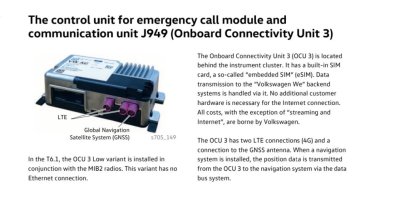I have yet to take delivery of my T6 but after watching some u tubers on their van Wi-Fi options I wonder was is the latest opinions on improving the WiFi ?
I am going to have solar installed soon after delivery and am thinking whilst the holes are being drilled could the WiFi antennae be done at same time by using the same hole for cables etc ?
I looked at search but these were dated around two years and I guess things change and items may not be available or superseded ?
I am going to have solar installed soon after delivery and am thinking whilst the holes are being drilled could the WiFi antennae be done at same time by using the same hole for cables etc ?
I looked at search but these were dated around two years and I guess things change and items may not be available or superseded ?