You are using an out of date browser. It may not display this or other websites correctly.
You should upgrade or use an alternative browser.
You should upgrade or use an alternative browser.
Re interior light timer
- Thread starter Mr blue
- Start date
-
- Tags
- interior lights
here:

 www.t6forum.com
www.t6forum.com
.
****************************************************************************************
BCM rear light TIMER :
credit: @JCElec
You can change the time by changing module 09 chanal 038. standard value is: 21 (10.5 minutes) en you can change it to 254 (127 minutes). it's multiplying whit 30 sec.
@mmi Excellent info. Thanks. Seems to match with my observations in thread Led Rear Interior Lights - How I Done It.
- channel 38 in my van has value of 121 - and indeed I had observed the lights (obviously the new setting came with factory LEDs in cargo space) stay on for 60 mins.
*****************************************

LED Interior Cargo Lights - How I Done It.
LED rear interior lights - How i done it. so a few have asked, so i though i would just list it here as a post so i could refer back to it in the future. The lights were purchased from The T6F shop over here > We were planning to do the carpeting at around the same time, but for the purpose...
.
****************************************************************************************
BCM rear light TIMER :
credit: @JCElec
You can change the time by changing module 09 chanal 038. standard value is: 21 (10.5 minutes) en you can change it to 254 (127 minutes). it's multiplying whit 30 sec.
@mmi Excellent info. Thanks. Seems to match with my observations in thread Led Rear Interior Lights - How I Done It.
- channel 38 in my van has value of 121 - and indeed I had observed the lights (obviously the new setting came with factory LEDs in cargo space) stay on for 60 mins.
*****************************************
I'd upped that value to the max to keep my courtesy lights on as long as poss, it doesn't work. I've come to the conclusion that setting is the timer for the BCM shutting down the courtesy +ve feed if you switch your lights on manually. It doesn't affect how long the lights stay on if you open a door. There must me another setting for that 

Would this illustrate the logic of T6 BCM courtesy lights switched +ve/-ve (on panel van/kombi)? Any other conditions, anything else?I'd upped that value to the max to keep my courtesy lights on as long as poss, it doesn't work. I've come to the conclusion that setting is the timer for the BCM shutting down the courtesy +ve feed if you switch your lights on manually. It doesn't affect how long the lights stay on if you open a door. There must me another setting for that

Same thing here. Interestingly @Dellmassive mentions his BCM was set to 121 from factory whereas us plebs with halogen have it set to 21 so maybe the BCM value is mirrored to the door module timing from factory.I'd upped that value to the max to keep my courtesy lights on as long as poss, it doesn't work. I've come to the conclusion that setting is the timer for the BCM shutting down the courtesy +ve feed if you switch your lights on manually. It doesn't affect how long the lights stay on if you open a door. There must me another setting for that
While researching another way to change the door timings I found this video which mentions OBD11 having some settings hidden by a security code so I wonder if timings could be found using that method?
I'd upped that value to the max to keep my courtesy lights on as long as poss, it doesn't work. I've come to the conclusion that setting is the timer for the BCM shutting down the courtesy +ve feed if you switch your lights on manually. It doesn't affect how long the lights stay on if you open a door. There must me another setting for that
Same thing here. Interestingly @Dellmassive mentions his BCM was set to 121 from factory whereas us plebs with halogen have it set to 21 so maybe the BCM value is mirrored to the door module timing from factory.
Of course we could try - actually we already have the package from @Deaky --> Folding Mirrors On Comfort Close (again)@mmi can we work out the differences via the block maps between say me and @Deaky to get the timer thing sussed out?
EDIT: @Dellmassive 's package --> Folding Mirrors On Comfort Close (again)
However, I'm not sure at all if I have correctly captured the challenge:
Agreed -that setting is the timer for the BCM shutting down the courtesy +ve feed if you switch your lights on manually.
This confuses me - so how long the lights stay on when a door is opened? Mine stay on for 60 mins (ch38=121), however, mine is PV - just one courtesy light circuit.It doesn't affect how long the lights stay on if you open a door.
The video is about Golf MK7 which has very different electronics than T6. Thus not much useful information for T6.While researching another way to change the door timings I found this video which mentions OBD11 having some settings hidden by a security code so I wonder if timings could be found using that method?
However, T6.1 has quite a lot common with Golf MK7.
Anyways, we are talking about T6?
Last edited:
To try and clear up any confusion (or maybe make it more confusing!) I have additional LED's in the rear which are wired + to leisure battery and - to the switched earth. CH38 from factory was set to 21 (10min) and I changed it to 121 (30min) but my LED's still go off after 10 minutes when I open any door with the ignition key removed. Open a door again and they come on for another 10 minutes before going off again.This confuses me - so how long the lights stay on when a door is opened? Mine stay on for 60 mins (ch38=121), however, mine is PV - just one courtesy light circuit.
Tomorrow I will check to see if the OEM lighting in the rear does the same.
The video is about Golf MK7 which has very different electronics than T6. Thus not much useful information for T6.
However, T6.1 has quite a lot common with Golf MK7.
Anyways, we are talking about T6?
I mentioned the video more for the extra settings the security code in OBD11 may (or may not) reveal for controlling the timings we're after.
Maybe as a test could someone with LED's possibly set this CH38 to 4 to see if your interior lights then go off after 2 minutes with the ignition key removed? This would just clear up mine and @Deaky's findings that CH38 isn't controlling the door sensors.
Thanks for clarification. Well, the direct feed from leisure battery certainly changes things...To try and clear up any confusion (or maybe make it more confusing!) I have additional LED's in the rear which are wired + to leisure battery and - to the switched earth. CH38 from factory was set to 21 (10min) and I changed it to 121 (30min) but my LED's still go off after 10 minutes when I open any door with the ignition key removed. Open a door again and they come on for another 10 minutes before going off again.

Now I'm curious about the (constant) 10 minutes.... and I do have a leisure battery... and CH38 is already set to 121.... fascinating
Ok, understood. However, the security access code there was just to enable adaptations/codings. The code doesn't reveal any "hidden" features. T6 BCM is not blocked by the code. However, on T6 some modules need the code for the changes - e.g. engine, aux.heater, etc.I mentioned the video more for the extra settings the security code in OBD11 may (or may not) reveal for controlling the timings we're after.
I have done exactly that and indeed CH38 controls the lights - 4 would turn them off after 2 minutes, respectively 0 turns them off immediately.Maybe as a test could someone with LED's possibly set this CH38 to 4 to see if your interior lights then go off after 2 minutes with the ignition key removed? This would just clear up mine and @Deaky's findings that CH38 isn't controlling the door sensors.
This is for factory LEDs in cargo/passenger compartment (as well as overhead lights in cabin and step lights). All of them are fed from starter battery as in the diagram in post#4.
Understood. Let's dismiss this hidden feature thing as a solution.Ok, understood. However, the security access code there was just to enable adaptations/codings. The code doesn't reveal any "hidden" features. T6 BCM is not blocked by the code. However, on T6 some modules need the code for the changes - e.g. engine, aux.heater, etc.
I have done exactly that and indeed CH38 controls the lights - 4 would turn them off after 2 minutes, respectively 0 turns them off immediately.
This is for factory LEDs in cargo/passenger compartment (as well as overhead lights in cabin and step lights). All of them are fed from starter battery as in the diagram in post#4.
OK. Tomorrow I will set CH38 to 4 and I'll check the OEM cargo lighting (halogen to starter battery) and my LED lighting (to the leisure battery) which are both connected to switched earth to see if they behave differently. As a quick test in the meantime I've jumped in the back of the van (cargo lights came on) then shut the door (cargo lights remained lit) then locked the van via the remote and my LED's faded out like the OEM lighting does. That suggests to me that the BCM is controlling the switched earth in this situation (doors locked via fob) and I'm struggling to understand why it would need to control a positive switch coming from the battery when it could all just be controlled from the switched earth?
I'm also wondering if the timer setting is being overridden if the light wattage is above X, but I'll keep that in the back pocket for now pending my tests tomorrow.
Thanks for digging into this.
 It's wrecking my head (having to open a door to get another 10 minutes of lighting when loading the back) and I'm already planning to wire in a timed relay to override this 10 minute madness if CH38 won't work for me.
It's wrecking my head (having to open a door to get another 10 minutes of lighting when loading the back) and I'm already planning to wire in a timed relay to override this 10 minute madness if CH38 won't work for me.- because you can override the light with the 3way rocker switch to set the light on perm. (To override the timer) (that gives the light a perm chassis NEG which is not BCM controlled )I'm struggling to understand why it would need to control a positive switch coming from the battery when it could all just be controlled from the switched earth?
The van can then shut off the +12v to save the battery from going flat.(if u left the light on manually and forgot and walked away)
...
Agreed that this could all be done with the switched negative, if you don't have the 3way rocker style lights.
Which is what VW have moved over to now. No rocker switch and just a 2 wire feed to the lamp.
Last edited:
Right. Testing complete. Less confused now but I'm still stuck and I think you'll soon see why.
TEST 1: CH38 set to 1.
RESULT: Both sets of lights switch off after 30 seconds.
The OEM interior light to starter battery (which is the 3 way rocker and the switch is set to the middle to come on with doors) and my LED's to leisure battery are going off at the exact same moment, so the BCM must be controlling AT LEAST the switched earth here otherwise my LED's would have stayed lit. It may also be controlling the switched positive from the battery but I would need to get the meter out to test this and I don't have time today.
TEST 2. CH38 set to 26.
RESULT: OEM and LED lights both go off at the exact same moment after 10 minutes, not the 13 minutes as hoped for.
This suggests the switched earth has a max timeout of 10 minutes even when CH38 is set above 21.
TEST 3. CH38 still set to 26 but this time the OEM light is switched to the ON position.
RESULT: LED lights off after 10 minutes but now the OEM light is staying lit for 13 minutes.
TEST4: CH38 set to 40.
RESULT: LED lights off after 10 minutes and the OEM light off after 20 minutes.
So there we have it.
CH38 is controlling the switched earth so long as the value is below 21 which is what it's set to from factory with my 3 way rocker type OEM interior lights but once CH38 is set above 21 then it seems the BCM can only control the switched positive.
It seems that something else (possibly a timed relay?) is overriding the setting in CH38 for the switched earth when set >21.
I've seen @Dellmassive's post showing the wiring differences which may have explained more clearly but I can't quite make out the images properly.
TEST 1: CH38 set to 1.
RESULT: Both sets of lights switch off after 30 seconds.
The OEM interior light to starter battery (which is the 3 way rocker and the switch is set to the middle to come on with doors) and my LED's to leisure battery are going off at the exact same moment, so the BCM must be controlling AT LEAST the switched earth here otherwise my LED's would have stayed lit. It may also be controlling the switched positive from the battery but I would need to get the meter out to test this and I don't have time today.
TEST 2. CH38 set to 26.
RESULT: OEM and LED lights both go off at the exact same moment after 10 minutes, not the 13 minutes as hoped for.
This suggests the switched earth has a max timeout of 10 minutes even when CH38 is set above 21.
TEST 3. CH38 still set to 26 but this time the OEM light is switched to the ON position.
RESULT: LED lights off after 10 minutes but now the OEM light is staying lit for 13 minutes.
TEST4: CH38 set to 40.
RESULT: LED lights off after 10 minutes and the OEM light off after 20 minutes.
So there we have it.
CH38 is controlling the switched earth so long as the value is below 21 which is what it's set to from factory with my 3 way rocker type OEM interior lights but once CH38 is set above 21 then it seems the BCM can only control the switched positive.
It seems that something else (possibly a timed relay?) is overriding the setting in CH38 for the switched earth when set >21.
I've seen @Dellmassive's post showing the wiring differences which may have explained more clearly but I can't quite make out the images properly.
Last edited:
What's the BCM version - under Info:
Mine & @Dellmassive 's
Mine & @Dellmassive 's
Software number: 7E0937090C
Software Version: 0752
This is the interesting one! What/where exactly is the connection to switched negative for the LEDs? And the positive for the LEDs is leisure battery? A door is open?TEST 3. CH38 still set to 26 but this time the OEM light is switched to the ON position.
RESULT: LED lights off after 10 minutes but now the OEM light is staying lit for 13 minutes.
Anyways, also did some experimenting.
TEST A.
- CH38 set to 121 (60 mins). Earlier verified quite a few times that CH38 controls interior light duration).
- A test bulb connected to +12V leisure battery (via at top dash cig. socket) and switched negative at side door step light (easy access for me).
- Side door open.
- Test bulb, OEM cargo LEDs, cabin OEM lights are ON.
- Checking at 9, 10, 11, 20, 30, 50, 59 minutes - all lights are ON.
- To my surprise both OEM lights and my test bulb turn OFF at 60 minutes.
- Verified the light switch off/on are syncronized when closing/opening doors - all timeout soon (perhaps 30 seconds, didn't measure
)
- Verified the light switch off/on are syncronized when locking/unlocking the van - shut off immediately (dimming slope).
- Inside locked van verified the test bulb illuminates when switched -ve is bypassed by moving the bulb negative to body ground.
Are we testing the same switched -ve?
To the (brown/red) on one of the cargo lights.What/where exactly is the connection to switched negative for the LEDs?
Correct.And the positive for the LEDs is leisure battery?
Yup. Side door remains open during all my testing.A door is open?
To my surprise too! Although probably for different reasons.To my surprise both OEM lights and my test bulb turn OFF at 60 minutes.
I really appreciate you taking the time to test this @mmi
 but I'm totally stumped as to why my lights (OEM cargo switched to courtesy setting and my additional LED's) are not behaving in the same manner. Only when my OEM cargo is switched to ON does it behave like your testing shows.
but I'm totally stumped as to why my lights (OEM cargo switched to courtesy setting and my additional LED's) are not behaving in the same manner. Only when my OEM cargo is switched to ON does it behave like your testing shows.I'm already planning to rewire the LED's to a relay so that they behave like the OEM cargo when switched to ON like so....
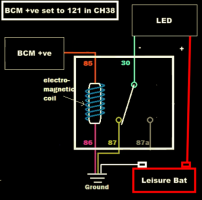
Last edited:
Correct. The cargo area lights are LEDs from factory.Am I right in assuming your OEM interior lights are all LED?
Am I correct assuming that cabin overhead lights follow the cargo area lights when switches are set (to the middle) to come on with doors - thus maximum of 10 minutes?
And the same when the cabin overhead switch are set to ON?
Could you plesase post the BCM coding - Im OBDeleven under Central Electrics > Info > Press and hold on "Long Coding" string to copy it onto clipboard...
Do you have factory alarm? Does it have sensors both in front (by cabin lights) and rear (by rear doors)?
Could you please post the Value in BCM adaptation channels 60, 61, 62, 63 (they are available even "offline" if you have looked into them in the past "online"). I'm curious because @Deaky 's values differ from mine and @Dellmassive 's
Just realised the relay on +ve isn't a solution for me as the LED's will remain on when driving as mentioned in @Dellmassive's thread.
LED Interior Cargo Lights - How I Done It
That's correct.Am I correct assuming that cabin overhead lights follow the cargo area lights when switches are set (to the middle) to come on with doors - thus maximum of 10 minutes?
No. When set to ON the OEM light goes off after whatever is set in CH38, so if set to 40, goes off after 20 minutes.And the same when the cabin overhead switch are set to ON?
Alarm = YES / Front sensors = YES / Rear sensors = NO.Do you have factory alarm? Does it have sensors both in front (by cabin lights) and rear (by rear doors)?
A0A4303A0A61343193284F746CEB8E740F84708F60CC6960330400220840Could you plesase post the BCM coding - Im OBDeleven under Central Electrics > Info > Press and hold on "Long Coding" string to copy it onto clipboard...
60 = 180 / 61 = 200 / 62 = 5 / 63 = 86Could you please post the Value in BCM adaptation channels 60, 61, 62, 63 (they are available even "offline" if you have looked into them in the past "online"). I'm curious because @Deaky 's values differ from mine and @Dellmassive 's
Thanks. Well, the adaptations turned out to be the same as mine and @Dellmassive. It seems that @Deaky had disabled alarm sensors (in the coding) and thus they were not responding.
Indeed fascinating behaviour. I had an idea to feed my working lights from leisure battery but then rejected the idea because I assumed leaving a door open (for a day/night) would have drained the battery - because assumed "switched -ve" would purely be "door open" signal. But based on these experiments now I could use "switched -ve" to turn off also consumers on leisure battery.
Anyways, I'm more than puzzled why mine works differently than yours And, actually which one is the "correct" behaviour?
And, actually which one is the "correct" behaviour?
Have you tried disconnecting starter battery for a few minutes?
Doesn't the above actually only indicate that switched +ve and switched -ve are effectively in series, thus whichever cuts off first turns lights off?My test bulb (the LED's) turn off after 10 minutes if CH38 is set to anything above 21 unlike your test bulb but set CH38 to anything less than 21 then they behave exactly in the same manner.
Indeed fascinating behaviour. I had an idea to feed my working lights from leisure battery but then rejected the idea because I assumed leaving a door open (for a day/night) would have drained the battery - because assumed "switched -ve" would purely be "door open" signal. But based on these experiments now I could use "switched -ve" to turn off also consumers on leisure battery.
Anyways, I'm more than puzzled why mine works differently than yours
Have you tried disconnecting starter battery for a few minutes?
Similar threads
- Replies
- 0
- Views
- 243
- Replies
- 1
- Views
- 299
- Replies
- 4
- Views
- 403
