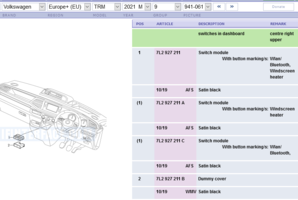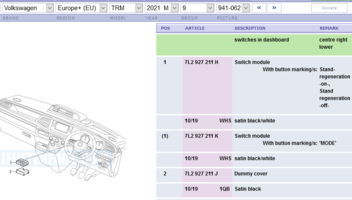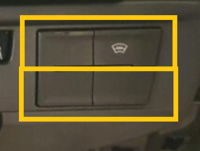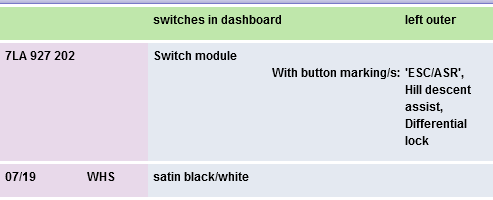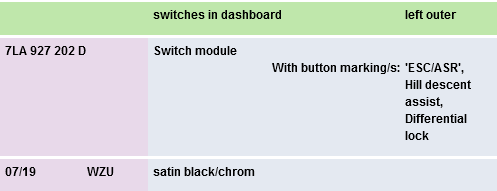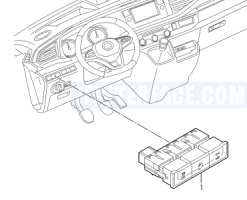Hi All
New to this Forum, Currently drive a T5 Sport Line and have purchased a T6.1 which is currently in the process of being built.
I'm after a bit of help with some missing buttons and advice on what I can replace:
I have three blanks on the right hand cluster (see photo) that I would like to utilise as some aux switches for lights and a momentary button I could modify to open my garage.


questions:
1) what buttons are missing
2) what can I replace the blanks with
3) anyone have part codes etc for said buttons and know where i can purchase
thanks for all your help in advance
Chris
New to this Forum, Currently drive a T5 Sport Line and have purchased a T6.1 which is currently in the process of being built.
I'm after a bit of help with some missing buttons and advice on what I can replace:
I have three blanks on the right hand cluster (see photo) that I would like to utilise as some aux switches for lights and a momentary button I could modify to open my garage.


questions:
1) what buttons are missing
2) what can I replace the blanks with
3) anyone have part codes etc for said buttons and know where i can purchase
thanks for all your help in advance
Chris