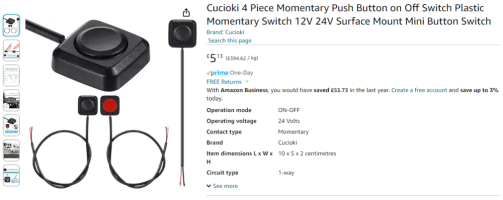I need a button in the rear of the van to lock the doors, without arming the alarm, as many seem to have fitted on the T6.
Credit to @Willoughby for figuring this out on the T6 here;

 www.t6forum.com
www.t6forum.com
The T6.1 works in a similar way, only one wire needs splicing into. Connecting it directly to 0V will unlock, and connecting it to 0V via a resistor will lock.
The resistor value however is different to that on the T6. I believe 180ohm is the correct value.
I still need to run the wire around the van and fit the button, but this will be different for everyone, so the most useful part is done like so;
1. Pull down the tray under the dash, no screws, just clips (no need to remove the dash front trim as I did)

2. Find the loom from the drivers door, it's in a zipped up sleeve, unzip it to find the connectors inside. The large black one with purple clips is the one we need.

3. Push the purple 'T' shaped latch, to release the connector pins, then with a very fine pin release tool (or paperclip?) release and remove pin 8, the wire is brown/yellow


4. Very carefully solder a small wire (I used some 0.5sqmm) onto the end of the pin, if it's not a small neat joint it wont go back in the connector. Put the pin back in the connector until it clicks. Push the purple clip back to it's original position to secure all the pins. I made this wire just about 30cm long, then I can use a spade connector later on to run a cable to the pushbutton.


5. Run your signal wire around to wherever you need the pushbutton, together with a 0V wire if there's not already one there.
6. Connect the signal wire to a LOCK pushbutton via a 180ohm*resistor, connect the other side of the pushbutton to 0V
7. If you need an unlock button too, a LOCK button should connect the signal wire directly to 0V (no resistor)
*anything from 100ohm to 320ohm worked for me
Credit to @Willoughby for figuring this out on the T6 here;

Locking doors from the back of the van. ~ Stop me before I do something silly
Hi All Soooo. I have a long weekend and plan to do some bits and bobs on the van to make it more of a camper. One of them is to have a go at adding a secondary central locking lock/unlock buttons for the back of the van. Plan is to tap in to the switch on the driver door and run a switch in...
The T6.1 works in a similar way, only one wire needs splicing into. Connecting it directly to 0V will unlock, and connecting it to 0V via a resistor will lock.
The resistor value however is different to that on the T6. I believe 180ohm is the correct value.
I still need to run the wire around the van and fit the button, but this will be different for everyone, so the most useful part is done like so;
1. Pull down the tray under the dash, no screws, just clips (no need to remove the dash front trim as I did)

2. Find the loom from the drivers door, it's in a zipped up sleeve, unzip it to find the connectors inside. The large black one with purple clips is the one we need.

3. Push the purple 'T' shaped latch, to release the connector pins, then with a very fine pin release tool (or paperclip?) release and remove pin 8, the wire is brown/yellow


4. Very carefully solder a small wire (I used some 0.5sqmm) onto the end of the pin, if it's not a small neat joint it wont go back in the connector. Put the pin back in the connector until it clicks. Push the purple clip back to it's original position to secure all the pins. I made this wire just about 30cm long, then I can use a spade connector later on to run a cable to the pushbutton.


5. Run your signal wire around to wherever you need the pushbutton, together with a 0V wire if there's not already one there.
6. Connect the signal wire to a LOCK pushbutton via a 180ohm*resistor, connect the other side of the pushbutton to 0V
7. If you need an unlock button too, a LOCK button should connect the signal wire directly to 0V (no resistor)
*anything from 100ohm to 320ohm worked for me