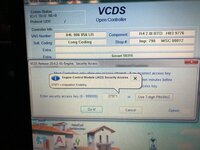Hi all
I’m looking to do the MFSW mod soon, and need to do some coding. I’m looking to hire the group cable to do this.
I know what to code, or have it written down.
My issue is navigating the software and not arsing it up. Basics like taking a scan and storing it, then being able to revert it things not working out.
Are there any ‘Idiots guides’ or tutorials that you experienced users might be able to point me to so I can get my head around it?
Any pointers greatly appreciated.
Many thanks
I’m looking to do the MFSW mod soon, and need to do some coding. I’m looking to hire the group cable to do this.
I know what to code, or have it written down.
My issue is navigating the software and not arsing it up. Basics like taking a scan and storing it, then being able to revert it things not working out.
Are there any ‘Idiots guides’ or tutorials that you experienced users might be able to point me to so I can get my head around it?
Any pointers greatly appreciated.
Many thanks