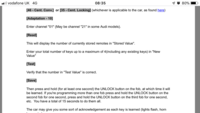You are using an out of date browser. It may not display this or other websites correctly.
You should upgrade or use an alternative browser.
You should upgrade or use an alternative browser.
I am not suggesting anything,just not sure whether it is the one I needed or not. I can see the correct file extension is on the list .sgo in my case.Are you suggesting the procedure for the BCM would be different than what is described in VCP manual - chapter 8 = "Advanced functions - Flasher?
The manual in VCP downloads:
Download
vcpsystem.com
So, do I need to perform ECU flash in order to flash the BCM?
Sorry it might seems obvious to you but not for me
The voltage note is really a caution that the vehicle and the laptop used to program the unit must not loose power or suffer a drop in voltage during the process. Once you begin a flash process it must finish completely without interruption or else it might be toast.
Thanks, but not obvious to me either - these are not too well documented publicly. I'm afraid that's the only procedure in VCP to flash control modules. Well, there are functions to do trickery on EEPROMs.I am not suggesting anything,just not sure whether it is the one I needed or not. I can see the correct file extension is on the list .sgo in my case.
So, do I need to perform ECU flash in order to flash the BCM?
Sorry it might seems obvious to you but not for me
No need to touch ECU (Engine Control Unit). In VCP documentation "ECU" is clearly/confusingly used to mean any control unit - may be the idea being "Electrical CU".So, do I need to perform ECU flash in order to flash the BCM?
A bit curious what version of software you've got as only ones I've found are 7E0937090_0736.sgo and 7E0937090A_0736.sgo which are actually quite old - MY16. The last T6's had already 7E0937090D_0762 - but interestingly these late ones were not on erwin package yet (a few months back).
However, a kind of concern I have had is that in the T6 BCM box there is also 19-Gateway so hopefully it's on a separate chip. It wouldn't be nice to flash module through which are transferring flash data. Anyways, VW can flash BCMs without problems through OBD-port so probably not really an issue. VW flashed mine from 7E0937090_0733 to 7E0937090_0736 but told that only afterwards
As above a decent battery charger must be used during flashing as the van draws minimum 15 Amps when ignition is on.
Interested here to see VCP autoscan before and certainly after the flashing.
Here are sections of an autoscan (MY18 T6) which should explain my interest.

I'm led to believe the HW-identifiers reveal that all three control modules actually live in the same box.
Interestingly the SW versions (0752 here) seem to coincide - not just here but on all my scans of T6's. Which a kind of suggests there is a dependence - possibly all three SW's are actually just in the 7E0937090 -package.
So far so good.
Then there is my actual interest/concern - module 61 seems to have a dataset identifier. Possibly (guessing now) also known as a parameter file. The modules (not many) I have flashed - to make them work they needed a separate load of a parameter file.
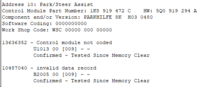
However, VCP scan for this one doesn't identify a dataset not even after loading one (into above). So inconsistency in my theory right away.

But then for 3C - there is a dataset identified- and the identifier is actually found inside the .xml parameter file <here>
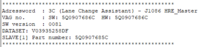 So apologies just adding confusion - learning here too so sharing my thoughts.
So apologies just adding confusion - learning here too so sharing my thoughts.
Here are sections of an autoscan (MY18 T6) which should explain my interest.

I'm led to believe the HW-identifiers reveal that all three control modules actually live in the same box.
Interestingly the SW versions (0752 here) seem to coincide - not just here but on all my scans of T6's. Which a kind of suggests there is a dependence - possibly all three SW's are actually just in the 7E0937090 -package.
So far so good.
Then there is my actual interest/concern - module 61 seems to have a dataset identifier. Possibly (guessing now) also known as a parameter file. The modules (not many) I have flashed - to make them work they needed a separate load of a parameter file.
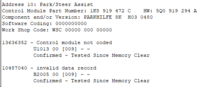
However, VCP scan for this one doesn't identify a dataset not even after loading one (into above). So inconsistency in my theory right away.
But then for 3C - there is a dataset identified- and the identifier is actually found inside the .xml parameter file <here>
The procedure is found under VCP Guided Functions - Apps - Upload parameter data (accepts either .zdc or .xml -files).
However, the challenge might be to get the parameter file. There is a huge collection of them (under VCP (activation) Filemanagement) but couldn't find this one
However, the challenge might be to get the parameter file. There is a huge collection of them (under VCP (activation) Filemanagement) but couldn't find this one
Interested here to see VCP autoscan before and certainly after the flashing.
Here are sections of an autoscan (MY18 T6) which should explain my interest.
View attachment 82272
I'm led to believe the HW-identifiers reveal that all three control modules actually live in the same box.
That is correct, the Central Electrics, the Gateway and the Battery Regulator are all three inside the BCM
Ok the BCM flashing procedurewith VCP is: Open VCP/ click More/Select Comfort/ Central Electrics/ Connect/ Flasher
Here we can chose the file location, choose file type and start the flash. .sgo is a VAS file if I remember correctly.
The one I have with E_0772.sgo but according to VCP is not compatible with my bcm so the procedure was not successful.
I might need to find something else. probably if I flash it with the same (compatible) firmware would fix my missing key adaptation channel.
Unfortunately VW not willing to help
Here is before data. I do not have battery regulator
Here we can chose the file location, choose file type and start the flash. .sgo is a VAS file if I remember correctly.
The one I have with E_0772.sgo but according to VCP is not compatible with my bcm so the procedure was not successful.
I might need to find something else. probably if I flash it with the same (compatible) firmware would fix my missing key adaptation channel.
Unfortunately VW not willing to help
Here is before data. I do not have battery regulator
Adressword : 09
Name : Central Electrics
VAG no. : 7E0937090D
Description : J519 BCM PQ25 Max4
SW version : 0762
Coding : A0B279382E612413932888106C2B8EDD0080410F60844000300003000000
Comm.mode : TP2.0, CANT=300 CANE=338
HW: 7E0937090D
Adressword : 19
Name : Gateway
VAG no. : 7E0909901
Description : J533 GW-K-CAN TP20
SW version : 0762
Coding : 042300
Comm.mode : TP2.0, CANT=300 CANE=32E
HW: 7E0937090D
DataSe
Did you enable Number 61 in Gateway (19) installation List ?Here is before data. I do not have battery regulator
I have not enable anything what was not enabled on my old BCM. Cold you remind me what is number 61?Did you enable Number 61 in Gateway (19) installation List ?
This was not on my gateway list so I am sure I do not have it61 is the Battery Regulator, but that is only needed if you have LIN Controlled Generator and Currrent Shunt installed on your Battery (Battery - is a Big Connector with a small connector for the Lin-Bus) than, other than simple Cable.
Hi can anyone guide me in the right direction sorry for jumping on a thread but seems some of you might know what I need, I have a t6 camper and had a new key programmed ( imobiliser chip) and now have no ability to program remotes I have access and use vagcom vcds at work, I looked this morning after the muppet has cloned my keys he seems to have wiped or partially the bcm I can get to key programing once I’d cleared all his faults and when I select number of keys to program as in the remotes it greys out the test and save and when I check the fault memory it’s logged as a failed key programing, sorry to waffle so I have keys that start the vehicle but the key fobs don’t open the van and I can access the programing, I’m going to attempt a record of the module any guidance/ help would be greatfully recieved
Although titled as Jetta - the information still applies to T6.
 wiki.ross-tech.com
wiki.ross-tech.com
 forums.ross-tech.com
Central elecs, adaptation, channel #1, enter "0" into New Value, Test, Save, press unlock on FOB for 1 sec, hazard lights flash once & its coded.
forums.ross-tech.com
Central elecs, adaptation, channel #1, enter "0" into New Value, Test, Save, press unlock on FOB for 1 sec, hazard lights flash once & its coded.
VW Jetta (16) Body Control Module - Ross-Tech Wiki
2016 T6 learning Remote key
Hi, I've found a few threads on re learning remote keys but I can't seem to get it to work on my 2016 T6. The key was working fine, but I had to remove the battery and when I put it back in the remote didn't work. If I go in to central elecs, then adaption. I have tried clearing current...
Yes I cleared the keys on Chanel 0 then went to 01 and it asks for new valueYou don’t set the number of keys you set the channel to 0 to clear then re add all the keys
Check Ross-Tech wiki it’s all documented
I appreciate this but when I go to channel 01 it greys out test and save so can proceed this is why I think the bcm needs recoding especially as I just borrowed the lock blokes vcds and I can’t communicate with central locking and the battery which I know is combined in the module
Does anyone know how to recode the bcm, without pulling the current info out as if replacing for new module as I think the lock smith has messed it up so code the bcm as if it a new fit
Does anyone know how to recode the bcm, without pulling the current info out as if replacing for new module as I think the lock smith has messed it up so code the bcm as if it a new fit
Similar threads
- Replies
- 6
- Views
- 1K
- Replies
- 8
- Views
- 1K
- Replies
- 40
- Views
- 3K
- Replies
- 4
- Views
- 764