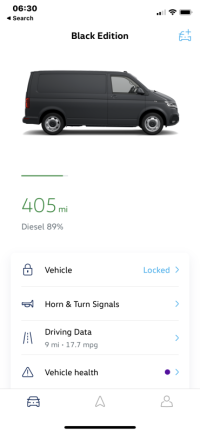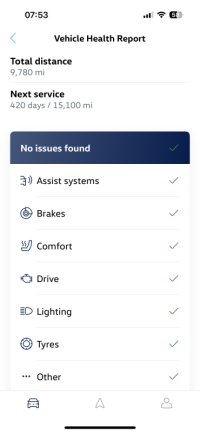You are using an out of date browser. It may not display this or other websites correctly.
You should upgrade or use an alternative browser.
You should upgrade or use an alternative browser.
We Connect App Turned Off
- Thread starter Bri1701
- Start date
-
- Tags
- we connect
I payed for We connect but they have deactivated it. Its wrong, I have payed until January 2024.
I have tried My Volkswagen and its awful, full of adverts and trying to make us use the local VW retailers for a service.
On We connect, I always use to check to see if our van was locked, but in My Volkswagen it's seems impossible to even find that.
They can shove My Volkswagen, it's a excuse to bombard adverts at you. I will be asking VW for my money back..they are ripping me off!!!
I have tried My Volkswagen and its awful, full of adverts and trying to make us use the local VW retailers for a service.
On We connect, I always use to check to see if our van was locked, but in My Volkswagen it's seems impossible to even find that.
They can shove My Volkswagen, it's a excuse to bombard adverts at you. I will be asking VW for my money back..they are ripping me off!!!
Vehicle health is adblue range but this is where the app fails to display any information hopefully they will update it soon.
They had a user experience survey pop up on mine this morning. Plenty of text boxes to explain what is missing. It doesn’t start well - the ‘what is your vehicle’ question doesn’t include the vans.
On the plus side - I like the look, and the name of the app (better than weeconnect).
Downside - no AdBlue, the driving history tries to pass out to the website and that fails.
Otherwise I think the same functionality is there.
On the plus side - I like the look, and the name of the app (better than weeconnect).
Downside - no AdBlue, the driving history tries to pass out to the website and that fails.
Otherwise I think the same functionality is there.
So I had to go and tinker this morning.Took me a while to notice, I don't know if it does the door and the windows like WeConnect or just the doors...
This is the Android app.
The padlock symbol does indicate the state of the locking system.
Also if doors or windows are not closed the "picture" of the van changes to something like the MFD warning display to show this in red. The window one is subtle but as the whole diagram changes maybe not too bad?
Unlocked and driver door open:

Locked but with driver window an inch or two open (easy to miss with wind deflectors!)

Unlocked with slider open (the old app didn't warn me I had left the side open all night in a thunderstorm...)

So I had to go and tinker this morning.
This is the Android app.
The padlock symbol does indicate the state of the locking system.
Also if doors or windows are not closed the "picture" of the van changes to something like the MFD warning display to show this in red. The window one is subtle but as the whole diagram changes maybe not too bad?
Unlocked and driver door open:
View attachment 219854
Locked but with driver window an inch or two open (easy to miss with wind deflectors!)
View attachment 219855
Unlocked with slider open (the old app didn't warn me I had left the side open all night in a thunderstorm...)
View attachment 219856
Well I relized I was using the My Volkswagen on Google VW website and not the app. So I've downloaded the app now on my mobile.
But it wanted proof of ID before it would activate, what a chore that was.. you have to download another app ( ID Now) to have your ID approved.. you have to talk live on line to a person and produce ID infront of your mobile camera, I used my driving licence.
I'm beginning to wonder if its all worth it anyway.
At this moment just waiting for it to activate, will update when it does.
But it wanted proof of ID before it would activate, what a chore that was.. you have to download another app ( ID Now) to have your ID approved.. you have to talk live on line to a person and produce ID infront of your mobile camera, I used my driving licence.
I'm beginning to wonder if its all worth it anyway.
At this moment just waiting for it to activate, will update when it does.
Last edited:
Well it's activated, it's a load of crap..I went to see if I could see the status of whether it was locked or unlocked.
Find the locked status of our van, it said it was unlocked.
I'm sure I locked it yesterday, so went outside to check our van...it was locked. I opened it with our key them locked it again.
Went back to the app and it was in locked status but the app was just spinning around..By the way, you can lock your vehicle within the app, that's if you can get it to work.
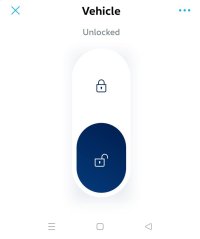
Find the locked status of our van, it said it was unlocked.
I'm sure I locked it yesterday, so went outside to check our van...it was locked. I opened it with our key them locked it again.
Went back to the app and it was in locked status but the app was just spinning around..By the way, you can lock your vehicle within the app, that's if you can get it to work.
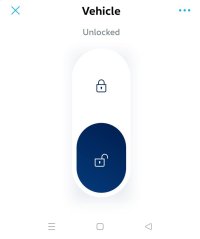
There does seem to be quite a few versions of My Volkswagen app. Ours is a paid for version until January. Not be paying again though. Now my mobile is saying Volkswagen is draining my mobile battery. I've spent enough time now on this crap..Well it's activated, it's a load of crap..I went to see if I could see the status of whether it was locked or unlocked.
Find the locked status of our van, it said it was unlocked.
I'm sure I locked it yesterday, so went outside to check our van...it was locked. I opened it with our key them locked it again.
Went back to the app and it was in locked status but the app was just spinning around..By the way, you can lock your vehicle within the app, that's if you can get it to work.
View attachment 219864
Last edited:
Well my paid for app doesant look like the above..I wish it did. I've downloaded My Volkswagen but it doesant have them options. Infact my app says locked or unlocked, but that only worked once. The app is now just saying vehicle unlocked even though its locked. Baffled.So I had to go and tinker this morning.
This is the Android app.
The padlock symbol does indicate the state of the locking system.
Also if doors or windows are not closed the "picture" of the van changes to something like the MFD warning display to show this in red. The window one is subtle but as the whole diagram changes maybe not too bad?
Unlocked and driver door open:
View attachment 219854
Locked but with driver window an inch or two open (easy to miss with wind deflectors!)
View attachment 219855
Unlocked with slider open (the old app didn't warn me I had left the side open all night in a thunderstorm...)
View attachment 219856
To be fair my WeConnect app often showed unlocked when it was just fine, the issue there I guess is the system behind it rather than the user interface app.Well my paid for app doesant look like the above..I wish it did. I've downloaded My Volkswagen but it doesant have them options. Infact my app says locked or unlocked, but that only worked once. The app is now just saying vehicle unlocked even though its locked. Baffled.
Which app did you pay for?Well my paid for app doesant look like the above
As far as I can see the current My Volkswagen app is free on both app stores?
Android: Volkswagen - Apps on Google Play
Apple: Volkswagen
There is a lag in the system as it's small amounts of state data transmitted over the 4G connection as the van shuts down. If there is not a good data connection at that point you may not get an update of state.
You can usually force a refresh from either app, the downside is it's doing a full wake up of the van electronics (like when you unlock) that uses power, hence why the app will not do it automatically.
We paid for We Connect, VW are out of order disableing the We connect app, when we paid for it.Which app did you pay for?
As far as I can see the current My Volkswagen app is free on both app stores?
Android: Volkswagen - Apps on Google Play
Apple: Volkswagen
There is a lag in the system as it's small amounts of state data transmitted over the 4G connection as the van shuts down. If there is not a good data connection at that point you may not get an update of state.
You can usually force a refresh from either app, the downside is it's doing a full wake up of the van electronics (like when you unlock) that uses power, hence why the app will not do it automatically.
I've given up trying to configure the My Volkswagen, tried to add a second user but it just comes up with ( page can't be displayed) it's been like that all day, we keep trying. It also comes up with..Sorry for the problem, but some time, things go wrong not like VW products..what a joke..
There is a subscription for the service to get alerts from the security system, or remotely lock/unlock. That carries over to the new app.
Similar threads
- Replies
- 5
- Views
- 398
- Replies
- 5
- Views
- 846
- Replies
- 7
- Views
- 882