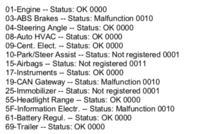Hello
Just a question about the installed modules list:
It seems not all of the modules on the first page (the ones that are marked as 'installed') are reachable (no answer from controller or something like that), so I assumed they were not installed and so I unticked the boxes for them (and ticked a box for a module that was not on that list but was reachable). So now there's only a list with the controllers I can actually reach with the vcds.
Hope this was the correct way of doing it.....?
Just a question about the installed modules list:
It seems not all of the modules on the first page (the ones that are marked as 'installed') are reachable (no answer from controller or something like that), so I assumed they were not installed and so I unticked the boxes for them (and ticked a box for a module that was not on that list but was reachable). So now there's only a list with the controllers I can actually reach with the vcds.
Hope this was the correct way of doing it.....?