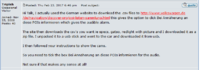A little bit of update.
I can have 00060400 - Performance Monitor/ Sport HMI activated, going quick and easy way, for €180 = £160.
Actually activation of all my available FECs would cost the same, €180 = £160.
30000 - USB
40100 - Navigation
50000 - Bluetooth
60100 - Vehicle Interface
60200 - Car-Net
60300 - Mirror-link /App-Connect
60800 - Apple Car Play
60900 - Android Auto
70200 - Voice Control
70400 - Electronic amplifier for driver
9400008 - Map of Europe
60400 - Performance Monitor/ Sport HMI
7400004 - Map ???
8400002 - Map ???
9400003 - Map ???
But before I go ahead with Performance Monitor I need to figure out how Vehicle Interface works on T6.
This might be quite big challenge since all VAG vehicles with such a feature have dedicated button (CAR) above (MENU) on its front face.
My one has (TRAFFIC) and as confirmed by @mmi there are also units with (APP) in that place.
Let's hope for the best
I can have 00060400 - Performance Monitor/ Sport HMI activated, going quick and easy way, for €180 = £160.
Actually activation of all my available FECs would cost the same, €180 = £160.
30000 - USB
40100 - Navigation
50000 - Bluetooth
60100 - Vehicle Interface
60200 - Car-Net
60300 - Mirror-link /App-Connect
60800 - Apple Car Play
60900 - Android Auto
70200 - Voice Control
70400 - Electronic amplifier for driver
9400008 - Map of Europe
60400 - Performance Monitor/ Sport HMI
7400004 - Map ???
8400002 - Map ???
9400003 - Map ???
But before I go ahead with Performance Monitor I need to figure out how Vehicle Interface works on T6.
This might be quite big challenge since all VAG vehicles with such a feature have dedicated button (CAR) above (MENU) on its front face.
My one has (TRAFFIC) and as confirmed by @mmi there are also units with (APP) in that place.
Let's hope for the best