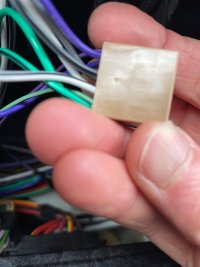Hi all, I am hoping someone on here can help me please!
I am trying to connect my rear speaker wire into the connector block from the media unit, as it came out when someone was fixing the touchscreen.
To do this I need to remove the purple wire so I can then add back in the one that was ripped out so that 2 are going into that clip.
I have managed to take out the relevant block and bought one of those special tools to release the connector clips but for the life of me it wont come out!
Watching previous videos, some connector blocks have a locking pin but I cant see any kind of pin on this block.
Photos attached.
Am I missing something? Or do I just need to persevere with the tool?
Cheers
Ben


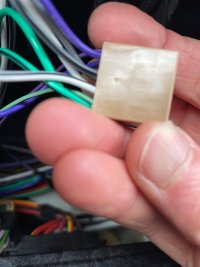


I am trying to connect my rear speaker wire into the connector block from the media unit, as it came out when someone was fixing the touchscreen.
To do this I need to remove the purple wire so I can then add back in the one that was ripped out so that 2 are going into that clip.
I have managed to take out the relevant block and bought one of those special tools to release the connector clips but for the life of me it wont come out!
Watching previous videos, some connector blocks have a locking pin but I cant see any kind of pin on this block.
Photos attached.
Am I missing something? Or do I just need to persevere with the tool?
Cheers
Ben