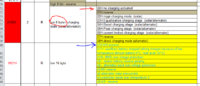Pulled from my post on another thread. Now I'm in the process of installing my lithium battery I'm going to shuffle these round and add a "battery temperature" readout.
View attachment 92084
The case was a bit of a bodge, it was this one
Yaesu Heads up Display Arduino case by ady1306 but it doesn't fit. I ended up having to print it at 110% to fit everything in, but that that left the holes in the end for connections in the wrong place, so I had to Dremel them bigger. It also left too big a gap round the screen so I printed out another copy of the case at 100% but reduced the height to 1mm and stopped the print once I'd got enough to form a border frame, almost a gasket, round the screen as in the pic. I also took a feed off the power and fitted a switch to the side so I can turn it off when sleeping. Being an Arduino, boot up is virtually instantaneous and the stats are actually in the memory of the charger so turning the Arduino off doesn't lose anything. It looks ok but I've become a bit more knowledgeable (relatively) with Fusion 360 since then so I'll probably go back and design a better enclosure when I have more time.
As for connecting, I had the right size JST lying about (think it was 1.75 or 2mm?) and you'll need an FDTI serial to USB lead. The only connections you'll need are the tx and ground from the charger, no need to connect the other 2. For power I just took the wires back to under my driver's seat where the battery, MPPT and fusebox are, and connected a buck converter. This did need setting at 5.9v rather than 5v though, otherwise there wasn't sufficient voltage to drive the arduino and screen.