Have a talk to Ian at http://www.inglebyelectronics.co.uk/ he may have an answer or repair. He fixed my head unit with the common touch screen failure.
You are using an out of date browser. It may not display this or other websites correctly.
You should upgrade or use an alternative browser.
You should upgrade or use an alternative browser.
SD card for Discover Media sat-nav
- Thread starter Carp catcher
- Start date
nghudson7
New Member
RESOLVED! Thanks everyone for your suggestions. I actually downloaded the latest version of the database (Version 16 at time of writing) onto one of the several VW SD cards that I now have (!!!) and lo and behold it worked! I have no idea why, frankly, but if you encounter a similar issue then that would be my advice. I’m even more surprised that it resolved itself given difficulties I’ve had when trying to download updates from the VW site before. Anyway, there you have it
I don't have the one on the right on my non nav head unit so I'd say that left is for media (1) and right is for navigation (2) ?
Sorry but assume you are downloading music on the SD is this being done for free or you paying as I am trying to find a free download so I can save onto a SD card cheersHi , thanks for your help , I’ve been doing some digging online and I think you’re right that the left hand slot is sd1.
Cheers
I needed to know which slot was sd1 as I had bought an sd card to activate app connect and the instructions said It had to be inserted in sd1 . I wanted to be sure of which slot it was incase something went wrong by using the wrong one !Sorry but assume you are downloading music on the SD is this being done for free or you paying as I am trying to find a free download so I can save onto a SD card cheers
All sorted now …. App connect activated
Hi @AdamT which slot was it? where did you get the card / download from? I'm thinking if can I activate App Connect and replace my starting to fail digitiser screen I may not have to spend $00s on a stereo upgrade!?I needed to know which slot was sd1 as I had bought an sd card to activate app connect and the instructions said It had to be inserted in sd1 . I wanted to be sure of which slot it was incase something went wrong by using the wrong one !
All sorted now …. App connect activated
Hi @AdamT which slot was it? where did you get the card / download from? I'm thinking if can I activate App Connect and replace my starting to fail digitiser screen I may not have to spend $00s on a stereo upgrade!?
Hi @TeeCeeJay , it was the left hand slot . I got the sd card from vision coding , really easy to do , took about 5 minutes once I was confident which slot to use !
Also you mention your touchscreen is failing … funnily enough I’ve just replaced mine using information found on this forum .. also relatively easy to do and the repacement touchscreen was only £11.99 from eBay !
Don’t make the same mistake I did though as without realising I ordered a tinted/ anti glare screen and now the display is a little bit less bright
You will need some quite small torx drivers to disassemble the head unit , I think it was T7 and T8, but dont quote me on that and also a trim removal tool to get access to remove the head unit …
Torx screws also to remove the head unit which I think were around T20 .
Feel free to message me if I can help any further !
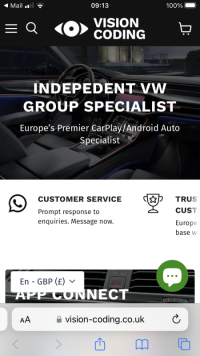
Hi all, does anyone know how the sd card slots are numbered on this unit please?
I’m trying to find out which one is sd1 .
Either slot can be used, it doesn't matter

Thanks. Think I'll give it all a go!Hi @TeeCeeJay , it was the left hand slot . I got the sd card from vision coding , really easy to do , took about 5 minutes once I was confident which slot to use !
Also you mention your touchscreen is failing … funnily enough I’ve just replaced mine using information found on this forum .. also relatively easy to do and the repacement touchscreen was only £11.99 from eBay !
Don’t make the same mistake I did though as without realising I ordered a tinted/ anti glare screen and now the display is a little bit less bright
You will need some quite small torx drivers to disassemble the head unit , I think it was T7 and T8, but dont quote me on that and also a trim removal tool to get access to remove the head unit …
Torx screws also to remove the head unit which I think were around T20 .
Feel free to message me if I can help any further !
View attachment 225216
Forgot to mention you’ll need to do the screen replacement first as it needs to be fully operable to carry out the app connect activation !Thanks. Think I'll give it all a go!
@TeeCeeJay not sure how to share a thread on here so here’s an image of the thread I got most of the info on the touchscreen replacementThanks. Think I'll give it all a go!

Click on either the three dots, the Apple share icon or highlight and copy the web-address and paste away.@TeeCeeJay not sure how to share a thread on here so here’s an image of the thread I got most of the info on the touchscreen replacement
View attachment 225220


OEM Headunit Problems [Merge]
Today the discover media system rebooted 3 or 4 times within about 20 mins of driving. At the time the nav was displaying and sd card music playing. Thought it might have been a corrupt music file but I couldn't repeat the problem so ruled that out and It hasn't done it again?? Anyone...
Brilliant .. thanks @Ads_EssexClick on either the three dots, the Apple share icon or highlight and copy the web-address and paste away.
View attachment 225221

OEM Headunit Problems [Merge]
Today the discover media system rebooted 3 or 4 times within about 20 mins of driving. At the time the nav was displaying and sd card music playing. Thought it might have been a corrupt music file but I couldn't repeat the problem so ruled that out and It hasn't done it again?? Anyone...www.t6forum.com
Right, so yesterday was touch screen replacement / upgrade day.Forgot to mention you’ll need to do the screen replacement first as it needs to be fully operable to carry out the app connect activation !
Next step the app connect business.
@AdamT do you have to leave the bought SD card in the head unit once the upgrade has happened, thus meaning the slot can't be used for a music card?
Thanks.
Hi @TeeCeeJay , you can remove the sd card once you have done the activation.Right, so yesterday was touch screen replacement / upgrade day.
Next step the app connect business.
@AdamT do you have to leave the bought SD card in the head unit once the upgrade has happened, thus meaning the slot can't be used for a music card?
Thanks.
How did you get on with the touchscreen replacement ?
Thanks @AdamT that's good to know. I hadn't ordered the card with the unlock codes yet in case it meant we lost use of one slot.Hi @TeeCeeJay , you can remove the sd card once you have done the activation.
How did you get on with the touchscreen replacement ?
The screen replacement was actually quite easy. Followed all the advice in the Head Unit thread and worked along whilst watching a YouTube video. Whole thing took less than an hour. Most nerve wracking part was making sure I didn't put the new screen on at a funny angle.
Will probably order the coded card in a week or so.
Thanks again.
Similar threads
- Replies
- 2
- Views
- 708
- Replies
- 6
- Views
- 849
- Replies
- 8
- Views
- 2K

