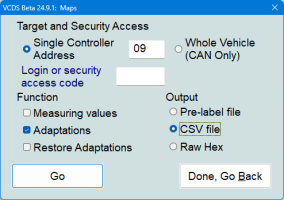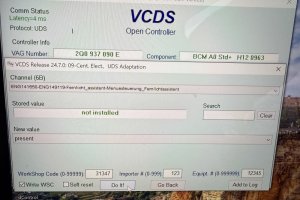Widget2k13
New Member
Hi , I’ve fitted high beam assist mirror with camera in to my vw t6.1 and wondered if anyone knew the coding procedure with vcds please , I tried following the t6 version but the options I need are not there , central electronics , adaptions channel 53 and 54.
I know someone got it working on here but they don’t say how they coded it etc
Thank you
I know someone got it working on here but they don’t say how they coded it etc
Thank you