You are using an out of date browser. It may not display this or other websites correctly.
You should upgrade or use an alternative browser.
You should upgrade or use an alternative browser.
Another of my weaknesses is the way I fault find. Rather than one change I will apply several and therefore when I try and determine what the correction was, it is difficult to pinpoint. I will take the OBD11 out and check the settings and try and find the steps.
I have seen the prompt twice since making the changes. Both are when I have not connected my phone.
When I get into the van I plug my phone into the cable just after shutting the door. I then remove the Secure Lock from the steering wheel and quite often the CarPlay initialisation screen is visible. Not sure if this has a bearing on it either.
I have seen the prompt twice since making the changes. Both are when I have not connected my phone.
When I get into the van I plug my phone into the cable just after shutting the door. I then remove the Secure Lock from the steering wheel and quite often the CarPlay initialisation screen is visible. Not sure if this has a bearing on it either.
Whodat - agreed - but I did 'fiddle' via OBD11 with the setting for display time of the Privacy prompt - and reduced it I thought.

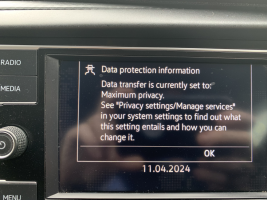
I've just tested different options.
1. Normal procedure, connect iPhone, take off the Stoplock and saw the phone screen was displaying CarPlay within seconds started the van and it connected straight to CarPlay.
2. Ignition on, iPhone not connected, but head unit was on - no Privacy message and I waited a little while and did notice the little head with hat in the left picture above. Connected iPhone and as above - straight to CarPlay.
3. Turned the head unit off. Ignition on, clock and date on head unit and then Data Protection message displayed.

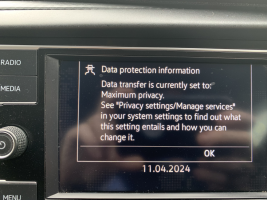
I've just tested different options.
1. Normal procedure, connect iPhone, take off the Stoplock and saw the phone screen was displaying CarPlay within seconds started the van and it connected straight to CarPlay.
2. Ignition on, iPhone not connected, but head unit was on - no Privacy message and I waited a little while and did notice the little head with hat in the left picture above. Connected iPhone and as above - straight to CarPlay.
3. Turned the head unit off. Ignition on, clock and date on head unit and then Data Protection message displayed.
Last edited:
I couldn't agree more, I've said so many times including on this forum. Driving should be about looking through the big window in front of you, not at a touch screen.
Sadly this woman spent five seconds looking at her touch screen trying to turn on her heated steering wheel and killed a man.
Tip of a large iceberg, many collisions are caused the same way but she admitted it.

Company director, 66, who killed a guitarist, 47, avoids jail
Lynn Worgan, 66, took her eyes off the road for five seconds as she repeatedly tapped on buttons to activate the device just yards away from her £900,000 home in the Cheshire countryside.
And yet you've always been expected to frequently look at your speed...
There is a worry for operational controls but I do think even in the electronics heavy 6.1 the balance is about right. There are physical buttons for most things you need to interact with, the head unit does block quite a few functions when you are moving but it's also easy for a passenger to use (which is how I deal with things like Spotify) which the wheel buttons clearly cannot be.
My only reason frustration is that there is no way of connecting the menu direction buttons on the steering wheel to Android Auto - which does have the concept of a click encoder interface but would be considerably safer to use from the steering wheel buttons. I had this on a previous XC70 and it was much better.
Sadly modern Volvos have gone to Tesla like massive screen for everything at which point I find it too distracting.
There is a worry for operational controls but I do think even in the electronics heavy 6.1 the balance is about right. There are physical buttons for most things you need to interact with, the head unit does block quite a few functions when you are moving but it's also easy for a passenger to use (which is how I deal with things like Spotify) which the wheel buttons clearly cannot be.
My only reason frustration is that there is no way of connecting the menu direction buttons on the steering wheel to Android Auto - which does have the concept of a click encoder interface but would be considerably safer to use from the steering wheel buttons. I had this on a previous XC70 and it was much better.
Sadly modern Volvos have gone to Tesla like massive screen for everything at which point I find it too distracting.

Voice commands easier and safer for drivers to use than touchscreens
Vehicle safety bodies have already told car makers to ditch distracting touchscreen systems and reintroduce button controls to avoid being penalised in crash test ratings.
From the article, "Matthew Avery, director of strategic development at Euro NCAP, said: 'The overuse of touchscreens is an industry-wide problem, with almost every vehicle-maker moving key controls onto central touchscreens, obliging drivers to take their eyes off the road and raising the risk of distraction crashes. New Euro NCAP tests due in 2026 will encourage manufacturers to use separate, physical controls for basic functions in an intuitive manner, limiting eyes-off-road time and therefore promoting safer driving.'"
Good!
Hopefully bringing back the physical start/stop button that has now been buried deep in a menu on so many new VAG's......New Euro NCAP tests due in 2026 will encourage manufacturers to use separate, physical controls for basic functions in an intuitive manner
The way this privacy message lights up everytime you start the vehicle is extremely irritating. I'm in a new caddy rental at the mo which has a 10 inch screen and the message now has a bright blue background. Makes it hard to simply ignore especially when it's dark outside. I have to press x to get rid of the distraction. Can't believe this can't be dsiabled. I'm actually thinking about covering the screen with something as I hardly use the radio anyway. Madness.
I would have thought disconnecting the phone transmitter on the roof or rapping the rubber boot in tin foil would prevent it from transmitting.It will probably pop this message up constantly until you finally give in and agree to share your location whereupon it will be quiet as a mouse while it tracks your every movement and relay it back to its masters who will analyse the data and use it to sell you chocolate, soap powder and sexual services. Its not paranoia if they are after you! *Rant Off*.
Bought the van to get away from the world.......
Anyone seen my tinfoil hat.............
Sorry OP no idea how to turn it off
Similar threads
- Replies
- 21
- Views
- 2K
- Replies
- 10
- Views
- 843
- Replies
- 3
- Views
- 604
- Replies
- 7
- Views
- 834
- Replies
- 8
- Views
- 909
