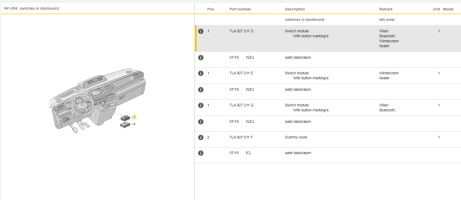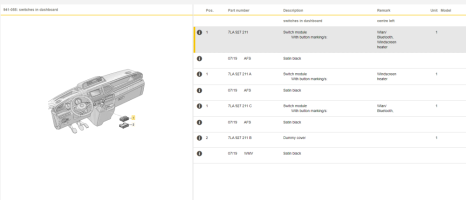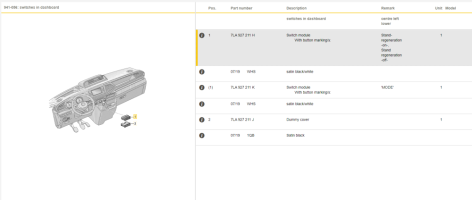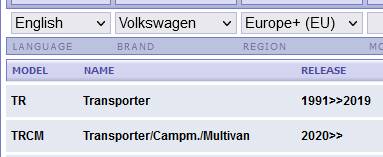I have a question regarding dashboard buttons. I have aa VW T6.1 Multivan Highline adapted for wheelchair user, because I'm in wheelchair. I have 2 buttons that i need to add to the dashboard preferably. One is for the inverter used for wheelchair charger and the second button is for the wheelchair locking system.
For the inverter I need an ON/OFF button that is connected to the car contact in order to be sure that when I turn off the engine the power on the inverter is cut to avoid draining the battery by mistake.
For the locking system need to be a PUSH button because the purpose of this button is to send send a small signal to the locking system and after that the locking system will unlock for 10 seconds , just enough to be able to move the chair.
On the dashboard on left side of gearbox i have window heating and mode buttons and on left of them there are 2 un used spot where I was thinking to put the 2 buttons but my issue is that I do not know where i can buy extra buttons that will fit there.
Would you be willing to guide me on finding the right buttons? I can give you any extra information's you would need in order to be able to help me just let me know what info you need?
In the image are marked the places where i want to add the new buttons
For the inverter I need an ON/OFF button that is connected to the car contact in order to be sure that when I turn off the engine the power on the inverter is cut to avoid draining the battery by mistake.
For the locking system need to be a PUSH button because the purpose of this button is to send send a small signal to the locking system and after that the locking system will unlock for 10 seconds , just enough to be able to move the chair.
On the dashboard on left side of gearbox i have window heating and mode buttons and on left of them there are 2 un used spot where I was thinking to put the 2 buttons but my issue is that I do not know where i can buy extra buttons that will fit there.
Would you be willing to guide me on finding the right buttons? I can give you any extra information's you would need in order to be able to help me just let me know what info you need?
In the image are marked the places where i want to add the new buttons