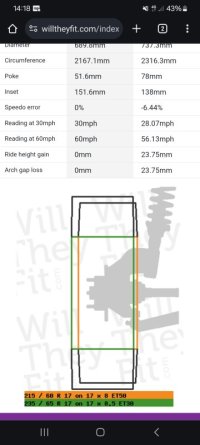Module 17 – Instruments carries also the coding to select a few scaling factors for speedometer.
Byte 0, bits 0..3 have mysterious value “K-number”. It turned out changing this coding adjusts measuring values IDE00842 (K-number) and IDE00845 (Wheel circ. mm) of module 17 - Instruments, and thus adjusts speedo scaling.
View attachment 20070
I run through all the above coding combinations 01-07 and read the measuring values for each coding combination. The results are in the table below.
View attachment 20072
Speedo can be adjusted simply by changing the coding. Resulting speedometer delta (vs. factory setting) can be seen in rightmost column, which is actually just a calculation of “corrected” wheel circumference vs. factory value (grayed line).
However, there are some indications that also other factory settings exist...
In the case above the change can only make speedo read higher as the van came from the factory with tiny 16” wheels and coding is already at the "lowest" setting of “6”.
Besides factory setting I verified coding values 3 and 4, and indeed speedo is reading way more over. For example, with coding “3” driving at 100 km/h (GPS-speed) the speedo was about 112-113 km/h. At factory coding "6" at 100 km/h (GPS-speed) the speedo reads about 102-103 km/h. As expected these match with the table above (about 9% difference). I think this already is a quite good confirmation that delta values in the table work for the purpose.
Hopefully members can confirm the table above or just parts of that. Especially interesting would be to see how vans with factory wheels of 17” or 18” are coded and if the measurement values IDE00842/IDE00845 vs. coding are the same or different. Also if any unexpected side effects can be seen in changing the coding… would definitely be nice to know.
Just for the record that in VCDS adaptations is a channel “ENG112416-IDE01766 Velocity detection – Distance impulses”, which has value “4”. Changing that didn’t have any effect on above mentioned measuring values. So the purpose of this channel remains unclear, hence request to consider any side effects.
This tweak is an adaptation from Speedometer Calibration - Page 3
------------------------
Edit:
Added a table from a different van.
View attachment 20659
EDIT (2022-04-15)
*** NOTE!!! This modification is NOT applicable to T6.1 ***
*** IRREVERSIBLE on T6.1 ***
T6.1 electronics are based on MQB architecture thus very different than T6.
Unfortunately there are indications that the speedo adjustment on T6.1 is a one-time deal - thus irreversible
View attachment 153106
Please have a read of the following:
Hiya folks! A customer of mine changed his wheels to 20" and wanted his speedo coded to suit the new wheel size. No issue as this is an available change via the "K-Number" coding in 17 Instrument Cluster and done this many times in older Transporters and Amaroks. Well, turns out there is an...

forums.ross-tech.com
Hello VCDS community, first I have to thank Uwe for this great tool (VCDS), which gives me so many opportunities with the car. I love it. Thank you very much for that. :thumbs: A short introduction to my person. My name is Thorsten and I am an electronic engineer and computer guy from Germany...

forums.ross-tech.com