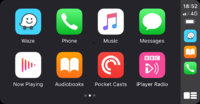After all my escapades in modifying and using the RCD330+, I decided to do what I always end up doing and start a new project with only a week to go til my annual fortnight touring Europe. So I've ordered a Kenwood 8019. (I shied away from the undoubtedly better 9190 due to budget). One of the things it has is wireless Carplay, something I've always argued as being pointless as I'd much prefer my phone was charging while I'm driving anyway. Soooo I thought.... ok, if it's got it I'll use it, so why not make a wireless charging station in the dash cubby where I currently plug my phone in (the one above the ash tray).
So ordered the cheapest wireless charging pad I could find on Amazon, which arrived today. It's blue but the colour isn't important as it's getting ripped apart and blue was on offer at £12. Arrived today so as soon as I got home I started

Rip the soft backing mat off and there are 5 screws holding it together, then crack apart with a spudger

Then yank out the gubbins you need.
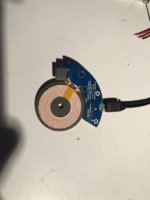
Experimenting showed that you've got to be quite precise about where you place the phone to activate the charger, so I cut some pieces of foam so that all I need to do is just put the phone in and it will be held in the right place. The charging coil is held to the back of the rubber mat by hotglue. I then cut the back end of the mat that you can't see too, and glued small blocks of foam underneath at the back, to allow for the size of the micro USB plug. I hot glued the plug in place rather than cut and solder it to the circuit board as the contacts are very small and I'm lazy. You probably don't even need to do this as micro USB is quite a grippy connection, but belt and braces. Then I cut the USB lead and soldered the red and black wires to the output of a 15W 12v > 5v converter that I already had a few of (I paid about a tenner each for decent quality ones). This is just a prototype and assuming all goes well I'll replace the foam with neater cut black foam for a better look.

The other end of the buck converter is then fed by a 12v feed from the fuse box, protected by a 5A fuse.
So that's that, c£22 gets me wireless charging when I put my phone in the cubby, already for wireless Carplay when my Kenwood arrives.
Here's a video of it working
View media item 2804
So ordered the cheapest wireless charging pad I could find on Amazon, which arrived today. It's blue but the colour isn't important as it's getting ripped apart and blue was on offer at £12. Arrived today so as soon as I got home I started

Rip the soft backing mat off and there are 5 screws holding it together, then crack apart with a spudger

Then yank out the gubbins you need.
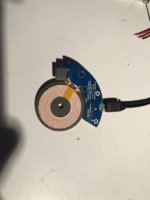
Experimenting showed that you've got to be quite precise about where you place the phone to activate the charger, so I cut some pieces of foam so that all I need to do is just put the phone in and it will be held in the right place. The charging coil is held to the back of the rubber mat by hotglue. I then cut the back end of the mat that you can't see too, and glued small blocks of foam underneath at the back, to allow for the size of the micro USB plug. I hot glued the plug in place rather than cut and solder it to the circuit board as the contacts are very small and I'm lazy. You probably don't even need to do this as micro USB is quite a grippy connection, but belt and braces. Then I cut the USB lead and soldered the red and black wires to the output of a 15W 12v > 5v converter that I already had a few of (I paid about a tenner each for decent quality ones). This is just a prototype and assuming all goes well I'll replace the foam with neater cut black foam for a better look.

The other end of the buck converter is then fed by a 12v feed from the fuse box, protected by a 5A fuse.
So that's that, c£22 gets me wireless charging when I put my phone in the cubby, already for wireless Carplay when my Kenwood arrives.
Here's a video of it working
View media item 2804
Last edited: