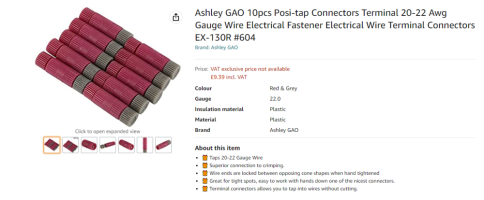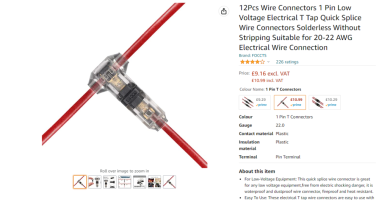You are using an out of date browser. It may not display this or other websites correctly.
You should upgrade or use an alternative browser.
You should upgrade or use an alternative browser.
Cab Ambient Lighting (factory Mod) - How I Done It -
- Thread starter Dellmassive
- Start date
Did anybody else read that with a Stewie Griffin voice? Cool wHite!Yes they are cool white..
Some very useful info on this post. I shall be doing some interior lighting mods to my van over the next few weeks.
What’s a wire nut???Cab Ambient Lighting (factory mod) - How I done it -
The lower dash LED lighting had already been done before thanks to the forum shop & @Pauly , which can be seen here:

.
so i though i would give the OEM style RED LED ambient lighting a go . . . .
There are a few threads on T6F detailing the operation and parts needed . . . so i had them listed in my ebay basket - but never got around to purchasing said various parts . . . .
Come full circle and a year later T6F member @saxoboy decided to get all the bits and do it as a kit . . . . Yay !!
so here we have it, the kit and fitted look and feel . . .
original post : For Sale - Ambient Cabin Overhead Lighting
**************************************************************************
The parts supplied we as described,
- the new replacement light unit.
- the loom adapter cable with a 2mtr length of wire for running to the light switch.
- the instruction leaflet.
- I added my own set of LED w5w bulbs.
Things to note:
- you will need a wire nut for splicing into the blue/grey lighting wire at the back of the light switch.
- The original light is fixed in with 2x hidden allen screws behind the bulb screen,
- The new unit just clips into place with no screws,
- If you have the factory MIC or phone etc . . . you need to swap that over.
**************************************************************************
View attachment 52405 View attachment 52406
**************************************************************************
all fitted - 15min job
and with a set of these LED w5w bulbs . . . . . very nice.
blue/grey wire from light switch (dimmed ambient lighting feed) as per install guide.


 ...
...
ironically i ordered 2 different sets of w5w LEDS, and fitted the above as they arrived first . . . .
but the second lot arrived today . . . . and look stickingly similar to the Factory LED bulbs that were already fitted.!
these were the LED that i removed from the existing unit . . . . the glass ones were supplied with the new unit . . . . .

and these are the other ones that arrived today . . . . .

now the thing is that one of the factory LEDs had started to flicker intermittently . . . which was annoying...
so out of there so far id recommend the ones i listed first as above . . . .
.
Hi all
Just fitted the Travlinlite Passat centre courtesy light and got a few issues unfortunately
1. The rocker switch in the middle is out of sequence I.E. when switch is on the off position it operates via the doors being opened and when it’s in the door operating position it’s off permanently
2. When I patch into the grey and white wire on the back of the light switch the red leds only come on when door is opened and not on with all the other dash lights when the lights are turned on
This is the 2nd unit from them as the 1st was totally useless and didn’t do anything
Tahnks
Just fitted the Travlinlite Passat centre courtesy light and got a few issues unfortunately
1. The rocker switch in the middle is out of sequence I.E. when switch is on the off position it operates via the doors being opened and when it’s in the door operating position it’s off permanently
2. When I patch into the grey and white wire on the back of the light switch the red leds only come on when door is opened and not on with all the other dash lights when the lights are turned on
This is the 2nd unit from them as the 1st was totally useless and didn’t do anything
Tahnks
got some pics?Hi all
Just fitted the Travlinlite Passat centre courtesy light and got a few issues unfortunately
1. The rocker switch in the middle is out of sequence I.E. when switch is on the off position it operates via the doors being opened and when it’s in the door operating position it’s off permanently
2. When I patch into the grey and white wire on the back of the light switch the red leds only come on when door is opened and not on with all the other dash lights when the lights are turned on
This is the 2nd unit from them as the 1st was totally useless and didn’t do anything
Tahnks
sounds like the wiring terminals on the black plug which you connect into the back of the light unit are the wrong way round. I would email them and get confirmation of a wiring diagram.
Failing that you could use a VAG terminal tool (forgot the proper name) to take them out the plug and swap them around.
Failing that you could use a VAG terminal tool (forgot the proper name) to take them out the plug and swap them around.
What pics do you think may helpgot some pics?
I think you’re right about the rocker switch being back to front, not sure about the red LED’s only coming on when courtesy light is activatedsounds like the wiring terminals on the black plug which you connect into the back of the light unit are the wrong way round. I would email them and get confirmation of a wiring diagram.
Failing that you could use a VAG terminal tool (forgot the proper name) to take them out the plug and swap them around.
pics of the light unit,What pics do you think may help
the wires and connectors,
what was in the van before etc etc.
pics relating to your issue.
Grey/blue wire? (LED pwm feed)
More info here:

 www.t6forum.com
www.t6forum.com
.
More info here:

Cab Ambient "mood Lighting" Under-dash - How I Done It -
Cab Ambient "Mood Lighting" Under-Dash - How I Done It - This Thread continues where this one left off . . . . . Cab Ambient Lighting (factory Mod) - How I Done It - ..... On the previous thread we looked fitting the OEM roof light fitting, to replace it with an OEM unit with added RED...
.
Yes that’s the one, there is a set way to remove the switch, I think you push it in and turn all the way one way then gently pull and it should come outI’ll try that, you mean the main round light switch to the right of the steering column?
Thanks
HiYes that’s the one, there is a set way to remove the switch, I think you push it in and turn all the way one way then gently pull and it should come out
That’s the one it’s connected on the back of, the grey /blue wire, the red LED”s only come on when the door is opened and the courtesy lights come on, when they go off on the delays the LED’s go off too
Grey/blue wire? (LED pwm feed)
More info here:

Cab Ambient "mood Lighting" Under-dash - How I Done It -
Cab Ambient "Mood Lighting" Under-Dash - How I Done It - This Thread continues where this one left off . . . . . Cab Ambient Lighting (factory Mod) - How I Done It - ..... On the previous thread we looked fitting the OEM roof light fitting, to replace it with an OEM unit with added RED...www.t6forum.com
.

I can only presume this replacement is faulty too
Samwillard
Member
are you sure the screw taps have made contact with the wire?
Samwillard
Member
As in, where the tap punctures the wire? I'll take it off and double check. Was concerned about making multiple holes in the wire (first time I've ever done anything vaguely electrical to the van)
thanks
thanks
Similar threads
- Replies
- 2
- Views
- 344
- Replies
- 29
- Views
- 1K
- Replies
- 6
- Views
- 249
- Replies
- 3
- Views
- 1K