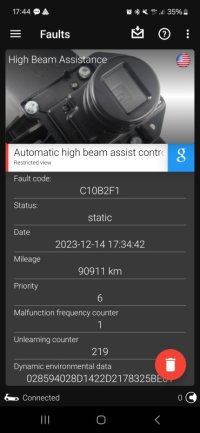Thanks @mmi
The only thing that looks different from the coding that mine had, immediately after installing the mirror, is the "incline angle offset of windshield". Mine was set at -8 and yours is -30, potentially a significant change and it kind of feels like it's that sort of thing that is wrong, with the camera occasionally still recognising there is a car coming the other way or that I'm entering a town.
From what you have for a LHD, driving on the right hand side of the road, I should reverse that to RHD for "Steering" and return it to "Left hand driv." for the "left/right hand driving" option. (This is what mine was showing initially, before I tried changing it to see if it made a difference.)
I've had a couple of beers tonight, so will try changing that and test it out tomorrow.
The only thing that looks different from the coding that mine had, immediately after installing the mirror, is the "incline angle offset of windshield". Mine was set at -8 and yours is -30, potentially a significant change and it kind of feels like it's that sort of thing that is wrong, with the camera occasionally still recognising there is a car coming the other way or that I'm entering a town.
From what you have for a LHD, driving on the right hand side of the road, I should reverse that to RHD for "Steering" and return it to "Left hand driv." for the "left/right hand driving" option. (This is what mine was showing initially, before I tried changing it to see if it made a difference.)
I've had a couple of beers tonight, so will try changing that and test it out tomorrow.
Last edited: