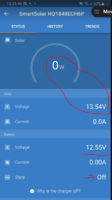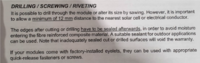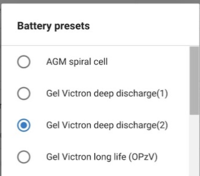When you say that the panel is working in first picture why is the current reading so low, .5 amp and only 12w
Is your battery nearly full when you made this test.
If it was , that will affect your solar readings . Try it with a battery that is less than 80%, then your battery will want all that the panel can output.
Simple Test for your converter before panel is removed from your roof.
Unplug your panel from Mppt and temporarily connect replacement panel next to your vehicle in sunshine and check readings. Not with a fully charged battery though or it will go into float mode quickly which will give you low current and wattage readings as the mppt tapers off input from panel to battery.
l would expect current and wattage readings a bit like these when your panel is in the sun. This is with a victron bmv712 measuring across the positive battery terminal and the shunt and with a 200w panel.
Hey @AussieMick,
The battery was probably about 75% charged at the point I took the screen shots on the previous post. Answering your specific question, the reason it was only 12W is it was dull at the time the test was done (cloudy, not much sun). I guess this proves that "when the panel is working" even in dull conditions, it does actually pull something, even if it is low watts. The second shot is showing (when the intermittent fault occurs), that in the same conditions (still dull, battery only 75%), it drops from 12W to 0W and 23v to 14V, and does so for no reason. I have seen the exact same thing happen from 60W and 26V, just drops to 0W and 13V for no apparent reason (even though battery is not charged). When you look at the MPPT the next day, you can see the panel did not spend any time at all in ABS or FLOAT modes on the previous day.
Here is another example from a different day. This screen shot was taken in the middle of the day in decent sun. 20 minutes before the screen shot below the display was showing 50W and 26v.

The charge state is shown as "off" as opposed to "float or abs". Taking the charge status shown, together with the leisure battery voltage being 12.55v I am assuming that means the leisure battery is NOT fully (or close to being fully) charged? I cant see any reason why it just drops to 0W and 13v. It does it multiple times a day, with different sun conditions, and with the leisure battery in different stages of charge (never does it read ABS or float when I see these drops).
Just as a comparable, I have just gone outside now and checked, and it is "working at the moment". The conditions now are much duller than they were when the above screenshot was taken. Also, the leisure battery is showing a much higher level of charge (13.4v as opposed to 12.5 in pic above).
So, despite today being dull and battery being at 13.4v it is charging and in "bulk charge mode" vs shot above (which shows the issue), which was taken on a brighter day, when the leisure battery had far less charge.

Not sure I am explaining it well. Does what I am saying make sense? I.e. that there is an intermittent issue when it drops to 0W and 13v for no reason (as far as I can tell). It does so intermittently and there is no specific pattern. I.e. it does not occur just when the leisure battery hits a certain charge, or when the sun is strong or its dull, there does not seem to be a pattern.
Thanks