Thanks. I'll give this a tryI'd start by removing all the bulbs you've replaced with the originals and see if the lights stay on as they should. If they do, replace each bulb individually and test after each.
Load area LED bulbs go out after a few seconds...
- Thread starter SWF7Y
- Start date
Use "Attach files" button below message composing box and point to the file on your computer directory.How do I do this?
Thanks. That's the first part. More important one is the file "blockmap..."Hopefully this works
That's interestingTried again but still no blockmap. Definitely ticked measuring values this time
 It would last a bit longer as there would be more than 1400 lines of data - you would have seen VCDS counting quite some time. Could you try by ticking only "Measuring values" - those are two (adaptations/measuring values) totally independent runs so no need to do adaptations again.
It would last a bit longer as there would be more than 1400 lines of data - you would have seen VCDS counting quite some time. Could you try by ticking only "Measuring values" - those are two (adaptations/measuring values) totally independent runs so no need to do adaptations again.Now that's INTERESTINGIt doesn't do anything
 .
.What you get if looking into engine's Advanced ID (save a log please)?
VCDS > Select Control Module > 01 Engine >

Look for a line: Programming Attempts(application): 0/1/1
Or could you post/upload the log file (from the same folder ...Logs as earlier)
Thanks. Yes, this file is helpful, too.Yes I had the engine running. I did try with just ignition first but nothing happened so I tried with engine running, no luck this way either. Is it this file you wanted? If not, I'll try the above tomorrow
Very confusing why the controller didn't response for blockmap request. I might have been a similar no-response situation elsewhere. I'm hopeful it will do later.
Just to verify the adpmap/blockmap procedure works you could try it also with address 17 - just replace 01 with 17 in the box and hit "Go".

The blockmap file from engine (01) contains a few records about what/when have been done on your vehicle. So please do try again
 - engine running if possible.
- engine running if possible.An example in the attachment (blockmap) in here --> adpmap/blockmap
Is there enough free memory to save it where its trying to put it..?
You should run another scan to record any new faults... then you may need to go into the module showing faults and try and clear them.. run the scan again first though so you have a record...
You should run another scan to record any new faults... then you may need to go into the module showing faults and try and clear them.. run the scan again first though so you have a record...
There should be enough memory, I hardly ever use the laptop. Not much on it.Is there enough free memory to save it where its trying to put it..?
You should run another scan to record any new faults... then you may need to go into the module showing faults and try and clear them.. run the scan again first though so you have a record...
I can run another scan but how do I go into the module to clear them? Sorry it might be obvious but I am very new to this and most of it goes over my head
WeirdOk I tried with 01 and 17 whilst engine running. Still no luck. I don't get any results. Also, now the yellow engine management light has come on
Please run another scan - but don't clear the faults - yet.
It is a clone cable. Does have HEX-V2 stamped on the back. Iv'e done another scan and attached the file.WeirdA question - is the VCDS cable a genuine one or a clone? Does it have HEX-V2 stamped on it?
Please run another scan - but don't clear the faults - yet.
Attachments
Ok, I guess the missing capability is just because of the cable as we tried extract data from two different modules.
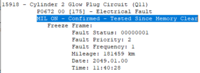
Mileage at scan was 181460 km, and the fault about the same. Probably the time coincides too. Ignore the date - it's just date conversion misinterpretation in VCDS software.
Anyways, before clearing the faults, one last try to catch the following data from engine. I'm trying to estimate if they didn't clear the faults when engine software was updated - as the 31103 should not happen any more, not 121 times anyway.
How to:
VCDS > Select Control Module > 01 Engine > Adv. Meas. Values
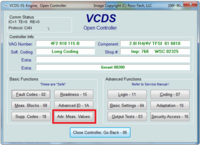
Then you have similar screens to as below (not exactly, but the idea).
To expedite the search there is search bar to type in e.g. IDE00584 - when found the right one (Distance driven...) tick it and it will be shown with value in another screen. Just do the same for the rest. Click "Save" to log them in the log file.
Finally - Done, Go Back

Would appreciate if then could do also


Again Save - Go Back... Close Controller... etc Post the log file.
--------------------
Finally Engine Fault Codes can be cleared through this selection
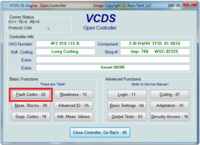
In the new scan there is an obvious reason for the engine light:Also, now the yellow engine management light has come on
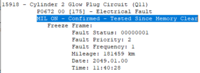
Mileage at scan was 181460 km, and the fault about the same. Probably the time coincides too. Ignore the date - it's just date conversion misinterpretation in VCDS software.
Anyways, before clearing the faults, one last try to catch the following data from engine. I'm trying to estimate if they didn't clear the faults when engine software was updated - as the 31103 should not happen any more, not 121 times anyway.
IDE00584 Distance driven since erasing DTC memory
IDE00585 Dist. driven with exh. Malfunction Indicator Lamp activated
IDE00603 Number of driving cycles since erasing DTC memory
IDE02756 Number of manual engine starts
IDE06059 Particulate filter: oil ash mass
How to:
VCDS > Select Control Module > 01 Engine > Adv. Meas. Values
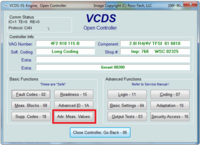
Then you have similar screens to as below (not exactly, but the idea).
To expedite the search there is search bar to type in e.g. IDE00584 - when found the right one (Distance driven...) tick it and it will be shown with value in another screen. Just do the same for the rest. Click "Save" to log them in the log file.
Finally - Done, Go Back

Would appreciate if then could do also


Again Save - Go Back... Close Controller... etc Post the log file.
--------------------
Finally Engine Fault Codes can be cleared through this selection
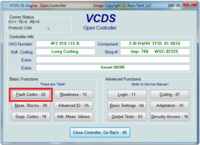
Similar threads
- Replies
- 6
- Views
- 496
- Replies
- 1
- Views
- 679
- Replies
- 6
- Views
- 2K


