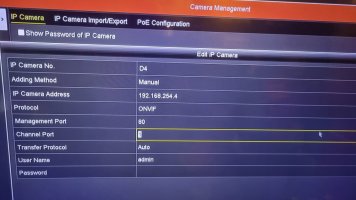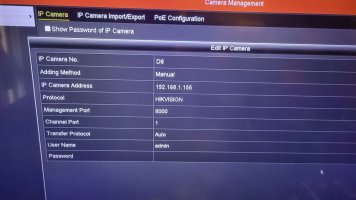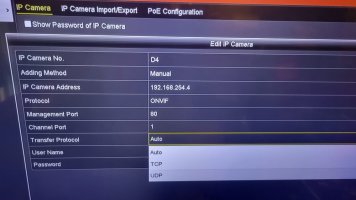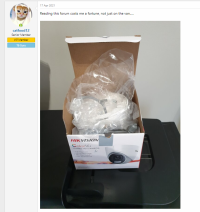Good point well made…. I hadn’t thought of that. As @Dav-Tec put to me in a PM…. it’s called Ghost for a good reason - it’s undetectable!It does come with window stickers though not sure advertising the ghost is wise has they could then target your personaly for the code.
You are using an out of date browser. It may not display this or other websites correctly.
You should upgrade or use an alternative browser.
You should upgrade or use an alternative browser.
Rats! Need better CCTV
- Thread starter johnmacster
- Start date
-
- Tags
- cctv
To add to this, I wrote this article detailing how 4k cameras are not necessarily what they are cracked up to be, less is more in some ways when it comes to megapixels. 4K CCTV: The marketing bandwagon producing poor CCTV cameras
Hik Colorvu is without a doubt the best low light performer for reasonable money we think.
Adam.
Hik Colorvu is without a doubt the best low light performer for reasonable money we think.
Adam.
I've had a problem adding an additional IP camera to my CCTV this week. I have a hybrid NVR, with some baseband cameras and three ONVIF cameras all working well, has done for years. I bought a new ZXtech IP camera from Domar, it couldn't be discovered by the NVR. All kit connected to the same POE switch, fixed IP, not a network issue.
Camera;

When I logged onto the new cameras web interface, I could see the live view and obvs get to it to tweak settings.
I downloaded an ONVIF device manager, and that could see the camera on the network and get the settings etc...
I tried adding manually on port 80, 443, 8000 (ONVIF) and 554. Nothing. Wound bit rate and resolution down too, but couldn't get anything on the NVR. New one is manually added CAM8 in the shot below;
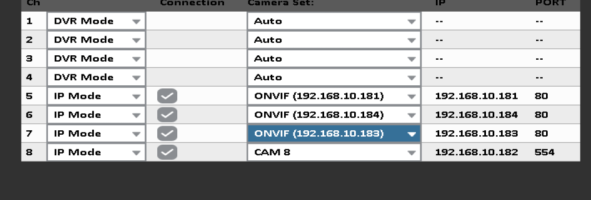
Tried DOMAR tech support, they said it should be added with a 'private' protocol, not ONVIF. My NVR doesn't support a 'private' protocol, and I'd never heard of such a thing!
They sent me this screenshot, their test NVR is clearly a lot newer than mine!
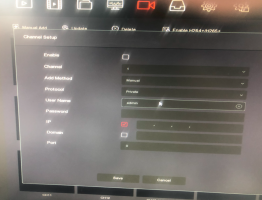
I'm just about to return it, I think it's a cheapy camera that doesn't support proper protocols. The other IP cameras are older ZXTech and Hikvision.
Anyone any ideas apart from just buying a Hikvision?
I see Domar don't sell hybrid NVRs any longer.... Perhaps they're getting old hat now.
Camera;

Zxtech 4K 8MP Dome PoE IP CCTV AI Camera | Face Recognition Built-in Microphone Sony Starvis
Buy 8MP 4K Smart AI Face, Intrusion, Line Crossing, Loiter, People Gather Detection. Built-in MIC. Built-in 4GB with 512GB Extendable SD Card Slot. HDR. QR Scan Remote CCTV Access. Night Vision. Outdoor. Wide Angle. Vandal Protection. H265+.PoE. ONVIF 2.4
domar.com
When I logged onto the new cameras web interface, I could see the live view and obvs get to it to tweak settings.
I downloaded an ONVIF device manager, and that could see the camera on the network and get the settings etc...
I tried adding manually on port 80, 443, 8000 (ONVIF) and 554. Nothing. Wound bit rate and resolution down too, but couldn't get anything on the NVR. New one is manually added CAM8 in the shot below;
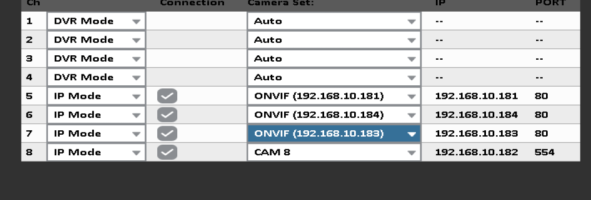
Tried DOMAR tech support, they said it should be added with a 'private' protocol, not ONVIF. My NVR doesn't support a 'private' protocol, and I'd never heard of such a thing!
They sent me this screenshot, their test NVR is clearly a lot newer than mine!
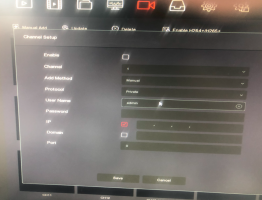
I'm just about to return it, I think it's a cheapy camera that doesn't support proper protocols. The other IP cameras are older ZXTech and Hikvision.
Anyone any ideas apart from just buying a Hikvision?
I see Domar don't sell hybrid NVRs any longer.... Perhaps they're getting old hat now.
On the NVR,
Try ONVIF protocol.
With the cams IP address.
Which will be port 554.
With a blank user name. and password.
.....
Private setting would normally allow a port address to be specified for that camera... Ie 8000, etc.
......
Can you get a screen shot of the cams network setting s page?... To see what ports is running on?
Try ONVIF protocol.
With the cams IP address.
Which will be port 554.
With a blank user name. and password.
.....
Private setting would normally allow a port address to be specified for that camera... Ie 8000, etc.
......
Can you get a screen shot of the cams network setting s page?... To see what ports is running on?
Thanks for the quick reply fella!On the NVR,
Try ONVIF protocol.
With the cams IP address.
Which will be port 554.
With a blank user name. and password.
.....
Private setting would normally allow a port address to be specified for that camera... Ie 8000, etc.
......
Can you get a screen shot of the cams network setting s page?... To see what ports is running on?
I set the ONVIF port to 8000, also tried 8080, as it was something odd default. It still didn't get found when I did a search cams on the NVR. It also still didn't get found initially before I changed the port number.
HTTP is 80, HTTPS 443, RTSP 554 etc... I'm not near the thing at the moment, so will get a screenshot later.

Avoid the Lepro security lights - I bought 3 and 2 failed within a couple of months (the light on one came on constantly and the other kept tripping the breakerI’m on it, thanks @Dellmassive
Just done all of the garden, after last night the front is getting done tomorrow.
On a slight tangent, I have only just discovered toolless RJ45 plugs. Cat 5 & Cat 6 shielded. I can't believe it. They're like something from the future. Such a time and faff saver.
Not available from the usual crowd like Comms Express, but on Amazon. Why did I not know about these before?!

Since the beginning of time and still to this day, people can also still be relied on to strip back and even terminate SWA before even getting the glands out of the packet, let alone sliding them on the cable first....

Not available from the usual crowd like Comms Express, but on Amazon. Why did I not know about these before?!

Since the beginning of time and still to this day, people can also still be relied on to strip back and even terminate SWA before even getting the glands out of the packet, let alone sliding them on the cable first....

Thanks so much for the speedy offer of help last week @Dellmassive .
I decided to cut my losses and just get one of these instead,

Plug and play and we have pictures!
Hikvision ColorVu cameras are good, but the slow shutter speed out of the box needs tweaking if you actually want to capture decent unblurred images from moving targets at night. It’s set really slow for a long exposure to get lots of light in; great for static pics, not so good for a detailed mugshot of a moving scumbag.
Likely you will need to increase the shutter speed, so the camera is open for less time to capture crisper motion. The problem with this is it’s a trade off as the amount of light reaching the sensor drastically reduces so more ambient light is required to prevent the image being too dark.
I use them and mine are set to 1/100 exposure in order to capture decent stills; factory setting is 1/12!!
Had to use supplementary lighting to be able to run them at that speed.
Great marketing by Hikvision.
Likely you will need to increase the shutter speed, so the camera is open for less time to capture crisper motion. The problem with this is it’s a trade off as the amount of light reaching the sensor drastically reduces so more ambient light is required to prevent the image being too dark.
I use them and mine are set to 1/100 exposure in order to capture decent stills; factory setting is 1/12!!
Had to use supplementary lighting to be able to run them at that speed.
Great marketing by Hikvision.
Ditto.Hikvision ColorVu cameras are good, but the slow shutter speed out of the box needs tweaking if you actually want to capture decent unblurred images from moving targets at night. It’s set really slow for a long exposure to get lots of light in; great for static pics, not so good for a detailed mugshot of a moving scumbag.
Likely you will need to increase the shutter speed, so the camera is open for less time to capture crisper motion. The problem with this is it’s a trade off as the amount of light reaching the sensor drastically reduces so more ambient light is required to prevent the image being too dark.
I use them and mine are set to 1/100 exposure in order to capture decent stills; factory setting is 1/12!!
Had to use supplementary lighting to be able to run them at that speed.
Great marketing by Hikvision.
Try walking through the scene yourself, then check how good a still image is.
Still, much better than the Blink setup that I also have.
Similar threads
- Replies
- 17
- Views
- 5K
- Replies
- 8
- Views
- 4K
- Replies
- 161
- Views
- 39K