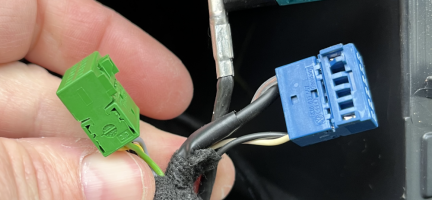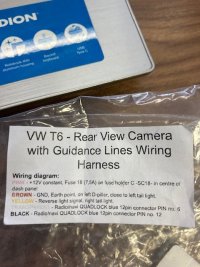So I've read over a good few of the reverse camera threads however I. Hoping someone with more vw knowledge may be able to steer me in the right direction.
Now I've installed an aftermarket headunit, I've not updated on here yet as I've a few small bits to complete before I pop it up for criticism haha.
But let's step back I believe j had the discover media unit as mine is a highline, has a reverse camera, nav, Bluetooth and all that jazz.
So factory reversing camera, am i right to assume that the factory camera connects to one of the
Fakra type plugs on the back or does it delve into the quad lock system??
Depending on the above answer, if the camera goes goes into the fakra type connectors does anyone know if there's a connector that converts the cable from the female fakra to a standard yellow video out cable?
I'm hoping I can integrate the oem Camera with the aftermarket headunit, a) looks better b) saves loads of work
I hope that makes sense it's literally a light bulb moment in my head!
Now I've installed an aftermarket headunit, I've not updated on here yet as I've a few small bits to complete before I pop it up for criticism haha.
But let's step back I believe j had the discover media unit as mine is a highline, has a reverse camera, nav, Bluetooth and all that jazz.
So factory reversing camera, am i right to assume that the factory camera connects to one of the
Fakra type plugs on the back or does it delve into the quad lock system??
Depending on the above answer, if the camera goes goes into the fakra type connectors does anyone know if there's a connector that converts the cable from the female fakra to a standard yellow video out cable?
I'm hoping I can integrate the oem Camera with the aftermarket headunit, a) looks better b) saves loads of work
I hope that makes sense it's literally a light bulb moment in my head!