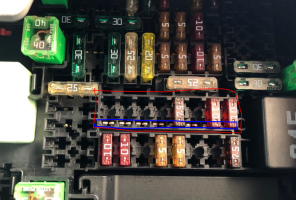Thanks for the quick reply.No success so I had to resort to going to a specialist. The Quadlock connector and cables were butchered on mine by PO. Also there appeared to be an issue with power to camera, maybe a broken wire?. So easiest solution was to run a new cable direct from camera to the camera input / yellow RCA jack on the back of my unit. Now all is working.
Sounds like the best solution for you for sure!
Since this is all factory, it was working yesterday and this is a fully converted van I definitely don't want to go down this route myself. Hmmmm, not sure what to do at this point. I'm going to tidy up the wiring and start putting things back together and hopefully some inspiration hits. Plug and play my ass, when is it ever that simple.