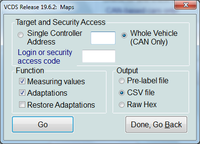@mmi
Saturday,12,December,2020,06:49:55:00009
VCDS -- Windows Based VAG/VAS Emulator Running on Windows 7 x64
VCDS Version: 20.4.2.0 (x64)
Data version: 20200730 DS317.0
www.Ross-Tech.com
Saturday,12,December,2020,06:49:55:00009
VCDS -- Windows Based VAG/VAS Emulator Running on Windows 7 x64
VCDS Version: 20.4.2.0 (x64)
Data version: 20200730 DS317.0
www.Ross-Tech.com