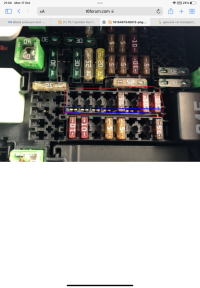Read page 2 of this thread. It tells you exactly which bay in the fuse box contains ignition live fuses.Hi there. More than little idea how to this but as others looking for a switched ignition live for my ctek. I used a test meter and earthed it and then I touched the copper sections in blue with other side of test unit. Nothing reading on meter but I’m 100% sure I’m not doing it right. How do I find the slot or fuse yo piggy back? Thanks in advance
You are using an out of date browser. It may not display this or other websites correctly.
You should upgrade or use an alternative browser.
You should upgrade or use an alternative browser.
T6.1 Ignition live fuse
- Thread starter Cali
- Start date
-
- Tags
- ignition live t6.1
Hi, I removed the side panel easy enough but not sure of how to remove the A-pillar trim, how did you remove that and the handle? without damaging the handle trim.
You need to pry the grab handle cover off, really easy to damage but a new one if about a fiver from VW so they are priced to be replaceable, then remove the grab handle, this will loosen the A pillar trim enough so you can tuck the wire behind it.
Just fitted my old Nextbase dashcam into my T6.1 using the hard wire kit. Just a note to all- the torx screw behind the panel shown in one of the pictures is NOT a solid enough earth. Drill a self-tapper into the metal work and a-fix the ground/earth to that.
How did you get to the back of the fuse box to fit the extra terminal in one of the spaces?Yes, got mine in one of the spares
Or even better use the OEM earth stud that’s just under the carpet behind the bonnet release leverJust fitted my old Nextbase dashcam into my T6.1 using the hard wire kit. Just a note to all- the torx screw behind the panel shown in one of the pictures is NOT a solid enough earth. Drill a self-tapper into the metal work and a-fix the ground/earth to that.
I didn't, it doesn't need it.How did you get to the back of the fuse box to fit the extra terminal in one of the spaces?
Hi, I've wired a piggy into the empty bay left of the 7.5amp in my T6.1, using a 10amp fuse on the higher socket of the blade, as shown in pictures in this thread. I used 16awg wire (although solid core) to go to my Sterling BBS1230 Ignition Feed. However, the indicator light on the BBS is sometimes on when ignition turned on, then at other times is off even though ig is on!?
Could it be inadequate wire gauge? Or is the fuse bay I'm using incorrect for what i need it to do?
Driving me mad - any help would be appreciated.
Could it be inadequate wire gauge? Or is the fuse bay I'm using incorrect for what i need it to do?
Driving me mad - any help would be appreciated.
Evansbeast
New Member
I’ve just bought one of these.


Add A Circuit Piggy Back Fuse Tap Mini Blade Fuse Holder ATM ATP 12V | eBay
Simply remove an existing fuse from the fuse box, insert that fuse into the bottom slot of the fuse tap. Insert the fuse tap into the fuse box slot where the fuse originally was. Turns one fuse slot into two, therefore, providing individual protection for each circuit With the ever-increasing...
www.ebay.co.uk
You're not talking about the threaded stud that the has a plastic nut that retains the carpet are you? I used that initially and had some issues!Or even better use the OEM earth stud that’s just under the carpet behind the bonnet release lever
Last edited:
Ah got it. I've always avoided brown wires! I'd have used this if the wires were black! What I could have done is checked with my meter, but the brown wires were screaming at me not to put a negative near them!No, that’s not an earth stud. It’s on the rhs you can just see it in your photo with all the brown wires going to it
I know. I was joking! It amazes me that automotive and household protocols can be so different!Any brown wire in your van is -ve.
Thanks to all who posted on this thread as I’ve successfully hardwired my Nextbase dash cam today.
John.
John.
Just fitted a WOLFBOX G900 dashcam to my T6.1 and really impressed. I followed the thread and did the hardwired install using the ground that is under the carpet next to the bonnet catch. I connected the one wire to the ignition on bank of fuses and as recommended in earlier posts used the spare slot next to the 7.5 fuse.
I still need to find a permanent live for the other wire which allows the dashcam to work with the ignition off and monitor the vehicle while your away.
I did have one moment of panic as when I first went to drive the van the windscreen wipers stopped working. More searching on the forum and I realised I’d unlatched the bonnet while I was fitting the earth cable next to the bonnet catch. The wipers wont work when the bonnet catch isn’t properly closed. Panic over.



I still need to find a permanent live for the other wire which allows the dashcam to work with the ignition off and monitor the vehicle while your away.
I did have one moment of panic as when I first went to drive the van the windscreen wipers stopped working. More searching on the forum and I realised I’d unlatched the bonnet while I was fitting the earth cable next to the bonnet catch. The wipers wont work when the bonnet catch isn’t properly closed. Panic over.



Look at this thread Blackvue Dashcam InstallJust fitted a WOLFBOX G900 dashcam to my T6.1 and really impressed. I followed the thread and did the hardwired install using the ground that is under the carpet next to the bonnet catch. I connected the one wire to the ignition on bank of fuses and as recommended in earlier posts used the spare slot next to the 7.5 fuse.
I still need to find a permanent live for the other wire which allows the dashcam to work with the ignition off and monitor the vehicle while your away.
I did have one moment of panic as when I first went to drive the van the windscreen wipers stopped working. More searching on the forum and I realised I’d unlatched the bonnet while I was fitting the earth cable next to the bonnet catch. The wipers wont work when the bonnet catch isn’t properly closed. Panic over.
View attachment 192879
View attachment 192880
View attachment 192881
The photo of the fuse box shows both the the live feed and switched feed.
Edit, permanent live and switched live
Last edited:
I think that’s a T6 install so different fuse box. I’ll have another try when it stops pouring with rain in about a week.Look at this thread Blackvue Dashcam Install
The photo of the fuse box shows both the the live feed and switched feed.
Edit, permanent live and switched live
Oops, my bad.I think that’s a T6 install so different fuse box. I’ll have another try when it stops pouring with rain in about a week.
Should read posts fully.
Similar threads
- Replies
- 2
- Views
- 793
- Replies
- 6
- Views
- 2K
- Replies
- 11
- Views
- 2K
- Replies
- 0
- Views
- 206
- Replies
- 30
- Views
- 3K