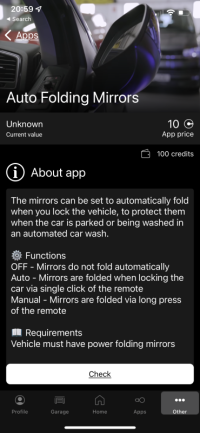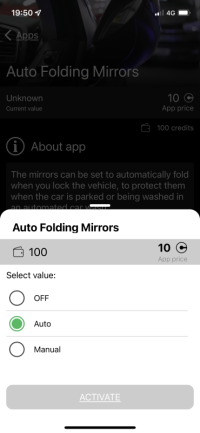Yes a golf. I was referring to the Tiguan and Audi mentioned earlier in the threadGTD you mean golf ?? transporters unfortunately they are a bit poorer and they dont have such a comfort options
You are using an out of date browser. It may not display this or other websites correctly.
You should upgrade or use an alternative browser.
You should upgrade or use an alternative browser.
T6.1 Mirror fold on key fob lock.
- Thread starter Skyliner33
- Start date
Just did this now. Works a treat - just a little nervous doing it as a step or two seem to be missing…but got there in the end.Finally managed to sort out something using VCDS on the new van.
Mirrors folding on door locking rather than the long press:
09 - Central Electrics
Click security access code (input 31347)
Click Adaptations
Search for modus then select the lower of the two options.
Then Do it.
Thanks,
B
No.Will it work on the 6
Hi,Finally managed to sort out something using VCDS on the new van.
Mirrors folding on door locking rather than the long press:
09 - Central Electrics
Click security access code (input 31347)
Click Adaptations
Search for modus then select the lower of the two options.
Then Do it.
Just being a little cautious here.
When I Searched modus I get this:
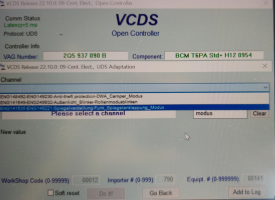
It's the 3rd option right?
Nevermind I decided to do a google translate for:
spiegelverstellung-funk_spiegelanklappung_modus
And it translates to:
mirror adjustment radio_mirror folding_mode
spiegelverstellung-funk_spiegelanklappung_modus
And it translates to:
mirror adjustment radio_mirror folding_mode
Awesome! This mod works brilliantly. Exactly how I wanted it to be.
There used to be an option on obdeleven adaptations for folding mirrors which worked perfectly.
My van stopped doing it then I saw the option is now removed from obdeleven.
My van stopped doing it then I saw the option is now removed from obdeleven.
kou9
New Member
@drinfinity did you manage to get it to work with your OBDEleven?
I have a t6.1 2022 with electric mirrors, however when I try to use this App I have a banner appearing saying that it is unsupported. No idea why. (And yes I have enough credits with OBDEleven as I bought the ultimate plan). Thank you for your help!
I have a t6.1 2022 with electric mirrors, however when I try to use this App I have a banner appearing saying that it is unsupported. No idea why. (And yes I have enough credits with OBDEleven as I bought the ultimate plan). Thank you for your help!
No, I’ve not tried it yet, I’ll have a go and see how I get on@drinfinity did you manage to get it to work with your OBDEleven?
I have a t6.1 2022 with electric mirrors, however when I try to use this App I have a banner appearing saying that it is unsupported. No idea why. (And yes I have enough credits with OBDEleven as I bought the ultimate plan). Thank you for your help!
kou9
New Member
Great! Let me know please. If it doesn't work there should still be away around with long codes (although I haven't looked into this yet and don't know how it works)No, I’ve not tried it yet, I’ll have a go and see how I get on
Have you got ODBEleven to fully recognise your van? In my vehicle Home Screen it doesn’t have the body type or date of manufacture, which I suspect is causing some of the vehicle specific notes to be missing (my hunch, no evidence to back that up)Great! Let me know please. If it doesn't work there should still be away around with long codes (although I haven't looked into this yet and don't know how it works)
kou9
New Member
You're right: it is recognized as a "Transporter 2022", not exactly as a California 6.1. I am not sure this is a problem though.Have you got ODBEleven to fully recognise your van? In my vehicle Home Screen it doesn’t have the body type or date of manufacture, which I suspect is causing some of the vehicle specific notes to be missing (my hunch, no evidence to back that up)
Hmm weird, which app version do you have?
kou9
New Member
Hi all,
I tried again today, and spoiler: I did manage to make the OBD11 "Auto Folding Mirrors" App work. Here is how I did it:
- I turned the ignition on (but not the engine)
- I ran a full backup -> no particular reason why I decided to do it but I thought that if I try things I might as well back up all the data so I can restore it if needed
- I opened the bonnet/hood -> some people say that this is necessary to modify the data
- I went into Apps->Auto Folding Mirrors and I turned the setting to "Auto" and clicked on the tick to write the data (you have to click and hold for some time, else you get an error banner saying "Hold to write value". The previous times I tried the drop-down was greyed out but this time it wasn't (not sure whether the backup or the bonnet being open helped)
And now it works, single short click to lock the car AND fold the mirrors (California 6.1 2022).
Before doing this I also noticed a feature of OBD11 in Control Units -> Central Electrics -> Adaptations. There, if you do a search for "spiegelverstellung" and click on the item, you end up in another menu with many options, one of them being the one mentioned above by folks using VCDS "spiegelverstellung...-modus". I believe that this "adaptation" does exactly what the "Auto Folding Mirrors" apps does although I haven't tried it myself.
I hope this is helpful to some of you!
I tried again today, and spoiler: I did manage to make the OBD11 "Auto Folding Mirrors" App work. Here is how I did it:
- I turned the ignition on (but not the engine)
- I ran a full backup -> no particular reason why I decided to do it but I thought that if I try things I might as well back up all the data so I can restore it if needed
- I opened the bonnet/hood -> some people say that this is necessary to modify the data
- I went into Apps->Auto Folding Mirrors and I turned the setting to "Auto" and clicked on the tick to write the data (you have to click and hold for some time, else you get an error banner saying "Hold to write value". The previous times I tried the drop-down was greyed out but this time it wasn't (not sure whether the backup or the bonnet being open helped)
And now it works, single short click to lock the car AND fold the mirrors (California 6.1 2022).
Before doing this I also noticed a feature of OBD11 in Control Units -> Central Electrics -> Adaptations. There, if you do a search for "spiegelverstellung" and click on the item, you end up in another menu with many options, one of them being the one mentioned above by folks using VCDS "spiegelverstellung...-modus". I believe that this "adaptation" does exactly what the "Auto Folding Mirrors" apps does although I haven't tried it myself.
I hope this is helpful to some of you!
Thanks for this, I had a go today:Hi all,
I tried again today, and spoiler: I did manage to make the OBD11 "Auto Folding Mirrors" App work. Here is how I did it:
- I turned the ignition on (but not the engine)
- I ran a full backup -> no particular reason why I decided to do it but I thought that if I try things I might as well back up all the data so I can restore it if needed
- I opened the bonnet/hood -> some people say that this is necessary to modify the data
- I went into Apps->Auto Folding Mirrors and I turned the setting to "Auto" and clicked on the tick to write the data (you have to click and hold for some time, else you get an error banner saying "Hold to write value". The previous times I tried the drop-down was greyed out but this time it wasn't (not sure whether the backup or the bonnet being open helped)
And now it works, single short click to lock the car AND fold the mirrors (California 6.1 2022).
Before doing this I also noticed a feature of OBD11 in Control Units -> Central Electrics -> Adaptations. There, if you do a search for "spiegelverstellung" and click on the item, you end up in another menu with many options, one of them being the one mentioned above by folks using VCDS "spiegelverstellung...-modus". I believe that this "adaptation" does exactly what the "Auto Folding Mirrors" apps does although I haven't tried it myself.
I hope this is helpful to some of you!
Firstly I messaged ODBEleven via the app about it not recognising my van. They came back to say they had made an update to my account. I now have the apps all available under Apps, and the various adaptations and manufacturer texts appear.
I went to the mirror fold option, and now it recognises that the current setting is ‘manual’, and I have the activate option. First few tries it gave me ‘check ignition’ fault. Finally I went into Central Electrics, and then used the app, and this time it worked. Mirror fold immediately on locking.
So I think I had two issues - account sorted out so ODBEleven agrees what van I have, and then waking up the connection to the control unit.

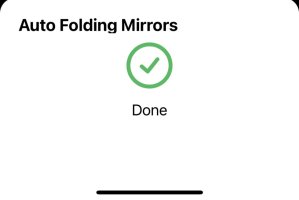
stevejdodds
New Member
Do you know what menue this is in, can’t seem to find on Carissa beta. ThanksIf you want fold mirrors when you lock your van with just one press on key fob now this option is available through carista beta and it is working well on my t6.1
Similar threads
- Replies
- 6
- Views
- 855
- Replies
- 7
- Views
- 931
- Replies
- 0
- Views
- 355
- Replies
- 4
- Views
- 1K
- Replies
- 10
- Views
- 1K