Which reminds me.. a colleague asked if we could stop so he could have a photo taken:
View attachment 57499
Anyway. I digress. As you were..


Which reminds me.. a colleague asked if we could stop so he could have a photo taken:
View attachment 57499
Anyway. I digress. As you were..


This one intrigues me, especially description "yjazdu".
Cause in Polish there is a word WYJAZDU which actually would be description for RTA
That’s creepy, I was parked on that street today and I live a couple hundred miles away !!Which reminds me.. a colleague asked if we could stop so he could have a photo taken:
View attachment 57499
Anyway. I digress. As you were..
It wouldn't be creepy if you knew what it means in Polish.That’s creepy, I was parked on that street today and I live a couple hundred miles away !!
i had a look this afternoon and had a chuckle ...MeeowwIt wouldn't be creepy if you knew what it means in Polish.
Use Google and find out yourself, I simply can't post it here.
Sorry for drifting off topic.

Hello allYes, correct - it changes the value but as we want to set/clear individual bits (in certain position) this subtraction works correctly only if bit 1 would have been "1" but as it happens to be "0" which means we are subtracting "0"-"1" but we can't go to down to "-1" but have to "borrow" from next bit , from bit 2. The same happens with decimal numbers, for example, 1000-2=0998, where in the result there are no digits (0..9) that are remaining in their original value in their original position.
By the way, just went out to check how this works with factory LEDs. The full byte 22 in mine is "79"="0111 1001". So in this case the significant lower half is "9".
Original "9"=1001, replaced with "D"=1101, (setting only bit 2!, others remain as they were) and now I have only either dipped or high beam on (not both). Looks very weird as the dipped and high beams are normally "stacked" on top of each other and now I'm missing the low part. As a side effect bulb failure on dash was triggered but that cleared after returning the "1001" setting.
(If I had done it by subtracting hex/dec numbers 9-2 = 7 I would have got "0111" which would have resulted most likely quite unpredictable results by turning off bit 3 (Display daytime running light active/installed). I didn't dare to try that)Edit: grayed out because irrelevant in the context - have to careful which way bits are and which way to modify: setting or clearing a bit.
And yes full byte has to entered manually - so in the above I had to replace "79" with "7D", and then return the settings by entering "79". Actually there is a helping tool in the VCDS to tick all the bits individually (@Loz 's post above) but I think the tool still needs some polishing.
I'm fairly confident the solution also for 2015 T5 is the same as for T6Hello all
I'm suffering from the problem with the daylight running lights, where I don't want them lighting up the world just because my engine is running.
Does anyone know if it is possible on a 2015 T5 to have them only come on when the handbrake is released as previously mentioned by other?
And if so could they explain to a simpleton who goes knows how to turn on VCDS how to do it?
It seems mine (2015 T5) is done slightly differently. Annoyingly as have had to turn them off, however if anyone has evidence I'm wrong please do correct me.I'm fairly confident the solution also for 2015 T5 is the same as for T6
Have a look ---> Bcu Central Electrics Module 09 Byte Screen Shots
VCDS -> Select Control Module -> 09-Centr.Elec. -> Coding.... Find Byte 23 - tick "Bit 4".
However, before taking the steps above make a backup of the codings:
VCDS -> Auto-Scan.... SAVE!


It seems mine (2015 T5) And while on the subject of VCDS anyone know how to make the rear interior lights stay on longer after they are switched on? Van was originally a Kombi so suppose always had a switch for rear light.
I see... the BCM has different part number (than T6) so VCDS has loaded another description file - which obviously isn't quite up to date.It seems mine (2015 T5) is done slightly differently. Annoyingly as have had to turn them off, however if anyone has evidence I'm wrong please do correct me.
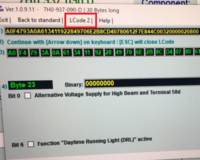
Presumably puts a DRL ON/OFF selection into MFD. However, doesn't seem to work on T5/T6. There are a few mentions about this somewhere in the Forum.However I did find this below. Anyone know what 'DRL adjustable manually and/or instrument cluster' means? I tried switching this on but made no difference I could see.
Cheers DeakyCentral electrics 09, adaptation channel 38. Value x 0.5 to give the time in minutes. So 254 = 127 mins



