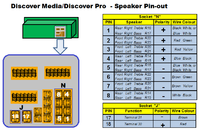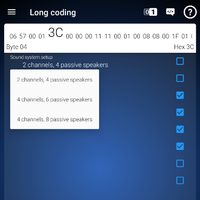pass through patch lead
You are using an out of date browser. It may not display this or other websites correctly.
You should upgrade or use an alternative browser.
You should upgrade or use an alternative browser.
Adding Rear Speakers to OEM Headunit and enabling Fade
- Thread starter GordyT6
- Start date
I'm in North Wales BTW if anyone can assist!
Ok mate, great. Thanks for that!!
Module 5F byte 4. Change it from 2 channels/4 speakers to 4 channels/ 6 speakers.
I haven't quite worked this out yet, but hope to today - before I change to 4 channels / 6 speakers is there any option for 7 (sub fitted too)? Thanks
No mate, there is no sub output on the head unit.I haven't quite worked this out yet, but hope to today - before I change to 4 channels / 6 speakers is there any option for 7 (sub fitted too)? Thanks
I’ve had the same issue with mine, front and rear connected to an amp and unable to activate the fader. I gave up thinking it won’t activate because the head unit is seeing the speaker outputs as open circuit.
Sorry to resurrect this thread, but I am having similar issues. Bought a plug and play wiring loom with pre-out for amp and rear speakers but unable to activate fader but I am getting an open circuit fault.
1 Fault Found:
0522 - Front Left Bass Speaker
B105F 13 [008] - Open Circuit
Did you manage to resolve your issue?
No I have open circuit faults on all my speakers as they are not connected. The line level outputs of the head unit are all connected to a dsp unit. I use this to give me independent control over the rear speakers, so it’s not an issue for me.Sorry to resurrect this thread, but I am having similar issues. Bought a plug and play wiring loom with pre-out for amp and rear speakers but unable to activate fader but I am getting an open circuit fault.
1 Fault Found:
0522 - Front Left Bass Speaker
B105F 13 [008] - Open Circuit
Did you manage to resolve your issue?
I had the standard VW radio fit in my van registered in Feb 17. I then fitted rear speakers but even with them connected neither Absolu5 nor Martin from Travelvolts could get the fader to appear. Which was great, as it gave me the excuse to have a Kenwood DMX8019 fitted instead!
you will not get the fader to appear unless the amp has a speaker simulator built in, very doubtful As few do.. or you can add a Audison uss4 on to the amps loom to fool the headunit into thinking speakers are attached , so the fader will activateSorry to resurrect this thread, but I am having similar issues. Bought a plug and play wiring loom with pre-out for amp and rear speakers but unable to activate fader but I am getting an open circuit fault.
1 Fault Found:
0522 - Front Left Bass Speaker
B105F 13 [008] - Open Circuit
Did you manage to resolve your issue?
you will not get the fader to appear unless the amp has a speaker simulator built in, very doubtful As few do.. or you can add a Audison uss4 on to the amps loom to fool the headunit into thinking speakers are attached , so the fader will activate
Thanks. Does this work when there is a 'pre out' for the amp too please?
I think I have answered my own question - and its yes:

 www.carelectronicsnottingham.co.uk
www.carelectronicsnottingham.co.uk
Some modern day head units monitor their speaker outputs for a low impedance load. If not seen, they selectively turn channels off. When using such head unit's speaker outputs with the high level (high impedance) inputs of a bit product, channels can be caused to switch off. The USS4 completely cures this issue accepting up to four channels. Furthermore, this hide away box allows for a turn on delay of up to 8 seconds to be added to avoid annoying "bumps and bangs" on power up.
Input/Output Channels 4
Input Power Max 50 W
Input Impedance 12 Ω
Output Impedance 12 Ω
Remote Out (only with 12 VDC Power Supply) 12 VDC 150 mA
Remote Out Delayed (only with 12 VDC Power Supply) 12 VDC 150 mA; 1 to 8 sec.
Weight (gr / lb.) 90 / 0.19

Audison USS4 Universal Speakers Simulator Interface Without Power Supply
Audison USS4UNIVERSAL SPEAKERS SIMULATOR
Some modern day head units monitor their speaker outputs for a low impedance load. If not seen, they selectively turn channels off. When using such head unit's speaker outputs with the high level (high impedance) inputs of a bit product, channels can be caused to switch off. The USS4 completely cures this issue accepting up to four channels. Furthermore, this hide away box allows for a turn on delay of up to 8 seconds to be added to avoid annoying "bumps and bangs" on power up.
Input/Output Channels 4
Input Power Max 50 W
Input Impedance 12 Ω
Output Impedance 12 Ω
Remote Out (only with 12 VDC Power Supply) 12 VDC 150 mA
Remote Out Delayed (only with 12 VDC Power Supply) 12 VDC 150 mA; 1 to 8 sec.
Weight (gr / lb.) 90 / 0.19
Hi all... I've just bought an OBD11 / OBDEleven, with a view to remapping the Discover head unit to 4 channel / 6 speaker (so the 2 rear speakers retro-fitted fade properly). The above thread hints at this being possible but then eludes to needing another 'product'. Could anyone confirm if OBD11 will work, or if I need to purchase said product. Or is there any other alternative way to do this?
Here is a screen shot... i changed the highlighted from not installed to installed to activate rear fader.
Hope this helps
View attachment 95956
Eureka! Thank you @CarpyT6 ! This is precisely what I needed, after many attempts failed. I did this exactly as you have shown and the fader menu appeared once I had held the power button and rebooted the head unit. No need for the van to sleep or anything.
I suppose so...
View attachment 95953
3C -> 2 channels, 4 speakers.
BE -> 4 channels, 6 speakers.
FF -> 4 channels, 8 speakers.
I notice you have popup descriptions of the byte differences here. I cannot see this detail on OBDeleven myself. Is it an option that must be enabled that you know of?
When I enter to byte/bit view I get this messageI notice you have popup descriptions of the byte differences here. I cannot see this detail on OBDeleven myself. Is it an option that must be enabled that you know of?
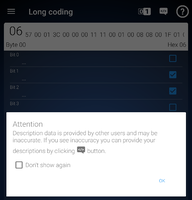
So actually I fed the information for the byte (on 12th December) as it was missing, and since then it's been there for me. I'm not exactly sure what's the "approval" process for that before it is available for others. Or possibly the information fed by user surfaces only on units with same (or close enough) part number (the above is 5C0 035 680 F).
Finally a voting perhaps?

Eureka! Thank you @CarpyT6 ! This is precisely what I needed, after many attempts failed. I did this exactly as you have shown and the fader menu appeared once I had held the power button and rebooted the head unit. No need for the van to sleep or anything.
Glad it helped !
Similar threads
- Replies
- 8
- Views
- 1K
- Replies
- 6
- Views
- 879
- Replies
- 13
- Views
- 3K
- Replies
- 19
- Views
- 4K