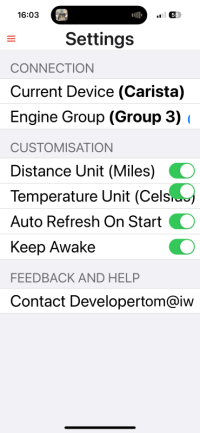Mine wouldn't let me do it @IWMTomYou can change your engine group in the Settings menu of the app.
Thanks for the feedback.
Best DPF Monitoring App?
- Thread starter Tsixty
- Start date
Could you elaborate? What happens?Mine wouldn't let me do it @IWMTom
So on iOS, in your app settings I could not select the current engine code to change it. Could it be due to my larger text size (in accessibility) being selected and text slider quite high?Could you elaborate? What happens?
Possibly yes, perhaps you could share a screenshot?So on iOS, in your app settings I could not select the current engine code to change it. Could it be due to my larger text size (in accessibility) being selected and text slider quite high?
It actually says "Change Group", not your engine code.So with my correct engine code CXHA The C is just about selectable but before I think the first character was a straight one and unbeknownst to me was off screen. HTH
View attachment 222966
View attachment 222967
Interesting problem to solve. How would you expect things to be displayed?
Doubly interesting. One would have imagined that'd go against accessibility guidelines. Then again, it's frankly unusable in its current state!Ah righto, cos I can’t see it I assumed ! In other apps I would expect the text to ignore my preferences so to speak and default to formatting that shows all the fields
View attachment 222969
I'll take a look into this, thank you for flagging it.
Hi folks,
Apple have just approved the release for CarPlay - this is going live on the App Store this evening.
I'll be turning off the Beta version over the next few days - please revert back to using the production version in the App Store.
Thanks for everyone's feedback!
-Tom
Apple have just approved the release for CarPlay - this is going live on the App Store this evening.
I'll be turning off the Beta version over the next few days - please revert back to using the production version in the App Store.
Thanks for everyone's feedback!
-Tom
Interesting, I was getting that intermittently and thought I had resolved it.I have to force quit the app on my phone whenever I jump in the van to get CarPlay to work in this app, otherwise I just get a blank screen like so, other apps work just fine if you switch to them:
View attachment 223714
I'll check. Thanks!
Interesting, I was getting that intermittently and thought I had resolved it.
I'll check. Thanks!
I've just been out, running the updated app. I too though I had a similar issue, but realised that if I unlocked my phone, the app selected the correct device and displayed the information. Similarly, when my iPhone auto locked, the app did not refresh the data from the van.I have to force quit the app on my phone whenever I jump in the van to get CarPlay to work in this app, otherwise I just get a blank screen like so, other apps work just fine if you switch to them:
Mine doesn’t work even once the phone is unlocked, takes a force quit and relaunch even with the new App Store version today it worked first time but then went back to needing a force quit.
I do occasionally get the frozen data issue where I notice the mileage is not increasing.
Ideally it would automatically reconnect in the background with no action needed, then I only need listen for the chime when it starts the regeneration.
Anything useful we could look for in the logs @IWMTom?
I do occasionally get the frozen data issue where I notice the mileage is not increasing.
Ideally it would automatically reconnect in the background with no action needed, then I only need listen for the chime when it starts the regeneration.
Anything useful we could look for in the logs @IWMTom?
I've just been out, running the updated app. I too though I had a similar issue, but realised that if I unlocked my phone, the app selected the correct device and displayed the information. Similarly, when my iPhone auto locked, the app did not refresh the data from the van.
Could you both go to your iPhone settings, find the app in the list, and make sure that "Background App Refresh" is enabled?Mine doesn’t work even once the phone is unlocked, takes a force quit and relaunch even with the new App Store version today it worked first time but then went back to needing a force quit.
I do occasionally get the frozen data issue where I notice the mileage is not increasing.
Ideally it would automatically reconnect in the background with no action needed, then I only need listen for the chime when it starts the regeneration.
Anything useful we could look for in the logs @IWMTom?
There was an issue in an old Beta version where a locked screen would not update CarPlay, but this should have been resolved.
And you're finding that CarPlay isn't updating when the phone screen is off?Enabled here
Occasionally yes, but not always. I notice when it gets into the 90’s and I start to watch it like a hawk sometimes I think it’s odd the % hasn’t increased so watch the miles since and realise that isn’t incrementing. Quit and relaunch and it will be fine for the rest of the journey, I wouldn’t be able to reproduce it reliably it’s just something that happens from time to time.
I've identified the cause of the app occasionally being blank when opening. I'll push an update to the Beta this evening.
I've also identified a cause of the device not showing up if the phone screen is off, and I have a fix for this as well... sort of...
Apple require you to know the ID of the device to scan for it while the screen is off. Until I can think of a better idea, I'm just going to remember the ID of the previously connected device and use that. For most people this will resolve the problem. For others, they just need to hit the power button on their phone to switch the screen on.
I've yet to come across the data not updating after a while. If anyone comes across this, it would be useful to know approx how long it takes for data to stop showing up.
I've also identified a cause of the device not showing up if the phone screen is off, and I have a fix for this as well... sort of...
Apple require you to know the ID of the device to scan for it while the screen is off. Until I can think of a better idea, I'm just going to remember the ID of the previously connected device and use that. For most people this will resolve the problem. For others, they just need to hit the power button on their phone to switch the screen on.
I've yet to come across the data not updating after a while. If anyone comes across this, it would be useful to know approx how long it takes for data to stop showing up.
Similar threads
- Replies
- 2
- Views
- 909
- Replies
- 92
- Views
- 17K
- Replies
- 12
- Views
- 668
- Replies
- 9
- Views
- 2K