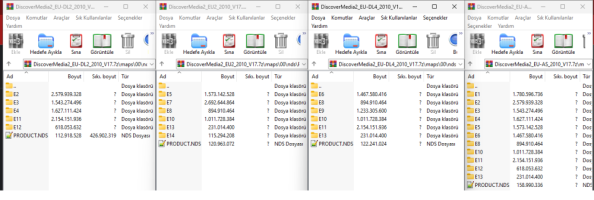The version you posted shows v16.7z
Judging from the dbinfo.txt inside the filestructure.
The file on VW website:
ApplicationSoftwareVersionNumber="1810"
PartNumber2="5NA919866CA"
PartNumber3="5L0051236CM"
PartNumber4="6P0919866CD"
PartNumber5="7CE919866BQ"
SystemName="ECE AS 22/23"
The file Robert linked:
ApplicationSoftwareVersionNumber="1910"
PartNumber2="5NA919866CK"
PartNumber3="5L0051236CR"
PartNumber4="V03959817TG"
PartNumber5="7CE919866BR"
SystemName="ECE AS 2023"
Discovercare offers same fileversion as the one on VW website.
Unless VW has really gone crazy in their versioning and file naming to me the above makes Roberts link the newer.
I am unable to locate a higher version.
v19 is quite a jump and thus sounds off.
But nothing is impossible.