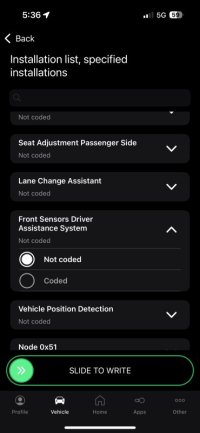I just went back to read the MFSW Upgrade thread and I saw that nemesis also activated KLR in the A5 Driver Assistance control module, but our van does not have that module, which isn't very surprising since we didn't order Travel Assist.
Just noticed yours is the same as mine with the travel assist on the bottom right of the left side. As std the T6.1 has driver assist, so should really have 1EA959442A buttons. Does your travel assist button bring up the dash driver assist menu? Mine doesn’t.

www.t6forum.com
This has me thinking that maybe this missing control module is why I can't enable KLR in the Gateway control module.
Rems - do you know if the vehicle you've shown as your example has the A5 Driver Assistance module?

www.t6forum.com