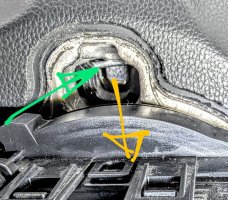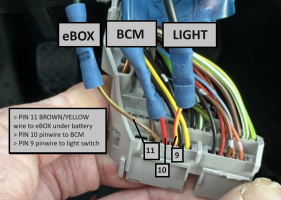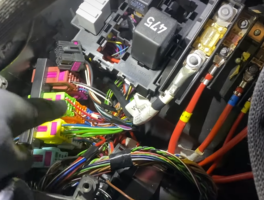STEP 3 - REMOVE THE WHEEL & AIRBAG
Remove the TOP black plastic cowel behind the wheel - USE TRIM TOOLS - push it back and out of the way.
View attachment 279677
With the ignition on, rotate your wheel 1/4 turn to the right. Pull the wheel forward as far as possible to give yourself room to access behind the wheel.
View attachment 279678
REMOVE YOUR KEY FROM THE IGNITION IF YOU ARE WORRIED ABOUT THE AIRBAG GOING OFF
Using a flat head screwdriver. locate the spring bar in the access hole at the back of the wheel
View attachment 279679 View attachment 279680
It's a bit fiddly, but you need to get above the spring bar and leverage it down, while pulling the airbag/horn away from the wheel
This photo is taken looking to the back of the wheel.
View attachment 279681
Turn the wheel to the left 1/2 turn to expose the other hole and repeat.
Pull the white tab UP on the yellow connector to disconnect the Airbag/Horn - PLACE SOMEWHERE SAFE
View attachment 279683
Using an M10 Spline, unscrew the bolt at the centre of the wheel - SEND YOUR OLD WHEEL TO STEVEN
View attachment 279684 View attachment 279685
Unscrew the two black TORX bolts and remote the BOTTOM black plastic cowel behind the wheel
View attachment 279702
You now have unrestricted access to the GREY PLUG
View attachment 279686