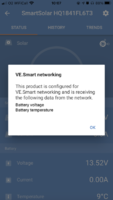Is there any victron bluetooth experts on here?
I have fitted an arduino and display in my van and would like to put a EHU CONNECTED warning on the display, in big flashing letters! I can see two ways to do this;
1. Connect a 240V relay in the consumer unit and connect the contacts to arduino inputs;
PROS - simple
CONS - lots of work to wire up, 240V and 12V in close proximity
2. Have the arduino look for the Victron EHU 12/15 charger on bluetooth, no need to even talk to it, just see if it exists.
PROS - arduino already has bluetooth so no wiring. No voltage mixing
CONS - can't think of any
Anyone have any insights into all this?
Taking things a step further, and maybe better in future threads;
Can I get get some charging info from the 12/15 bluetooth on my display?
How could I let the arduino know there's a bum in the drivers seat, and only warn about the EHU if so?
How could I safely prevent the van from starting if the EHU is plugged in?
Here's the display;

I have fitted an arduino and display in my van and would like to put a EHU CONNECTED warning on the display, in big flashing letters! I can see two ways to do this;
1. Connect a 240V relay in the consumer unit and connect the contacts to arduino inputs;
PROS - simple
CONS - lots of work to wire up, 240V and 12V in close proximity
2. Have the arduino look for the Victron EHU 12/15 charger on bluetooth, no need to even talk to it, just see if it exists.
PROS - arduino already has bluetooth so no wiring. No voltage mixing
CONS - can't think of any
Anyone have any insights into all this?
Taking things a step further, and maybe better in future threads;
Can I get get some charging info from the 12/15 bluetooth on my display?
How could I let the arduino know there's a bum in the drivers seat, and only warn about the EHU if so?
How could I safely prevent the van from starting if the EHU is plugged in?
Here's the display;