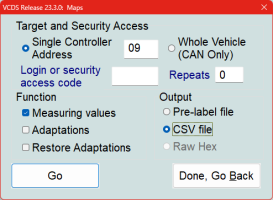Its going to be tricky one to confidently diagnose
The light up dash button is obviously a door open light but it is also a fault indicator, if an error occurs with the elec door system the corresponding door button will flash to highlight this, after seeing a flashing button i would expect VCDS too log and report an error code relating to it
Im not sure what values can be extracted using vcds for door position ?
Obviously open and shut (or perceived open and shut) can be seen, the door position is measured along the top rail, the hinge part has an integral sensor (you can see the 2 small wires that connect to it with the door open) that sits vertically above the top track and moves along it, this sensor somehow wirelessly knows the track position, it could be analogue and measure all movement/positions or it could measure 'steps' and register movement at several points along the track ?
I guess you would just have to have a look with VCDS, go into the door control module and see what measuring blocks are available
Going back to the overall issue, if its a moisture issue i would check the area the control module sits in the rear of the quarter panel as its not uncommon for water to get in through the middle rail bolts, also inside the sliding door itself there is a module in that wirelessly connects to the main control module to complete the system so would also have an effect on the system (although its only powered when the door is shut so make of that what you will in relation to your issue and observations)