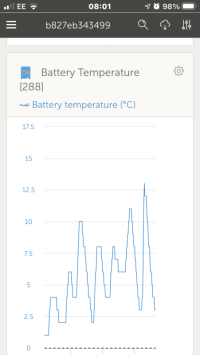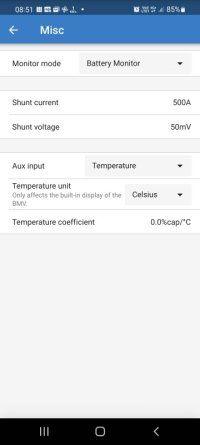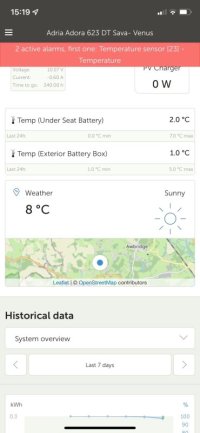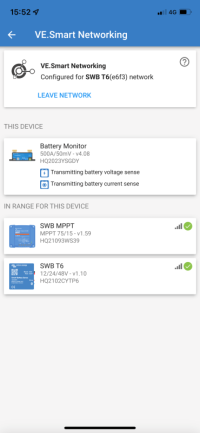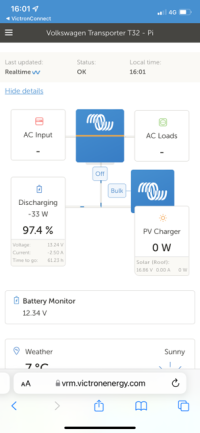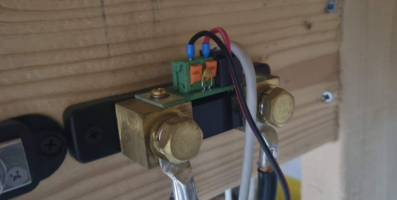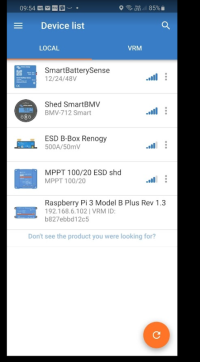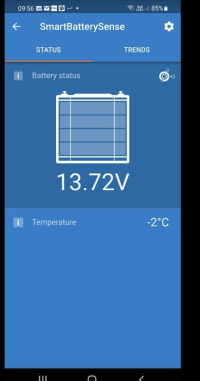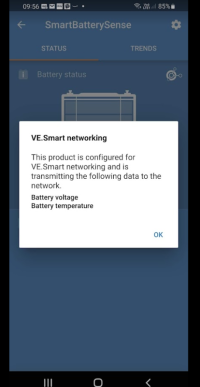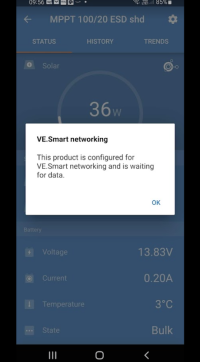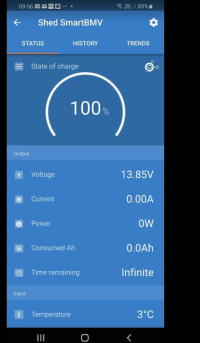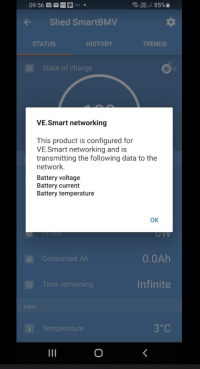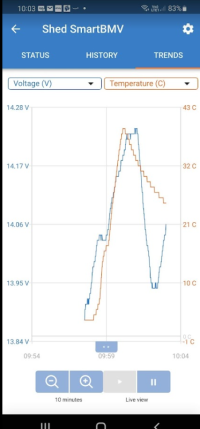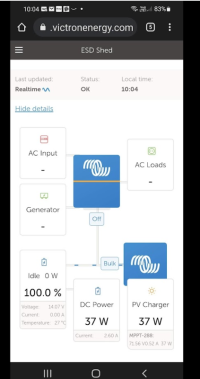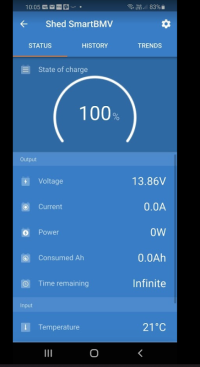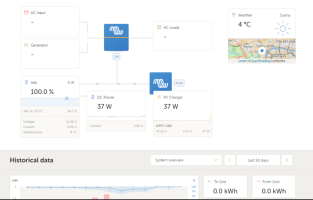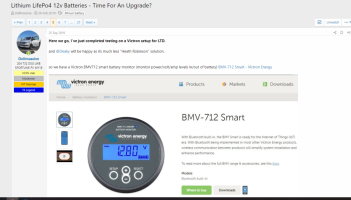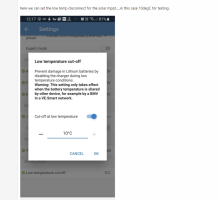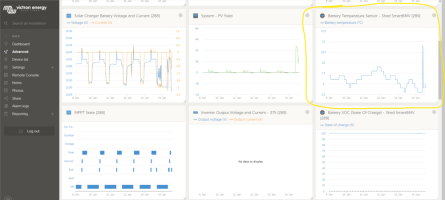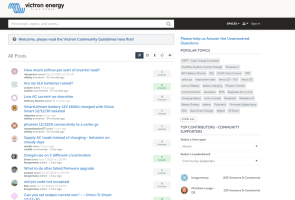Interesting, I don’t get the temp sensor on the solar charger in the vrm. Only on local blue tooth shows. The one you circled is the bmv712 sensor. Hence comes under batt monitor window. That is not far of the ve bus sensor. It uses the bmv 712 pcb to send data. The 700 (my case), misses that hardware, hence I had to use a ve bus option.
Victron don't seem very joined up on the way in which battery temp data is used in the VE networking.
I have temp data showing on the VRM for my caravan setup, where I am using temp sensors plugged directly into the temp input ports of the Venus GX device. This data is not displayed on the VRM in the same way as shown
@Dellmassive screenshot though. (I know that my temp data, on the VRM, is not considered by the charger or the MPPT and therefore I used Smart Sense sensors which were required to account for this.)
This is because it seems that Victron stupidly don't allow the networking of GX device to control the charge of MPPT's or other charging devices. (Unless a Multiplus.) So the usefulness of the standard temp sensors is simply to allow me to view the temperatures at the caravan remotely. Up until today i understood that the temp data from the Smart Sense's could not be viewed through the GX gateway (on the VRM).
My temp data is displayed very differently to
@Dellmassive screenshots above, (on the VRM) as my data is coming directly from the Gateway and not a BMV-712.
The temp data that is shown in the above screenshot from
@Dellmassive clearly exists due to the BVM712 receiving Bluetooth data from the battery sense. I only have BMV-700 on the caravan and in hindsight this was a mistake at the time of installation!)
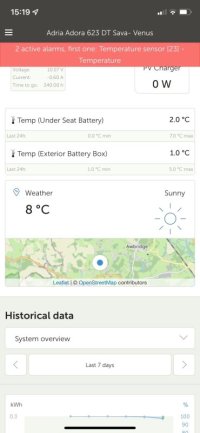
(Batteries are 10.07V. The temp is preventing the mppt's from providing any charge! I will sort this weekend.)
So
@Dellmassive 's post is actually a revelation to me as it demonstrates that the BMV-712 is superior to the BMV-700 insofar that it communicates Smart Sense data to the VRM via the GX Gateway. I didn't know that, as I assumed that the BMV-700 and the Smartshunt products would behave in the same way as the BMV-712 as they are all joined to the same VE network.
My initial query was in relation to my Van setup and thanks for your response
@Raul a/3 :
@Samro, yes the temp sensor are two types. This one is ve bus type. It’s wired on the multiplus temp sense pins. It sends data via the mk3 interface to RPi. If I would had a cerbo or venus,, it would send data via UTP rg45 cable. The bit you probably missing is the mk3 interface, that converts ve bus to usb. I do see the temp in the vrm, under advanced. There you pick relevant widgets to be displayed. Here is a screenshot of mine.
I understand that the Mk3 interface essentially converts data from the RJ45 input to USB to input to the rpi.
Without a Multiplus I cannot see how the temp sensor can communicate using a RJ45 connection? The standard (type C) temp sensor is usually connected directly to the Cerbo GX (or Venus GX) gateway, and without a suitable port on the rpi, I am unsure of how i could get temp from a sensor like the one below and get the data on the network?

You can see from the below screen shots (from my van) that the Smart Sense, battery monitor and mppt are talking to one another, but the info will not show across the VRM whatever I do.
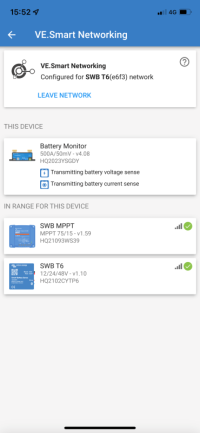
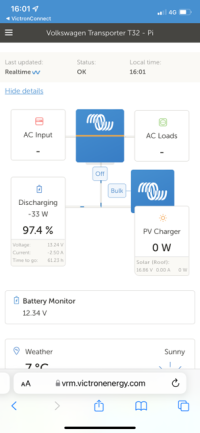
Why Victron have not included VE network compatibility between the Smart Sense and the BMV-700 (Installed on my Caravan), or the SmartShunt 500A (Installed in my van) is beyond me. (They sort of half heartedly have, but it is not available on the VRM!)
Edit: In summary:
@Raul a/3's system is presenting its temp data to the VRM from the Multiplus Widget.
@Dellmassive's system is presenting its temp data to the VRM from the BMV-712 Widget.
My Caravan is presenting its battery temp data from a sensor connected to a Venus GX gateway Widget.
My T6 is not able to present its temp data to the VRM at all because i cant plug a temp sensor into raspberry pi!