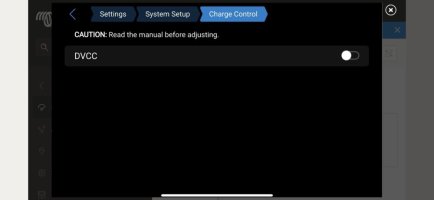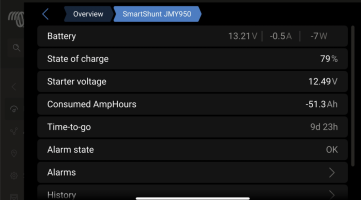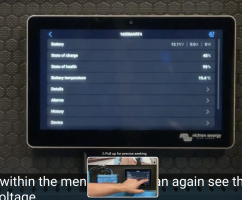OK. After connecting the Roamer CAN-bus lead to the battery,
@Drive Wayne took my time and was careful and no breakages

.
Now I am having trouble setting the CErbo up to use the information supplied by the Roamer battery.
The instructions I have been give (from Roamer) are:
"
Once connected, go to System Setup inthe cerbo, and select the shunt as the battery monitor.
Go then to DVCC and at the bottom select the roamer BMS as the controlling BMS.
This will display the shunt SOC, but still use the battery data for charge control.

"
However I am getting stuck at the DVCC bit as I don't seem to have an option to select the Roamer BMS:
View attachment 279299
Toggle the switch I get:
View attachment 279300

Any suggestions anyone?