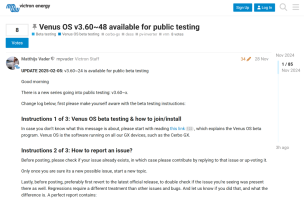Afternoon all
Regards the ignition live feed to the Orion. Do we leave the bridge between H-L in or remove it? The installation instructions are vague to say the least. They show it going into the H but also the bridge still there. Also if we have an ignition feed do I disable the engine shut down detection?
Regards the ignition live feed to the Orion. Do we leave the bridge between H-L in or remove it? The installation instructions are vague to say the least. They show it going into the H but also the bridge still there. Also if we have an ignition feed do I disable the engine shut down detection?