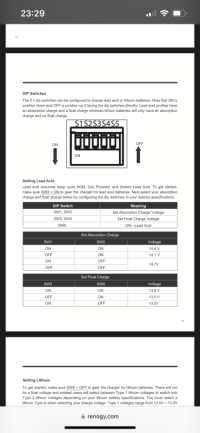Hi @TallPaul_S. Yes, Thankyou, I do know the converter company changed the black wire over when he changed to the lithium battery. It just seems that the Ctek will not allow over 13.2v to get through to the battery when charging off solar
Thanks again
Thanks again



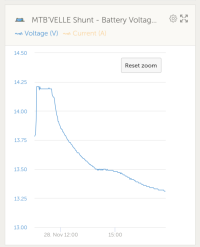
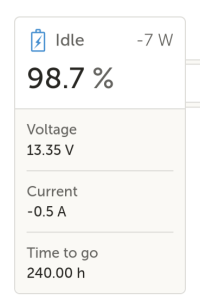






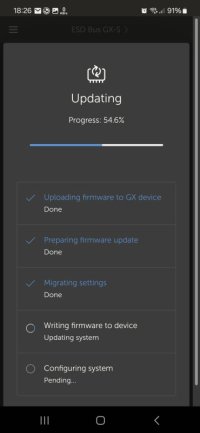
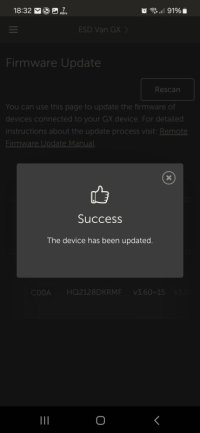


 )
)