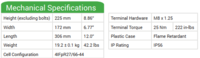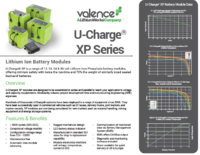Well spotted, I didn’t see that until I’d read it for the tenth time!These are used
You are using an out of date browser. It may not display this or other websites correctly.
You should upgrade or use an alternative browser.
You should upgrade or use an alternative browser.
Lithium LifePo4 12v Batteries - Time For An Upgrade?
- Thread starter Dellmassive
- Start date
Nice one, but will it fit under a seat?View attachment 84073
Got mine
Nice one, but will it fit under a seat?
No idea mines going in the back, dimensions are in the data sheet listed earlier in the post I think
@Dellmassive I managed to make up a lead and test the battery I bought last weekend.
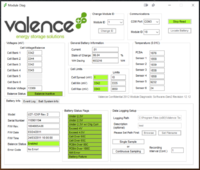
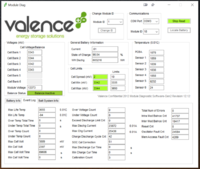
Very pleased with the data and only 42 cycles!
I'm going over this afternoon to collect another.
Hopefully it will be just as good.
Think I'll pick up some of the cable connectors at the same time.
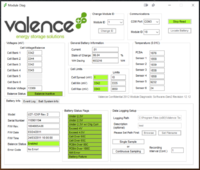
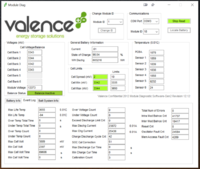
Very pleased with the data and only 42 cycles!
I'm going over this afternoon to collect another.
Hopefully it will be just as good.
Think I'll pick up some of the cable connectors at the same time.
Interesting addition the the thread, thanks for the testing data. They do appear to live up to expectations. The price point is a game changer where buying new isn't an option for all members. With @Dellmassive having direct communication, I wonder if a fixed price could be negotiated without having to bid on ebay etc ?
We're working on that and will know more in a few days.Interesting addition the the thread, thanks for the testing data. They do appear to live up to expectations. The price point is a game changer where buying new isn't an option for all members. With @Dellmassive having direct communication, I wonder if a fixed price could be negotiated without having to bid on ebay etc ?
I'd be up for a group buy if we can get under that £330Interesting addition the the thread, thanks for the testing data. They do appear to live up to expectations. The price point is a game changer where buying new isn't an option for all members. With @Dellmassive having direct communication, I wonder if a fixed price could be negotiated without having to bid on ebay etc ?
They are
They seemed happy to sell away from ebay, but only has so many as others have been buying them too
I'd be up for a group buy if we can get under that £330
They seemed happy to sell away from ebay, but only has so many as others have been buying them too
I've just collected my second.
Really top bloke and extremely helpful.
I quickly tested the batteries available and the highest cycles on any battery was 66.
Really top bloke and extremely helpful.
I quickly tested the batteries available and the highest cycles on any battery was 66.
I managed to make up a lead and test the battery I bought last weekend.
@Dellmassive / @Discobadger Could you please share the connection data and the source for the Valence software please?
Many thanks.
D.
PS I would also be interested in a forum group buy.

For the Valence USB cable.
you need this cable USB > RS485:

...
...
EDIT: new connectors and boots added.
This TYCO AMP connector:
Waterproof Electrical Connector Plug Socket Male and Female 1.5mm Series Terminals Heat Shrink Quick Locking Wire Harness Sockets 1 Pin 2 Pin 3 Pin 4 Pin 5Pin 6 Pin Way 10 Kit (5 Pin): Amazon.co.uk: Car & Motorbike
Waterproof Electrical Connector Plug Socket Male and Female 1.5mm Series Terminals Heat Shrink Quick Locking Wire Harness Sockets 1 Pin 2 Pin 3 Pin 4 Pin 5Pin 6 Pin Way 10 Kit (5 Pin): Amazon.co.uk: Car & Motorbike
amzn.to

------------------
2 3 4 5 6 way pin TYCO AMP Superseal Waterproof Connector Rubber Boots Sleeve

2 3 4 5 6 way pin TYCO AMP Superseal Waterproof Connector Rubber Boots Sleeve | eBay
SALE 2 3 4 5 and 6 Way TYCO AMP Superseal Rubber Boot Sets SALE. Suitable for Cars, Motorbikes, Trucks, Caravans, Machinery, Boats and other marine vehicles and all at the best prices. You will receive 2 rubber boots one for the male connector and one for the female connector for each item ordered.
rover.ebay.com

------

Tyco AMP Electrical Waterproof Connector 1 2 3 4 5 6 Pin Superseal Car Boat Kit | eBay
1 2 3 4 5 and 6 Way Waterproof Electrical Connectors SALE. Sealed Waterproof Connectors. 1 X Male connector housing and insert 1,2,3,4,5 or 6 way. 1 X Female connector housing and insert 1,2,3,4,5 or 6 way.
rover.ebay.com

and these conections:
..
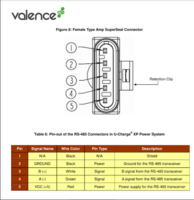
******************
VALENCE software:
Here is a link to download a zip file containing the valence software to connect the laptop to its onboard computer. This one has three tabs in the bottom section and I heard there is a version that has four tabs if you know where I can get it let me know. It's for Windows only and will not work with Apple unless you run Windows in a virtual machine on your Apple with all kinds of hassle. If you're not plugging the batteries into a laptop I would suggest plugging the two communication cables into each other on the same battery to form a sort of handle that you should not lift the battery with. This will keep the metal pins inside the connectors clean and corrosion free. When you open the software after you install it you'll need to find the ModuleDiagG2.exe file in the program's folder (x86) folder. Right click on it and run as administrator. On my computer I was not able to right click on the desktop shortcut to accomplish this. Now you should have the valence program running and you'll see the main valence page with mostly blank boxes.
Next you need to set the logging path in the battery info tab. Near the bottom right side click on browse and choose a place somewhere on your computer probably in my documents folder you can create a folder called valence log files or something and choose that folder. Every once in a while like if my laptop goes to sleep and then wakes back up again I noticed the data reported in the software no longer reflects the correct battery when I switch between batteries. If this happens I simply restart the program and it's good to go again. If anyone knows how to write some basic code so that we can see the info on all the batteries on a live active spreadsheet that would be great if you help me out with that I'll share it with everyone. Valence software-20191020T204520Z-001.zip
COM PORT:
Now about choosing the comport. In the valence software click the comport drop down and you'll see that it's blank. There are no comm ports to choose even if have you previously set up the comport properly. You'll have to go to your hardware page to discover the com number. Then go to the software and literally type com7 or com5 or whatever the number was. And remember no spaces. Next look at the ID number I wrote on the battery and choose that in the drop-down. Connect to the communication wire from the balance computer into the rs485 USB adapter Then click start communication. You should now be seeing all the boxes filled with data from the batteries onboard computer. You can switch between batteries without ending and restarting communication but it only shows one battery at a time which is kind of annoying.
source: Valence XP Super Thread

you need this cable USB > RS485:
USB Rs485 Adapter Cable Rs485 Converter Cable with FTDI: Amazon.co.uk: Electronics
Free delivery and returns on eligible orders. Buy USB Rs485 Adapter Cable Rs485 Converter Cable with FTDI compatible with USB-RS485-WE-1800-BT at Amazon UK.
amzn.to

...
...
EDIT: new connectors and boots added.
This TYCO AMP connector:
Waterproof Electrical Connector Plug Socket Male and Female 1.5mm Series Terminals Heat Shrink Quick Locking Wire Harness Sockets 1 Pin 2 Pin 3 Pin 4 Pin 5Pin 6 Pin Way 10 Kit (5 Pin): Amazon.co.uk: Car & Motorbike
Waterproof Electrical Connector Plug Socket Male and Female 1.5mm Series Terminals Heat Shrink Quick Locking Wire Harness Sockets 1 Pin 2 Pin 3 Pin 4 Pin 5Pin 6 Pin Way 10 Kit (5 Pin): Amazon.co.uk: Car & Motorbike
amzn.to
------------------
2 3 4 5 6 way pin TYCO AMP Superseal Waterproof Connector Rubber Boots Sleeve

2 3 4 5 6 way pin TYCO AMP Superseal Waterproof Connector Rubber Boots Sleeve | eBay
SALE 2 3 4 5 and 6 Way TYCO AMP Superseal Rubber Boot Sets SALE. Suitable for Cars, Motorbikes, Trucks, Caravans, Machinery, Boats and other marine vehicles and all at the best prices. You will receive 2 rubber boots one for the male connector and one for the female connector for each item ordered.
rover.ebay.com
------

Tyco AMP Electrical Waterproof Connector 1 2 3 4 5 6 Pin Superseal Car Boat Kit | eBay
1 2 3 4 5 and 6 Way Waterproof Electrical Connectors SALE. Sealed Waterproof Connectors. 1 X Male connector housing and insert 1,2,3,4,5 or 6 way. 1 X Female connector housing and insert 1,2,3,4,5 or 6 way.
rover.ebay.com
and these conections:
..
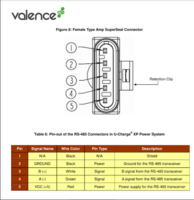
******************
VALENCE software:
Here is a link to download a zip file containing the valence software to connect the laptop to its onboard computer. This one has three tabs in the bottom section and I heard there is a version that has four tabs if you know where I can get it let me know. It's for Windows only and will not work with Apple unless you run Windows in a virtual machine on your Apple with all kinds of hassle. If you're not plugging the batteries into a laptop I would suggest plugging the two communication cables into each other on the same battery to form a sort of handle that you should not lift the battery with. This will keep the metal pins inside the connectors clean and corrosion free. When you open the software after you install it you'll need to find the ModuleDiagG2.exe file in the program's folder (x86) folder. Right click on it and run as administrator. On my computer I was not able to right click on the desktop shortcut to accomplish this. Now you should have the valence program running and you'll see the main valence page with mostly blank boxes.
Next you need to set the logging path in the battery info tab. Near the bottom right side click on browse and choose a place somewhere on your computer probably in my documents folder you can create a folder called valence log files or something and choose that folder. Every once in a while like if my laptop goes to sleep and then wakes back up again I noticed the data reported in the software no longer reflects the correct battery when I switch between batteries. If this happens I simply restart the program and it's good to go again. If anyone knows how to write some basic code so that we can see the info on all the batteries on a live active spreadsheet that would be great if you help me out with that I'll share it with everyone. Valence software-20191020T204520Z-001.zip
COM PORT:
Now about choosing the comport. In the valence software click the comport drop down and you'll see that it's blank. There are no comm ports to choose even if have you previously set up the comport properly. You'll have to go to your hardware page to discover the com number. Then go to the software and literally type com7 or com5 or whatever the number was. And remember no spaces. Next look at the ID number I wrote on the battery and choose that in the drop-down. Connect to the communication wire from the balance computer into the rs485 USB adapter Then click start communication. You should now be seeing all the boxes filled with data from the batteries onboard computer. You can switch between batteries without ending and restarting communication but it only shows one battery at a time which is kind of annoying.
source: Valence XP Super Thread

Last edited:
ok people, the seller has said we can do a group buy.
There are 10-20 batteries available,
they are listed else where, so its first come first served. - once they are gone . . . there gone.
They are £305 each via cash or BACS (which is a very good price for this battery)
and to be collected or arrange your own courier. (WA8 Widnes location) (Near Liverpool)
To get one, PM me @Dellmassive with your email address and ill forward the details over PM.
.....................................................
There are 10-20 batteries available,
they are listed else where, so its first come first served. - once they are gone . . . there gone.
They are £305 each via cash or BACS (which is a very good price for this battery)
and to be collected or arrange your own courier. (WA8 Widnes location) (Near Liverpool)
To get one, PM me @Dellmassive with your email address and ill forward the details over PM.
.....................................................
Last edited:
I've just collected my second.
Really top bloke and extremely helpful.
I quickly tested the batteries available and the highest cycles on any battery was 66.
If they all came out of the same electric van i wonder why they have different cycle counts?
I‘ve just got round to looking at the size and it’s going to be a bit of a squeeze as it’s 25mm (+bolts) higher than my existing battery, so it’s going to have to go on it’s side, which means it will be 50mm wider. Don’t suppose it’ll be too much of a problem, but I’m going to have to rearrange everything under the seat. Mind you, I’ll need a new DC-`DC charger anyway as the Ctek I have doesn’t have a lithium profile so I may as well rip it all out and start from scratch again. At least my Victron solar charger will be fine still.
Just realised I’ll need another mains charger too and that’s built into the control system of the van. Suddenly doesn’t seem so cheap any more
Just realised I’ll need another mains charger too and that’s built into the control system of the van. Suddenly doesn’t seem so cheap any more

For the Valence USB cable. you need this cable USB > RS485:
Brilliant! Thanks as always @Dellmassive

I need to do some measuring. Not sure this will fit my current location.
Similar threads
- Replies
- 13
- Views
- 708
- Replies
- 16
- Views
- 1K
- Replies
- 12
- Views
- 564
- Replies
- 16
- Views
- 1K