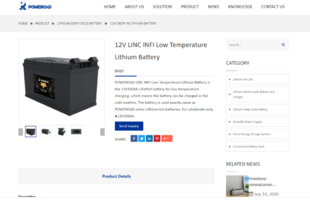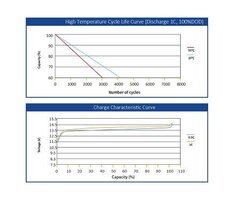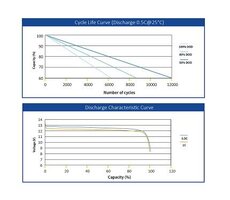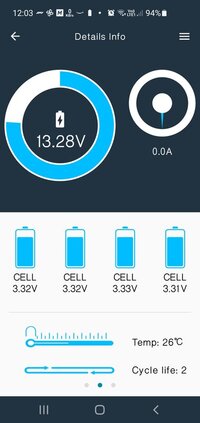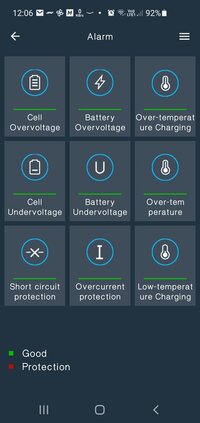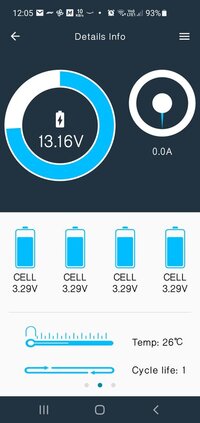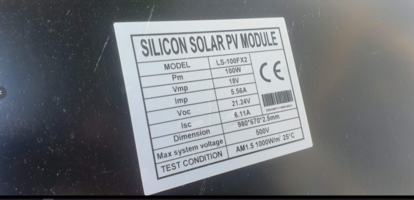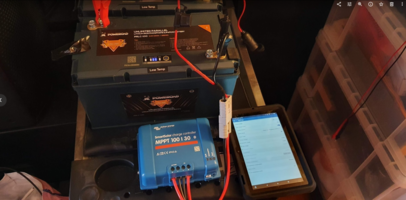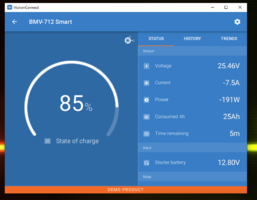manufacture:
We're known as one of the most professional 12v linc infi low temperature lithium battery manufacturers and suppliers. Welcome to buy or wholesale customized 12v linc infi low temperature lithium battery from our factory. All custom made products are with high quality and competitive price.

www.poweroad.com
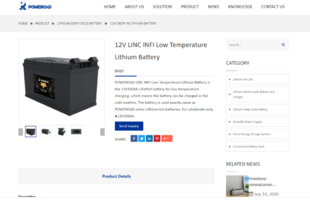 escription
escription
The LINC INFI Low Temperature Lithium Battery is specially designed with heating function that can be charged at temperature down to -20°C. The process of heating and charging is automatically controlled by the BMS embedded in the battery. The operation of our low temperature battery is exactly the same as our other Lithium-ion batteries.
It takes about 40 minutes to heat from -20°C to +5°C. Once the battery temperature reaches +5°C, the charging starts immediately. And when the temperature rises to +10°C, the heating stops while charging continues, which means our LINC INFI Low Temperature Lithium Battery is the ideal battery for cold weather.
Besides, the LINC INFI Low Temperature Lithium Battery presents the same quality, performance and dimensions with our 12V LINC INFI LiFePO4 Rechargeable Battery. Direct replacement is possible.
Key Features
● Can be charged at temperature down to -20°C for cold weather use
● Same quality, performance and dimensions as other Lithium batteries for direct drop-in replacement
● 12V to 48V flexible battery system of boosted capacity for powering various applications
● The battery status like SOC, SOH and more can be monitored via APP
● 150A high output current for driving high-power devices
● Detachable upper cover and replaceable BMS design can reduce the cost of maintenance
● Embedded BMS can prolong battery life and guarantee battery safety
● Sleep mode for reducing energy consumption and prolonging the shelf life
● Dual terminal design for easier installation and better heat dissipation
● IP54 protection level for ensuring battery remains unaffected by water under specified conditions
● Compact size ensures easy installation even in limited space
Performance Characteristic
Specifications
| Electric | Nominal Voltage | 12.8V |
| Nominal Capacity | 100Ah | |
| Stored Energy | 1280Wh | |
| Internal Resistance | ≤10mΩ | |
| Cycle Life | >2000 (1C@100%DOD) | |
| Charge | Charge Voltage | 14.4V |
| Charge Mode | CCCV (Continuous Current, Continuous Voltage) | |
| Standard Charge Current | 20A | |
| Max. Continuous Charge Current | 60A | |
| Discharge | Discharge Cut-off Voltage | 10V |
| Standard Discharge Current | 20A | |
| Max. Continuous Discharge Current | 150A | |
| Peak Discharge Current | 350A (<5S) | |
| Environment | Charge Temperature Range | -20°C ~ +45°C |
| Discharge Temperature Range | -20°C~ +55°C | |
| IP Protection Level | IP54 | |
| Mechanical | Weight | 13kg±0.5kg |
| Dimensions (L×W×H) | 330mm×170mm×190mm | |
| Terminal | M8 | |
| BCI Group | 31 | |
FAQ
Q1: How long will it take to charge battery at low temperature?
A: Normally speaking, it will vary due to the environment temperature and the charging current. If the temperature is as low as -20°C, the charging time should be a little longer, which means you need to plus about 40 minutes heating time.
Q2: Does the LINC INFI Low Temperature Lithium Battery have the Bluetooth function? Can I also use the Bluetooth connection to check the battery status?
A: Yes. Our LINC INFI Low Temperature Lithium Battery also features the Bluetooth function. Just the same as our 12V LINC INFI LiFePO4 Rechargeable Battery. The APP is available and can be downloaded both in the Android and IOS system now.
Previous:
12V LINC INFI LiFePO4 Rechargeable Battery
Next:
12V LINC BASE LiFePO4 Rechargeable Battery
Related Products
Send Inquiry
| Your Name: | |
| *E-mail: | |
| Phone: | |
| Company: | |
| Title: | |
| *Content: | |
| SEND |
CATEGORY
RELATED NEWS

 The Voltmeter on the van (see vid) and on the BMV went crazy
The Voltmeter on the van (see vid) and on the BMV went crazy  and the SOC on the BMV App went to just a line with no percentage at all and wouldn't come back.
and the SOC on the BMV App went to just a line with no percentage at all and wouldn't come back.