lasts hours:
-applying MST2_EU_VW_PQ_P0478T_3G0919360JL (downgrading)
in "service mode" / "test mode" / "SWDL" / "Toggle MANUAL"(touch manual, 1 time) / "download" / "select all" / "install".
-install mibtools again
-verify in 5F / long coding / byte 0-2 is set to crafter
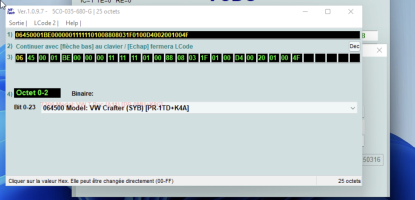
-install VW_PQ_P0478_FEC_ALL_CID_OFF_CP_OFF_SKIN_FIXED
-copy skins to SD : test mode / GEM / mib2tools / dump / skin
-put SD in computer
-extract skins with
-put skin with my car instead of the crafter ones (sometimes I was not sure, I replaced the "MAN" too )
-compress the mcf with new images:
put skin on SD:
put SD in car, copy skin to car:
GEM/mib2tools/tool/customization/skins/copy from /custom/skins
Show Off




be careful to align left and right of your image to fit exactly the crafter horizontaly!

same for this one, align perfectly the nose and the tail of the car !
I will maybe mod park pilot to paint my multivan in blue
I need to activate sport mode, but it seems to be more difficult
If you have a blue "acapulco" multivan, I can share skin, PM
-applying MST2_EU_VW_PQ_P0478T_3G0919360JL (downgrading)
in "service mode" / "test mode" / "SWDL" / "Toggle MANUAL"(touch manual, 1 time) / "download" / "select all" / "install".
-install mibtools again
-verify in 5F / long coding / byte 0-2 is set to crafter
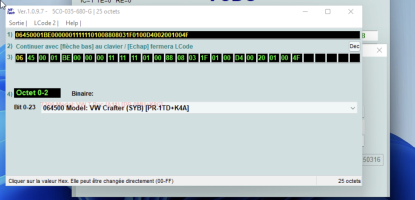
-install VW_PQ_P0478_FEC_ALL_CID_OFF_CP_OFF_SKIN_FIXED
-copy skins to SD : test mode / GEM / mib2tools / dump / skin
-put SD in computer
-extract skins with
python3 ./extract-mcf.py ../dump/[...]/skin0/images.mcf ~/MCF-478/
-put skin with my car instead of the crafter ones (sometimes I was not sure, I replaced the "MAN" too )
-compress the mcf with new images:
python3 ./compress-mcf.py ../dump/MST2_EU_VW_PQ_P0478T/[...]/skins/skin0/images.mcf ../dump/MST2_EU_VW_PQ_P0478T/[...]/skins/skin0/images2.mcf ~/MCF/\\Unsorted\\/
put skin on SD:
cp ../dump/MST2_EU_VW_PQ_P0478T/[...]/skins/skin0/images2.mcf ../custom/skins/skin0/
put SD in car, copy skin to car:
GEM/mib2tools/tool/customization/skins/copy from /custom/skins
Show Off




be careful to align left and right of your image to fit exactly the crafter horizontaly!

same for this one, align perfectly the nose and the tail of the car !
I will maybe mod park pilot to paint my multivan in blue
I need to activate sport mode, but it seems to be more difficult
If you have a blue "acapulco" multivan, I can share skin, PM






