On Mine I had to apply the second one.Yeah I think so... Not too worry though. Head unit out now to save the battery and parts ordered.
Wondering if the second 478T firmware files is a pre-requisite for skins? Prob explains my error!
You are using an out of date browser. It may not display this or other websites correctly.
You should upgrade or use an alternative browser.
You should upgrade or use an alternative browser.
MIB2 PQ Discover Media - Infotainment mods, upgrade, FEC / SWaP
- Thread starter Robert
- Start date
I take it you didn't need to modify the metainfo2.txt for the second patch? Sorry for the dumb question.
BTW - Winning with the restore!
Top tip for anyone of you need to use recovery (like dummies like me) when you hit the recovery selection 2 and nothing happens reboot the head unit. The restore will kick into life! #everydayaschoolday

BTW - Winning with the restore!
Top tip for anyone of you need to use recovery (like dummies like me) when you hit the recovery selection 2 and nothing happens reboot the head unit. The restore will kick into life! #everydayaschoolday

Last edited:
I don't think so, in the patch there is already lot of aliases.
What is your ID?
if your ID is between 1 and 24 or 33 and 36, for me, no need to edit.
What is your ID?
[cpu\onlineservices\2\default\Dir]
Link = "[cpu\onlineservices\1\default\Dir]"
[cpu\onlineservices\3\default\Dir]
Link = "[cpu\onlineservices\1\default\Dir]"
[cpu\onlineservices\4\default\Dir]
Link = "[cpu\onlineservices\1\default\Dir]"
[cpu\onlineservices\5\default\Dir]
Link = "[cpu\onlineservices\1\default\Dir]"
[cpu\onlineservices\6\default\Dir]
Link = "[cpu\onlineservices\1\default\Dir]"
[cpu\onlineservices\7\default\Dir]
Link = "[cpu\onlineservices\1\default\Dir]"
[cpu\onlineservices\8\default\Dir]
Link = "[cpu\onlineservices\1\default\Dir]"
[cpu\onlineservices\9\default\Dir]
Link = "[cpu\onlineservices\1\default\Dir]"
[cpu\onlineservices\10\default\Dir]
Link = "[cpu\onlineservices\1\default\Dir]"
[cpu\onlineservices\11\default\Dir]
Link = "[cpu\onlineservices\1\default\Dir]"
[cpu\onlineservices\12\default\Dir]
Link = "[cpu\onlineservices\1\default\Dir]"
[cpu\onlineservices\13\default\Dir]
Link = "[cpu\onlineservices\1\default\Dir]"
[cpu\onlineservices\14\default\Dir]
Link = "[cpu\onlineservices\1\default\Dir]"
[cpu\onlineservices\15\default\Dir]
Link = "[cpu\onlineservices\1\default\Dir]"
[cpu\onlineservices\16\default\Dir]
Link = "[cpu\onlineservices\1\default\Dir]"
[cpu\onlineservices\17\default\Dir]
Link = "[cpu\onlineservices\1\default\Dir]"
[cpu\onlineservices\18\default\Dir]
Link = "[cpu\onlineservices\1\default\Dir]"
[cpu\onlineservices\19\default\Dir]
Link = "[cpu\onlineservices\1\default\Dir]"
[cpu\onlineservices\20\default\Dir]
Link = "[cpu\onlineservices\1\default\Dir]"
[cpu\onlineservices\21\default\Dir]
Link = "[cpu\onlineservices\1\default\Dir]"
[cpu\onlineservices\22\default\Dir]
Link = "[cpu\onlineservices\1\default\Dir]"
[cpu\onlineservices\23\default\Dir]
Link = "[cpu\onlineservices\1\default\Dir]"
[cpu\onlineservices\24\default\Dir]
Link = "[cpu\onlineservices\1\default\Dir]"
[cpu\onlineservices\33\default\Dir]
Link = "[cpu\onlineservices\1\default\Dir]"
[cpu\onlineservices\34\default\Dir]
Link = "[cpu\onlineservices\1\default\Dir]"
[cpu\onlineservices\35\default\Dir]
Link = "[cpu\onlineservices\1\default\Dir]"
[cpu\onlineservices\36\default\Dir]
Link = "[cpu\onlineservices\1\default\Dir]"
if your ID is between 1 and 24 or 33 and 36, for me, no need to edit.
just apply the skin again and it will workSo I rescued my head unit successfully, but my optical view doesn't play ball. Even though I have crafter on the screen now. Am I missing something?
Irrespective I now have sport mode, off road, think blue etc though.... not a bad swap
just apply the skin again and it will work
I had to recover the unit again. Interestingly though on version 2xx I noticed the proximity display wasn't showing, so I think I've ballsed up somewhere in obd
You have to recover due to the skin?I had to recover the unit again. Interestingly though on version 2xx I noticed the proximity display wasn't showing, so I think I've ballsed up somewhere in obd
Yeah obtain a few from previous posts and decided to try.
The second 478T patch with Skins fix was fine, it was the last skin pack I had that broke my unit #notetoself
Anyone with optical parking kind to share a VCDS adaptions channel map? I need something to compare against.
The second 478T patch with Skins fix was fine, it was the last skin pack I had that broke my unit #notetoself
Anyone with optical parking kind to share a VCDS adaptions channel map? I need something to compare against.
Last edited:
I can only apologise for that, I'll delete the non working one!Yeah obtain a few from previous posts and decided to try.
The second 478T patch with Skins fix was fine, it was the last skin pack I had that broke my unit #notetoself
Anyone with optical parking kind to share a VCDS adaptions channel map? I need something to compare against.
As compensation I'll sort you an adaptation map later today
No need to apologise @TheKeymeister your brilliant guide gave me the confidence to give it a go in the first place 
I'm good a breaking things anyway, and I learn more that way!
I'm good a breaking things anyway, and I learn more that way!
tgraudo
New Member
Hi all,
thanks for the great info of this thread.
I tried to follow the steps but I'm not able to activate the "Vehicle Menu" permanantly. I did access to it following the steps of Hybrid activation.
My unit is the following:
MIB STD2 Toolbox 4.11t installed (Relesase 1.1.2)
"Vehicle Status Menu"
- I could see the the vehicle status menu following this. --> Robert Steps
- Key combination for CAR menu (VOICE+MENU+NAV) is not working for me.
As far as I understood, this "Vehicle Status" menu can be accessible permanently through the corresponding Skin/HMI (ZR version?)
I'm currently on version P0480T so I will have to downgrade because I think it's HMI is not compatible with 478T skins.... -> Работа со скинами Discover Media PQ/ZR (продолжение) — Volkswagen Tiguan, 2.0 л., 2014 года на DRIVE2
480T has SkinBuildHmiSoftwareVersion=BH29.319.120-202003251528
478T has SkinBuildHmiSoftwareVersion=BH29.319.93-201902011404
I will downgrade to 478 and try with new skins.
@Robert , could you please send me a PM with "some woods for the forest"?
Any help will be really apreciate it.
Thanks for the great work done in this thread!
thanks for the great info of this thread.
I tried to follow the steps but I'm not able to activate the "Vehicle Menu" permanantly. I did access to it following the steps of Hybrid activation.
My unit is the following:
Installed SW Train Version
MST2_EU_VW_PQ_P0468T
Installed SW MU Version:
0468
Partnumber:
5C0035680G
Installed Codes:
00040100 - Navigation
09400008 - Map Europe
00070200 - Voice Control
00050000 - Bluetooth
00030000 - USB
00060300 - Mirror-link /App-Connect
00060800 - Apple Car Play
00060900 - Android Auto
00060100 - Vehicle Interface
00060200 - Car-Net
00070400 - Electronic amplifier for driver
Supported Codes:
00040100 X - Navigation
00050000 X - Bluetooth
00060100 X - Vehicle Interface
00060200 X - Car-Net
00060300 X - Mirror-link /App-Connect
00060400 - Performance Monitor/ Sport HMI
00060800 X - Apple Car Play
00060900 X - Android Auto
00060b00 - Baidu Carlife
00070200 X - Voice Control
00070400 X - Electronic amplifier for driver
07400024 - ???
08400002 - DB_EU_MIB_STD_GEN2_SKODA_22_15
09400003 - DB_EU_MIB_STD_GEN2_VW_45_15
0c400003 - DB_EU_MIB_STD_GEN2_MAN_SOP1WV2ZZZ7HZJH127144
MIB STD2 Toolbox 4.11t installed (Relesase 1.1.2)
"Vehicle Status Menu"
- I could see the the vehicle status menu following this. --> Robert Steps
- Key combination for CAR menu (VOICE+MENU+NAV) is not working for me.
As far as I understood, this "Vehicle Status" menu can be accessible permanently through the corresponding Skin/HMI (ZR version?)
I'm currently on version P0480T so I will have to downgrade because I think it's HMI is not compatible with 478T skins.... -> Работа со скинами Discover Media PQ/ZR (продолжение) — Volkswagen Tiguan, 2.0 л., 2014 года на DRIVE2
480T has SkinBuildHmiSoftwareVersion=BH29.319.120-202003251528
478T has SkinBuildHmiSoftwareVersion=BH29.319.93-201902011404
I will downgrade to 478 and try with new skins.
@Robert , could you please send me a PM with "some woods for the forest"?
Any help will be really apreciate it.
Thanks for the great work done in this thread!
Last edited:
tgraudo
New Member
well, it went not so bad and now I undertand why It was not working...
after succesfully downgrading to 478 I could see the "Vehicle Menu", empty.


After modifying the "Crafter" images and upload the skin, now it looks like this.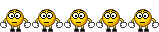




My problem was that the original skin0 that I had, did not have any other model like the crafter in it. When I updated to 480, skin0 was not replaced, only when I updated to 478.
Now I have to try to find a t6 california beach edition model 2018 (instead T6.1) from the original VW Configurator web page.
Regards!
after succesfully downgrading to 478 I could see the "Vehicle Menu", empty.


After modifying the "Crafter" images and upload the skin, now it looks like this.




My problem was that the original skin0 that I had, did not have any other model like the crafter in it. When I updated to 480, skin0 was not replaced, only when I updated to 478.
Now I have to try to find a t6 california beach edition model 2018 (instead T6.1) from the original VW Configurator web page.
Regards!
tgraudo
New Member
I got the same problem. do not replace the skin using the patch (bad checksum!). use the customization script from mib tool instead!Yeah I think so... Not too worry though. Head unit out now to save the battery and parts ordered.
Wondering if the second 478T firmware files is a pre-requisite for skins? Prob explains my error!
tgraudo
New Member
nervoesi
New Member
hi all,
I've been reading along for a while now, but with no advice I've been able to unlock the "Vecile Monitor" on my device. Its still on "original T6" Firmware 4.78 (MST2_EU_VW_PQ_PO478T)
Its still on "original T6" Firmware 4.78 (MST2_EU_VW_PQ_PO478T)
I tried to enable "BordComputer" as well as "Sport HMI" via VCDS without success. After enabling "Hybrid menu" i got a (the respective) new Menu entry which, after selecting, just showed "starting vehicle mode" and nothing more.
The main questions I'm not clear about are:
-> Am I able to activate "vehicle menu" on my original firmware by using VCDS or Toolbox only?
-> or is it needed to change any skin or add any swap / fec to the unit?
EDIT:
Just noticed, that my unit seem to miss (needed?) FEC 60100. Its currently available but not installed. I guess i need to "install" it first and then activate through VCDS or Toolbox?
thx for your support, kind regards
Steffen
I've been reading along for a while now, but with no advice I've been able to unlock the "Vecile Monitor" on my device.
I tried to enable "BordComputer" as well as "Sport HMI" via VCDS without success. After enabling "Hybrid menu" i got a (the respective) new Menu entry which, after selecting, just showed "starting vehicle mode" and nothing more.
The main questions I'm not clear about are:
-> Am I able to activate "vehicle menu" on my original firmware by using VCDS or Toolbox only?
-> or is it needed to change any skin or add any swap / fec to the unit?
EDIT:
Just noticed, that my unit seem to miss (needed?) FEC 60100. Its currently available but not installed. I guess i need to "install" it first and then activate through VCDS or Toolbox?
thx for your support, kind regards
Steffen
Last edited:
tgraudo
New Member
Hi Steffen,hi all,
I've been reading along for a while now, but with no advice I've been able to unlock the "Vecile Monitor" on my device.Its still on "original T6" Firmware 4.78 (MST2_EU_VW_PQ_PO478T)
I tried to enable "BordComputer" as well as "Sport HMI" via VCDS without success. After enabling "Hybrid menu" i got a (the respective) new Menu entry which, after selecting, just showed "starting vehicle mode" and nothing more.
The main questions I'm not clear about are:
-> Am I able to activate "vehicle menu" on my original firmware by using VCDS or Toolbox only?
-> or is it needed to change any skin or add any swap / fec to the unit?
EDIT:
Just noticed, that my unit seem to miss (needed?) FEC 60100. Its currently available but not installed. I guess i need to "install" it first and then activate through VCDS or Toolbox?
thx for your support, kind regards
Steffen
I had the same problem. Lot's of information and missing the whole picture.
Vehicle Status menu:
The problem is that the T6 Skin does not have the files for those menues, so the HMI Software is not activating it.
The solution is to change the vehicle model skin with VCDS to the VW Crafter one, as it has the necessary files in it.
You will have a Crafter image showed in the menu but at least the menu is now active.
Nexts steps is to extract the images and replace them with yours.
This will need time and patience.
nervoesi
New Member
Hi Steffen,
I had the same problem. Lot's of information and missing the whole picture.
Vehicle Status menu:
The problem is that the T6 Skin does not have the files for those menues, so the HMI Software is not activating it.
The solution is to change the vehicle model skin with VCDS to the VW Crafter one, as it has the necessary files in it.
You will have a Crafter image showed in the menu but at least the menu is now active.
Nexts steps is to extract the images and replace them with yours.
This will need time and patience.
Hi tgraudo,
thx for you reply
I already changed the skin to the crafter one but then the OPS didn't show any car, neither a T6 nor a crafter. :-/ Also the menu did not show up. Frankly speaking, i'm not really sure if I had activated the correct option / adaption in 5F-interface. Maybe someone can tell which adaption finally activates the vehicle menu (like the "hybrid adaption" does)?
"END122227-ENG-117666-Car_Function_Adaptions_Gen2-menu_display_BCmE" ?
One more thing: I've also read, that v4.78 on T6 does (!) include Vehicle Menu unlike the earlier versions. Can someone confirm this?
thx for any advice
kind regards
Steffen
Last edited:
Hey guys,
my setup drives me crazy at the moment. So went from 245 -> 480, then downgrade to 478. Applied the Skin patch and vehicle menu and grid style works perfect.
I was also able to export the Skin and had a look into the extracted files. I would also like to change the crafter pictures BUT i do not have the coding crafter in 5F module, only VW-NFZ which has the result that the screens with vehicles are blank. Also OPS etc does not shows up. I can code to VW and Golf will be visible.
Does anybody know why crafter is not present as Byte06 and has an idea?
Thanks for your support,
Peter
my setup drives me crazy at the moment. So went from 245 -> 480, then downgrade to 478. Applied the Skin patch and vehicle menu and grid style works perfect.
I was also able to export the Skin and had a look into the extracted files. I would also like to change the crafter pictures BUT i do not have the coding crafter in 5F module, only VW-NFZ which has the result that the screens with vehicles are blank. Also OPS etc does not shows up. I can code to VW and Golf will be visible.
Does anybody know why crafter is not present as Byte06 and has an idea?
Thanks for your support,
Peter
Hey everybody! Would anyone happen to have these images in png format? My van is a VW T6 with a lift-up door. I'm sorry for my bad english..... If anyone can find it, could you please mail it to tarramaakari(at)gmail.com Many thanks in advance.









![2022-10-12 15_29_21-_[img_1405] (overwritten)-8.0 (RGB color 8-bit gamma integer, GIMP built-i...png 2022-10-12 15_29_21-_[img_1405] (overwritten)-8.0 (RGB color 8-bit gamma integer, GIMP built-i...png](https://www.t6forum.com/data/attachments/175/175484-16dc7b527acd04892fddd89ce9167bd7.jpg?hash=Ftx7UnrNBI)