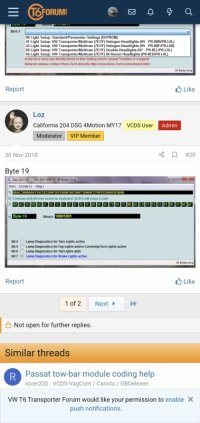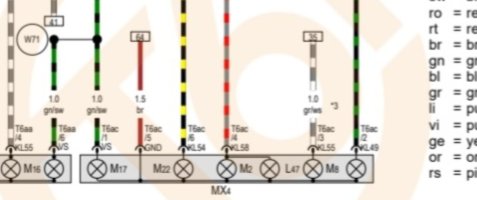Error on dash?an error for the rear side lights. Do I need a resistor of some sort to sort this out?
The most elegant solution (=OEM solution) would be to change load type of rear lights to match newly installed lights - thus tweaking BCM settings. Not sure if @Pauly already have done this?
Does the van has tailgate or barn doors? Are the front lights H7 or the LEDs?
I would resolve the error of rear side lights first. T6.1 BCM is quite modern and still uncharted. Could be even a "backup" function to recover failed rear lightsI've also got an issue with my brake lights coming on with my side lights. Any ideas?