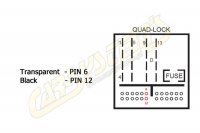in vcds what settings have people used for this
10 park/steer assist 00-5
do you need to do any adaptions
does F5 information electronics 19-4 need to be enabled
its the barn door camera from carsystems.pl
its just that iam fitting this tomorrow so would like to know as a friend is coding this in for me in the afternoon
thanks Howard
10 park/steer assist 00-5
do you need to do any adaptions
does F5 information electronics 19-4 need to be enabled
its the barn door camera from carsystems.pl
its just that iam fitting this tomorrow so would like to know as a friend is coding this in for me in the afternoon
thanks Howard