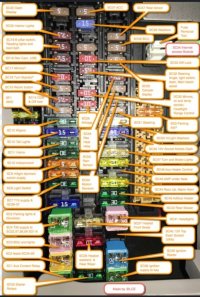Hi mate, having a Nextbase year camera fitted soon, do you have a tailgate, if so where did you end up mounting it? ThanksI’m happy with my Nextbase 622gw. Hardwired in, with rear camera. It’s not perfect. The app is slow and clumsy. But it’s worked perfectly when I need it. The video quality is really good. It collects and displays loads of data.
You are using an out of date browser. It may not display this or other websites correctly.
You should upgrade or use an alternative browser.
You should upgrade or use an alternative browser.
I'm in the market for a 'rear dash cam' (if that's not a contradiction in terms!). Basically I want something that will record any incidents at the back of the van and I only want the single stand alone as I've already got a Kenwood front facing (and recording) dash cam together with a reversing camera both wired into my Kenwood head unit. I can't think of any reason why an 'ordinary' dash cam couldn't be used in the back for recording but when I asked one firm who sell on Amazon they responded saying that it's not suitable - that said, I think something might have got lost in the translations between Mandarin (or whatever) and English. Can anybody tell me why I can't use a dash cam for rear incident recording please? FWIW, This is the Amazon camera:
Last edited:
Can’t see why not as long as you have a really long wire or a 12V socket nearby.I'm in the market for a 'rear dash cam' (if that's not a contradiction in terms!). Basically I want something that will record any incidents at the back of the van and I only want the single stand alone as I've already got a Kenwood front facing (and recording) dash cam together with a reversing camera both wired into my Kenwood head unit. I can't think of any reason why an 'ordinary' dash cam couldn't be used in the back for recording but when I asked one firm who sell on Amazon they responded saying that it's not suitable - that said, I think something might have got lost in the translations between Mandarin (or whatever) and English. Can anybody tell me why I can't use a dash cam for rear incident recording please? FWIW, This is the Amazon camera:
@Ayjay I was thinking about this.... A few considerations.... I have a similar unit but front and rear. Rear small camera type which I still have to feed and hide cable to.
Is your van barn door or tailgate? Would you be happy with something like that stuck in back window? Could it get knocked? Opening and shutting etc. Could kids or dog pull off?
Have you rear window wiper? Know you have to clean rear view camera but if dashcam on inside of rear window that gets covered in muck, may not be useful?
Is camera going to be permanently wired in or turn on with ignition? Do you need to switch on each time? Maybe not big deal, two of mine work with 12v cigarette lighter, off till ignition on. Other permanently wired in and recording all time.
My front camera has function to take pic from front or rear camera... If stuck in back window obvs couldn't use that feature as you wouldn't have access to.
If still tempted I'd go for 4k pic type. Pic quality not great on my rear one so best spending few more quid and getting better quality camera.
Is your van barn door or tailgate? Would you be happy with something like that stuck in back window? Could it get knocked? Opening and shutting etc. Could kids or dog pull off?
Have you rear window wiper? Know you have to clean rear view camera but if dashcam on inside of rear window that gets covered in muck, may not be useful?
Is camera going to be permanently wired in or turn on with ignition? Do you need to switch on each time? Maybe not big deal, two of mine work with 12v cigarette lighter, off till ignition on. Other permanently wired in and recording all time.
My front camera has function to take pic from front or rear camera... If stuck in back window obvs couldn't use that feature as you wouldn't have access to.
If still tempted I'd go for 4k pic type. Pic quality not great on my rear one so best spending few more quid and getting better quality camera.
@ChrisBell. Thanks for the helpful response.@Ayjay I was thinking about this.... A few considerations.... I have a similar unit but front and rear. Rear small camera type which I still have to feed and hide cable to.
Is your van barn door or tailgate? Would you be happy with something like that stuck in back window? Could it get knocked? Opening and shutting etc. Could kids or dog pull off?
Have you rear window wiper? Know you have to clean rear view camera but if dashcam on inside of rear window that gets covered in muck, may not be useful?
Is camera going to be permanently wired in or turn on with ignition? Do you need to switch on each time? Maybe not big deal, two of mine work with 12v cigarette lighter, off till ignition on. Other permanently wired in and recording all time.
My front camera has function to take pic from front or rear camera... If stuck in back window obvs couldn't use that feature as you wouldn't have access to.
If still tempted I'd go for 4k pic type. Pic quality not great on my rear one so best spending few more quid and getting better quality camera.
It's a tailgate with a full camper conversion, I was thinking of fixing the camera to the rear of the overhead cupboard at the back of the van as indicated by the red arrow on the picture below. It's well out of the way there and won't be knocked by animals or kids - we haven't got the former at the moment and I wouldn't allow kids in the van as the dirty little sods are worse than animals who at least do what you tell some most of the time.
No rear wiper but I do tend to keep my windows clean - I do however appreciate that a dirty window would degrade the picture.
How it's powered is a question which I've still to answer properly for myself. The two OEM 12V sockets on my dash are both permanently live as are the two currently installed as part of the leisure electrics. TBH I would much prefer it being switched on and off with the ignition but I'm not sure that I can be taking on the task of taking power from an 'ignition on/off' fuse (ie. I understand that to be one of those in the middle row of the fuse box in the passenger foot well) and routing the cable properly - not to mention finding where an appropriate earthing point would be. I might reconsider but at the moment I'm thinking of tapping into one of the existing 12V outlets in the leisure setup and fitting a socket in the rear as indicated by the green arrow but I might just decide to run an extension cable (Ie. plug to socket) from one of the rear (leisure 12V) sockets to the back (merging in the same place. TBH I would happily pay an auto electrician to do the job for me if he could run power from the front and route the cables properly but they seem to be very rare in my part of the world.
The ability to take a still image with the camera is good to have but IMHPO not essential as long as the camera records any incident. I can take still with my Kenwood front dash cam but never have.
I hear what you say about 4K but IMHO 1080p should be good enough , assume the lens quality is OK - how do the recorded images from your front and rear cameras compare?
Again, thanks for the response.
Sounds like you have all sorted @Ayjay . What's the worst that can happen.... Invest £34 find it's not right then sell on gumtree! My rear quality is not great but enough to show if someone has hit into you and drove off! Hence purchase of another 2 units!@ChrisBell. Thanks for the helpful response.
It's a tailgate with a full camper conversion, I was thinking of fixing the camera to the rear of the overhead cupboard at the back of the van as indicated by the red arrow on the picture below. It's well out of the way there and won't be knocked by animals or kids - we haven't got the former at the moment and I wouldn't allow kids in the van as the dirty little sods are worse than animals who at least do what you tell some most of the time.
No rear wiper but I do tend to keep my windows clean - I do however appreciate that a dirty window would degrade the picture.
How it's powered is a question which I've still to answer properly for myself. The two OEM 12V sockets on my dash are both permanently live as are the two currently installed as part of the leisure electrics. TBH I would much prefer it being switched on and off with the ignition but I'm not sure that I can be taking on the task of taking power from an 'ignition on/off' fuse (ie. I understand that to be one of those in the middle row of the fuse box in the passenger foot well) and routing the cable properly - not to mention finding where an appropriate earthing point would be. I might reconsider but at the moment I'm thinking of tapping into one of the existing 12V outlets in the leisure setup and fitting a socket in the rear as indicated by the green arrow but I might just decide to run an extension cable (Ie. plug to socket) from one of the rear (leisure 12V) sockets to the back (merging in the same place. TBH I would happily pay an auto electrician to do the job for me if he could run power from the front and route the cables properly but they seem to be very rare in my part of the world.
The ability to take a still image with the camera is good to have but IMHPO not essential as long as the camera records any incident. I can take still with my Kenwood front dash cam but never have.
I hear what you say about 4K but IMHO 1080p should be good enough , assume the lens quality is OK - how do the recorded images from your front and rear cameras compare?
Again, thanks for the response.
Just fitted the Nextbase 622GW Front and rear combo and quite impressed so far. Changed from Garmin 66W.
Atm on promo for 299 front and rear and 128GB SD card front Next Base website.
Atm on promo for 299 front and rear and 128GB SD card front Next Base website.
colinthechemist
Member
Help! I've lost the instructions for a fancy dashcam / rear view mirror combo and don't now how to connect it.
I think the power connectors are "mini spade fuse piggyback" type, so does that mean I can just pull out a suitable fuse from the fusebox and stick these in the empty slot?
I think red is meant to be a permanent live (so it can still work when the power is off) and yellow is ignition (so the screen wakes up when the engine starts). Which are the best sockets to use?
Thanks

I think the power connectors are "mini spade fuse piggyback" type, so does that mean I can just pull out a suitable fuse from the fusebox and stick these in the empty slot?
I think red is meant to be a permanent live (so it can still work when the power is off) and yellow is ignition (so the screen wakes up when the engine starts). Which are the best sockets to use?
Thanks

It's not necessarily technical to wire up a dash cam to be honest even the 'fancy' ones. Piggy back the ignition live and permanent live with a grounding to the frame. Pretty much wiring a plug.Help! I've lost the instructions for a fancy dashcam / rear view mirror combo and don't now how to connect it.
I think the power connectors are "mini spade fuse piggyback" type, so does that mean I can just pull out a suitable fuse from the fusebox and stick these in the empty slot?
I think red is meant to be a permanent live (so it can still work when the power is off) and yellow is ignition (so the screen wakes up when the engine starts). Which are the best sockets to use?
Thanks
View attachment 216214
That cable looks like a Garmin Parking cable.Help! I've lost the instructions for a fancy dashcam / rear view mirror combo and don't now how to connect it.
I think the power connectors are "mini spade fuse piggyback" type, so does that mean I can just pull out a suitable fuse from the fusebox and stick these in the empty slot?
I think red is meant to be a permanent live (so it can still work when the power is off) and yellow is ignition (so the screen wakes up when the engine starts). Which are the best sockets to use?
Thanks
View attachment 216214
The yellow and red are labelled with "ACC" and "BATT"? If so, you need to take the "ACC" to a fuse which is ignition switched, and the "BATT" to a fuse with a permanent feed.
Are you using this on a T6 or T6.1?
colinthechemist
Member
Yes, it's a T6.
And by "take to a fuse" do you mean pull out the original fuse and replace it with the piggy back fuse?
And by "take to a fuse" do you mean pull out the original fuse and replace it with the piggy back fuse?
Yes, but be sure to install the fuse tap, so that the fuse still works-They are directional and so if you insert the fuse tap the wrong way around you will end up with an unfused device.Yes, it's a T6.
And by "take to a fuse" do you mean pull out the original fuse and replace it with the piggy back fuse?
You can check which side of the fuse is permanently live with a voltmeter if you are unsure.
You will need to locate a decent ground point for the remaining connection, which should be easy enough to find, but as @SAF1981 says, make sure you scrape back any paint to obtain a solid ground point.
Interesting.100% Thinkware hands down. To the point we no longer support nextbase
I’m toying with having a 360 degree system, Thinkware might just fit the bill.
Question for the expert. I have a nextbase. Is the rear camera cable mini-hdmi?100% Thinkware hands down. To the point we no longer support nextbase
I’d like to replace my nextbase with a rearview mirrror dashcam, and it would be so perfect if my nextbase rear camera could plug straight in to another make. Trouble is, they all take a headphone jack type plug.
Any advice? I really don’t want to run the cable again… it was bloody hard the first time.
It’s a headphone type from the camera into a long cable. The long cable into the dashcam is mini-HDMI, a wide, flat digital looking plug.No rear onea is a jack iirc
Similar threads
- Replies
- 93
- Views
- 7K
- Replies
- 0
- Views
- 790
- Replies
- 4
- Views
- 1K