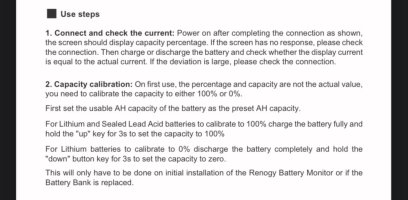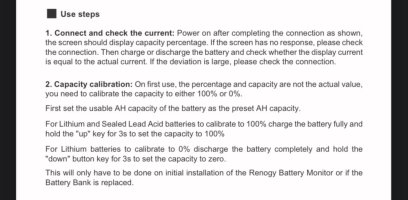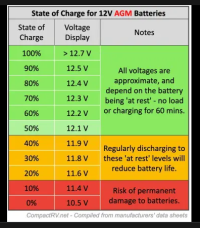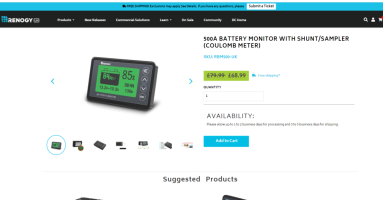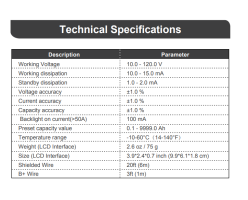Hi
@Dellmassive - the fairest test I could think of (with the equipment and time I have) was this:
- Photograph the battery monitor display
- Run a constant and known load for exactly one hour without interfering with it.
- Photograph it again
- Check the readings make sense
My shunt is the only connection to the LB negative terminal and all return earths run through the chassis, into a 150A busbar, then into the P- of the shunt.
Isolating all other loads, including the control panel, I usually see 0.01A reported on the monitor. This is either the DCC50S or the monitor itself. Either way, 10mA is not going to cloud the readings. Turning the isolator back to on, I see 0.04 draw, which is another 30mA being drawn from the Control Panel.
The constant load is four light circuits with 20 fittings overall. Manufacturer‘s info for all lights combined is almost exactly 2A. Switching all the circuits on, the shunt monitor reports 2.07A, which can be seen in the photos. This is as expected.
The monitor is set with the ‘Capacity’ at 47.5Ah - 50% of the AGM battery’s sales pitch capacity of 95Ah @ c20. AGM battery tables show (as does yours) that 50% DOD is typically associated with 12.1v. The sticker on the Exide EP800 says not to discharge below 12.1v, so everything is aligning nicely.
The battery was discharged slightly before the test to remove any unusual behaviour around the higher limits. I’m not sure if this was necessary.
The first photo at the start of the test shows the load of 2.07A, battery voltage (under load, obviously) of 12.5V, a reported power of 26W being output. 12.5V x 2.07A = 25.875W, which rounded up to 26W on the display. The charge is showing as 46Ah and time remaining (at static load) as 22 hrs 23 mins, which is 22.38 hours. 22.38hours x 2.07A = 46.33Ah. 46.33Ah is 97.53% of 47.5Ah, shown rounded up to 98% in the display. Again, everything as expected.

Wait an hour which, incidentally, is just long enough for DubDog Lotta to fall asleep with her gob open:

The second photo, exactly one hour later, shows 21 hours and 22 minutes remaining, which is almost exactly one hour less, which is terrific. The load and voltage haven’t changed, but the power is reported now at 25w, which I assume is a minor drop in voltage, not enough to trigger a decimal drop on the display. 2.07A have been drawn for one hour, so I’d expect the charge level to have dropped by a 2Ah, which it has. The percentage follows suit.

I think I’m right in concluding that the monitor isn’t trying to do anything clever like detecting an AGM battery and halving the available charge. Therefore, for AGM batteries, there is no benefit to setting the ‘Capacity’ to that stated on the battery label, and in fact there is a significant downside - that non-technical users of the van would see ‘time remaining’ and ’percentage remaining’ values that give a wrong impression if maintaining battery health is a given. I’d like make it really clear for the rest of my family (who use the van without me) that they can trust the 100%-reducing-to-0% display like any iPhone or iPad, without worry, without finding that things misbehave, and without inadvertently damaging the battery.
It is possible to set a charge level alarm on the monitor, which I’ve got set at 5Ah remaining. It would be possible to enter the sales pitch 95Ah value into the ‘capacity’ setting, and set an alarm at, say 50Ah. If the user understands why an alarm is going off at over 50% level being reported, then fine, but it wouldn’t make sense to the uninitiated, and I’d get a phone call from a campsite.
Lithium, as you say, is a different matter altogether.