How-to:
VCDS -> Applications -> Controller Channel Map ->
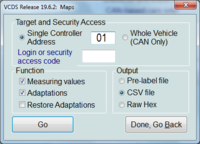
Tick/fill boxes as above and hit Go
VCDS Flashes screens for a moment (when finished hit "Done, Go Back") and there will be files adpmap-01-... and blockmap-01-... in directory C:\Ross-Tech\VCDS\Logs\....
Just strip off last 5 digits of the VIN (if so desired) in file name an upload the files here.
EDIT: Just realized - the VIN in the blockmap - first line of data!
-----------------------------
For the comparison - I have just used Excel, just copy column 3 from the suspect and paste to "original", however as there might be some missing/additional "channels" because of different ECU software - need to keep eye on the alignment.
Anyways, I'm more than happy (and curious ) to do that here "online"
) to do that here "online" 
VCDS -> Applications -> Controller Channel Map ->
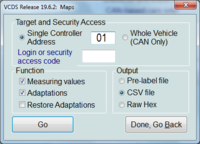
Tick/fill boxes as above and hit Go
VCDS Flashes screens for a moment (when finished hit "Done, Go Back") and there will be files adpmap-01-... and blockmap-01-... in directory C:\Ross-Tech\VCDS\Logs\....
Just strip off last 5 digits of the VIN (if so desired) in file name an upload the files here.
EDIT: Just realized - the VIN in the blockmap - first line of data!
-----------------------------
For the comparison - I have just used Excel, just copy column 3 from the suspect and paste to "original", however as there might be some missing/additional "channels" because of different ECU software - need to keep eye on the alignment.
Anyways, I'm more than happy (and curious
 ) to do that here "online"
) to do that here "online" 
Last edited:
