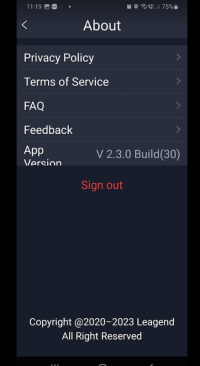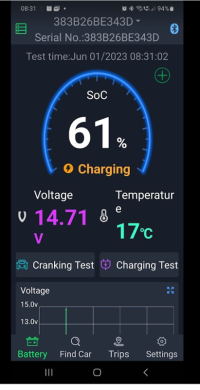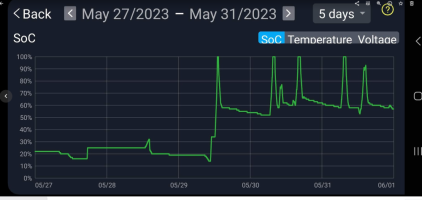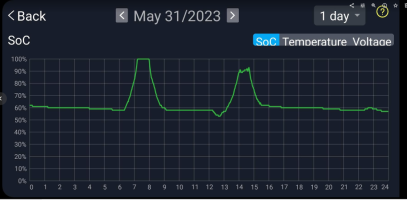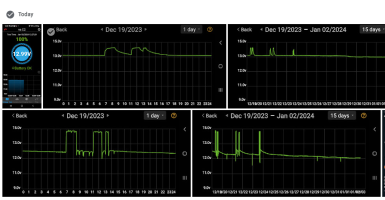heres mine and testing. . . . BM6 Battery Monitor.

scan the QR code for the new APP.
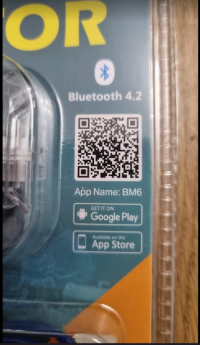
which is called BM6
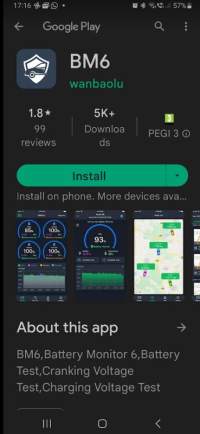
.
it comes with a sticky pad and fork terminals for the battery connection.
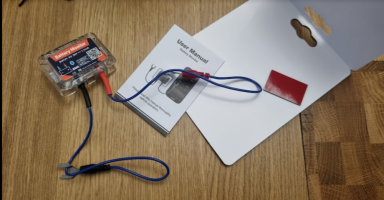
.
i cut the terminals off and wired into my starter battery fuse box. . .
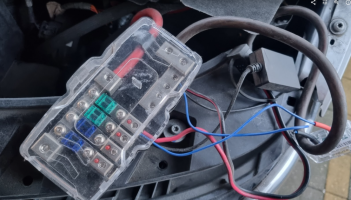

.
in the APP. . .
you get a new choice of battery types including Lithium.
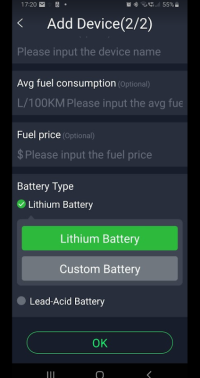
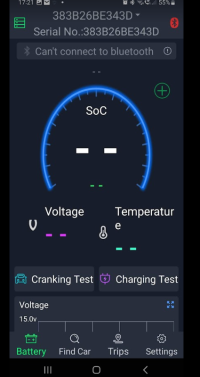
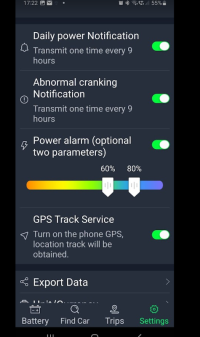
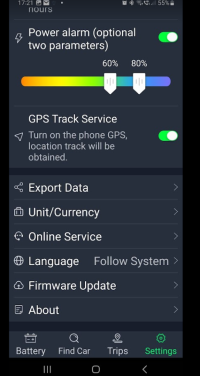
running the APP for a few days we have these plots. . .
the history chart / calender shows options for 1,3,5 days. . .
I've asked support if they can add in 15 and 30 days like the BM2.
this is the battery voltage view for 5days . . .and same as BM2:

then we have the TEMP data . . . Nice =]

then the controversial SOC (state of charge)
this will be an approximation derived from the voltage and some software algorithms . . . . so time will tell how accurate this is.
though you can set a custom profile that can be tweaked to get a better readout for the SOC.

++++
here is the 1 day plot.
voltage:
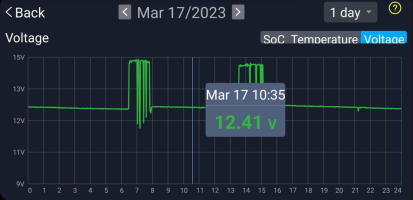
one day plot for Temp:

and 1 day plot for SOC:

...
live data will give you this. . .
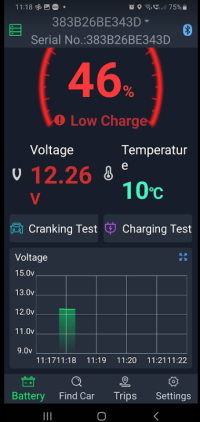
they have kept the
crank and charge monitors - which i never use and switch off.
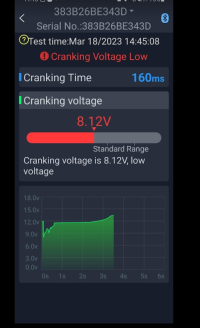
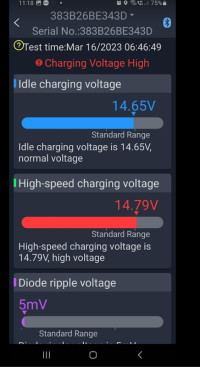
they also kept the alarm notifications. . . which again i dont use.
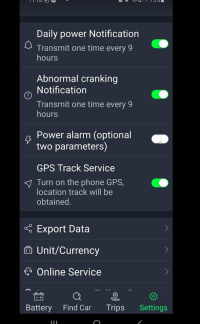
APP version wise we are on: V2.3.0 build 30
.
.

scan the QR code for the new APP.
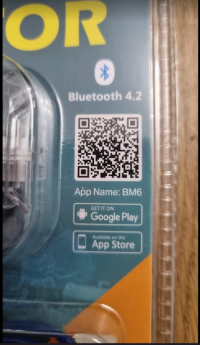
which is called BM6
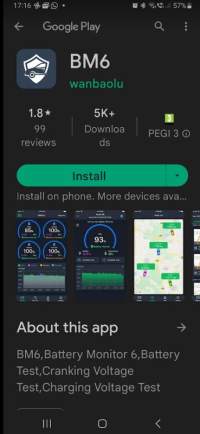
.
it comes with a sticky pad and fork terminals for the battery connection.
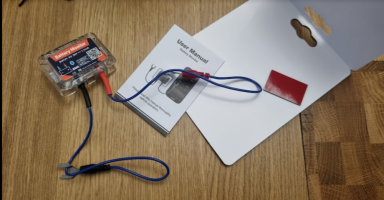
.
i cut the terminals off and wired into my starter battery fuse box. . .
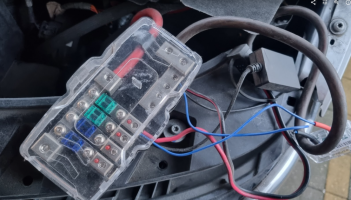

.
in the APP. . .
you get a new choice of battery types including Lithium.
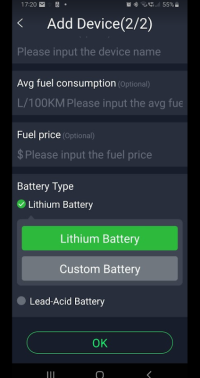
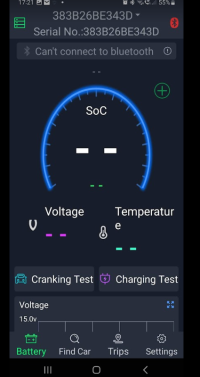
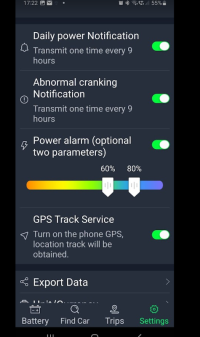
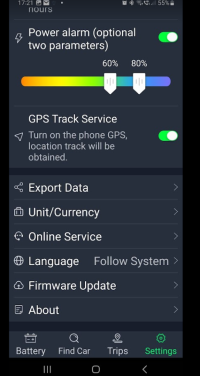
running the APP for a few days we have these plots. . .
the history chart / calender shows options for 1,3,5 days. . .
I've asked support if they can add in 15 and 30 days like the BM2.
this is the battery voltage view for 5days . . .and same as BM2:

then we have the TEMP data . . . Nice =]

then the controversial SOC (state of charge)
this will be an approximation derived from the voltage and some software algorithms . . . . so time will tell how accurate this is.
though you can set a custom profile that can be tweaked to get a better readout for the SOC.

++++
here is the 1 day plot.
voltage:
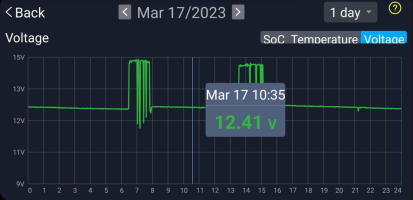
one day plot for Temp:

and 1 day plot for SOC:

...
live data will give you this. . .
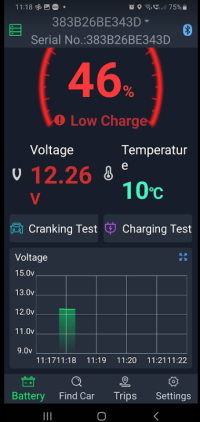
they have kept the
crank and charge monitors - which i never use and switch off.
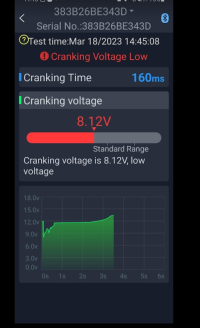
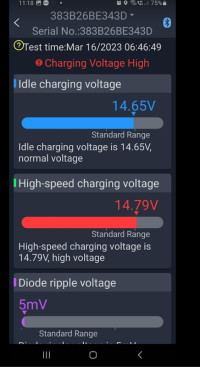
they also kept the alarm notifications. . . which again i dont use.
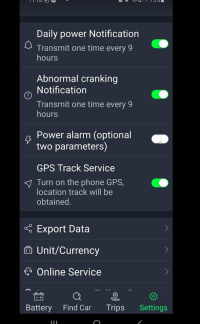
APP version wise we are on: V2.3.0 build 30
.
.
Last edited: