You are using an out of date browser. It may not display this or other websites correctly.
You should upgrade or use an alternative browser.
You should upgrade or use an alternative browser.
Roamer LiFePO4 Gen4 230Ah Seatbase battery -- "How I Done It" --
- Thread starter Dellmassive
- Start date
So I finally got the time and weather to get the seat out - this is how my current setup looks
Factory fit AGM battery and what I think are some extra feeds off it after I had it converted from a kombi to a day van so lights, usb chargers etc in the back
Top down view of the battery, plus close up of the two terminals and the DC/DC charger I bought with the roamer
Is It just a case of taking out the AGM, dropping in the roamer then putting the DC/DC charger in before the battery on the positive feed, or am I missing something (inevitably!) ?




Factory fit AGM battery and what I think are some extra feeds off it after I had it converted from a kombi to a day van so lights, usb chargers etc in the back
Top down view of the battery, plus close up of the two terminals and the DC/DC charger I bought with the roamer
Is It just a case of taking out the AGM, dropping in the roamer then putting the DC/DC charger in before the battery on the positive feed, or am I missing something (inevitably!) ?




Last edited:
ROAMER SB230-Gen4
been playing about with this awesome 230Ah seat base battery . .
while i had it out for some other work i thought id crack it open. . .
ill do it so you dont have too. . . lets take a look at the guts.
Warning: do not open up or mess with lithium batterys!!, thats why I've done it for you, too see inside. . . not only will you void your 10year warranty. but there is some serous power density in there and you can get get in trouble quickly - so just leave it to ROAMER, they are the pros.

here you can see the multiple 200c 6AWG beefcake silicone link cables.
proper crimp terminals. . .
selastic on all the connector plugs,
wire wrap on the looms.
the setup is fully serviceable if needed by Roamer HQ, there's no Chinese sticky glue here.
its a solid metal case, with a metal support frame that hold the Prismatic grade A cells in place,
decent side handle for manoeuvring about,
the BMS even has its own mounting bracket - everything is screwed and bolted down. An engineers dream for disassembly.

the multiple temp sensors and cell taps are all loomed and ties in.
the GEN4 battery now comes with a illuminated ON/OFF soft button on the front cover.
as well as CAN data support that is now PLUG N PLAY with your Victron GX/CERBO kit (which is freeking awesome BTW)
plus link in/out ports for daisy chaining multiple battery's to make a mega power bank.

+++
The new super beefy terminals are huge and can deal with the >300A this battery can support.
The BLUESEA terminal covers can be purchased from ROAMER, but dont come supplied in the box.

+++
the new Gen4 battery's comes with a shiny new APP that looks great has all the data you need to keep your inner geek satisfied.
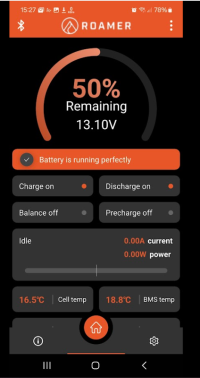
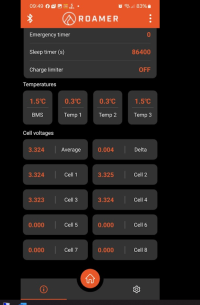

+++++

 roamer.com
roamer.com
use coupon code: T6Forum for 5% off entire order
+++++
@RoamerBatteries
@Dellmassive
.
been playing about with this awesome 230Ah seat base battery . .
while i had it out for some other work i thought id crack it open. . .
ill do it so you dont have too. . . lets take a look at the guts.
Warning: do not open up or mess with lithium batterys!!, thats why I've done it for you, too see inside. . . not only will you void your 10year warranty. but there is some serous power density in there and you can get get in trouble quickly - so just leave it to ROAMER, they are the pros.

here you can see the multiple 200c 6AWG beefcake silicone link cables.
proper crimp terminals. . .
selastic on all the connector plugs,
wire wrap on the looms.
the setup is fully serviceable if needed by Roamer HQ, there's no Chinese sticky glue here.
its a solid metal case, with a metal support frame that hold the Prismatic grade A cells in place,
decent side handle for manoeuvring about,
the BMS even has its own mounting bracket - everything is screwed and bolted down. An engineers dream for disassembly.

the multiple temp sensors and cell taps are all loomed and ties in.
the GEN4 battery now comes with a illuminated ON/OFF soft button on the front cover.
as well as CAN data support that is now PLUG N PLAY with your Victron GX/CERBO kit (which is freeking awesome BTW)
plus link in/out ports for daisy chaining multiple battery's to make a mega power bank.

+++
The new super beefy terminals are huge and can deal with the >300A this battery can support.
The BLUESEA terminal covers can be purchased from ROAMER, but dont come supplied in the box.

+++
the new Gen4 battery's comes with a shiny new APP that looks great has all the data you need to keep your inner geek satisfied.
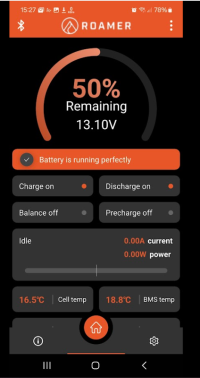
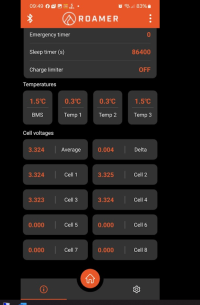

+++++

Roamer - Premium LiFePO4 Lithium Leisure Batteries Campervans & Boats
"Roamer SMART4, XTREME & HOME: 12V-48V LiFePO4 leisure batteries for campervans, motorhomes & boats. 100Ah-460Ah, Bluetooth BMS, 10-year warranty."
use coupon code: T6Forum for 5% off entire order
+++++
@RoamerBatteries
@Dellmassive
.
check out the seatbase builds thread:

 www.t6forum.com
www.t6forum.com
+++++
remember to add your own setup. .

Seat Base Electric + EHU + Solar Install + Charger + DC-DC -- How We Done it --
Seat Base Electric + EHU + Solar Install + Charger + DC-DC -- How We Done it -- id like to build a thread showing what's possible as regards to seat base builds. lets post a collection of our electrical installs, be it in the seat base or rear conversion. just EHU or SCR/VSR, charger, DC-DC...
+++++
remember to add your own setup. .
Roamer Gen4 - Victron Integration. (without the need for a sperate shunt)
All you need is this cable from Roamer - Roamer CAN cable - SMART4 to Victron GX
++++

 roamer.com
roamer.com
ROAMER DISCOUNT CODE : T6Forum
gets you - 5% off entire order
++++
Roamer CAN cable - SMART4 to Victron GX
£20.00
A 2 metre cable that connects your Roamer battery to a Victron GX device or inverter. One end is a right angle M12 5 pin male connector, the other is a male RJ45 connector. Add this to your cart if you want to use your SMART4 battery with a Victron Cerbo GX, and monitor your roamer battery on the app, Touch GX screen or VRM online portal. Note, this is only for SMART4 batteries, and only for connection to Victron products. Includes free Roamercare setup call to help you configure your Victron system to work with your Roamer SMART4 battery.

it plugs into the Gen4 batterys middle CAN port . .
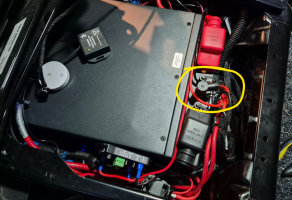
the other end plugs into the CERBO GX/S into the VE.Can port.
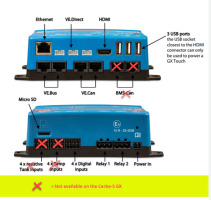
...
assuming your Cerbo GX is online and you already have it setup on Victron VRM platform with a free account . .
 vrm.victronenergy.com
vrm.victronenergy.com
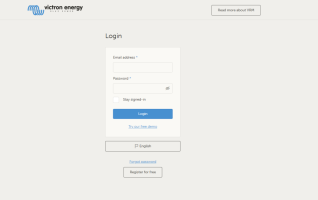
when logged in . . . . .
once scanned the CAN bus will show the Roamer battery as a Battery - with Battery monitor.
Sweet.

if you have the VICTRON CONNECT APP,
the battery wont show up as a local device ( as if it would with a shunt fitted), which is fine as you can you the ROAMER APP for local connection.


so you have to go into your VRM sites,

and when you select a site. . . you get get access to the VRM portal.
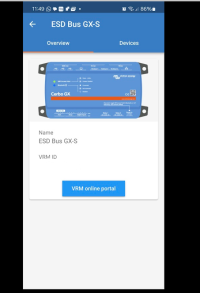
once logged in, you have the default view. . . . and you can now see the battery listed.

then in the menu you can get to the NEW GUI Remote Console.
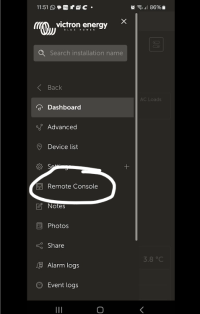
the new GUI is awesome, a massive improvement over the pervious one.
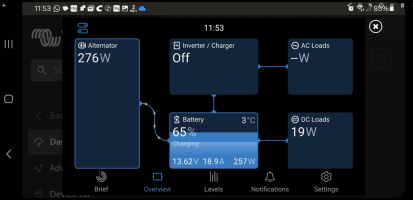
+++++++++
you can get to the same screen from any web browser . . by logging into VRM from anywhere.
here is the main screen . .
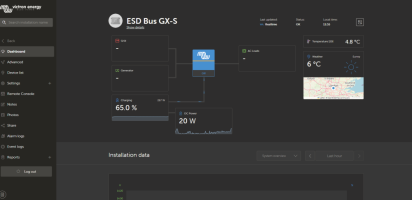
and the same remote console.
this screen is showing,
battery SOC - 62%
battery Volts - 13.55V
Charge current - 18.9A
Charge wattage - 256w
its being charged by a Victron Orion XS 50A charger - that I've set to 20A charge rate.
the Orion dc-dc is shown as "Alternator" -
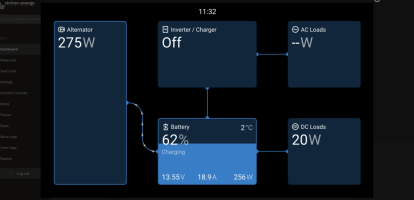
+++++++++++++++++++++++++++++++++++++++
Vicron VRM T6F users: - let me know and ill add you in.
@Dellmassive
@Drive Wayne
@Skyliner33
@Raul a/3
@Samro
@Rids
@TallPaul_S
+++++++++++++++++++++++++++++++++++++++
.
All you need is this cable from Roamer - Roamer CAN cable - SMART4 to Victron GX
++++

Roamer - Premium LiFePO4 Lithium Leisure Batteries Campervans & Boats
"Roamer SMART4, XTREME & HOME: 12V-48V LiFePO4 leisure batteries for campervans, motorhomes & boats. 100Ah-460Ah, Bluetooth BMS, 10-year warranty."
ROAMER DISCOUNT CODE : T6Forum
gets you - 5% off entire order
++++
Roamer CAN cable - SMART4 to Victron GX
£20.00
A 2 metre cable that connects your Roamer battery to a Victron GX device or inverter. One end is a right angle M12 5 pin male connector, the other is a male RJ45 connector. Add this to your cart if you want to use your SMART4 battery with a Victron Cerbo GX, and monitor your roamer battery on the app, Touch GX screen or VRM online portal. Note, this is only for SMART4 batteries, and only for connection to Victron products. Includes free Roamercare setup call to help you configure your Victron system to work with your Roamer SMART4 battery.

it plugs into the Gen4 batterys middle CAN port . .
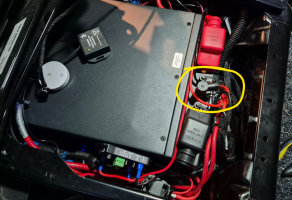
the other end plugs into the CERBO GX/S into the VE.Can port.
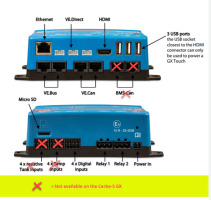
...
assuming your Cerbo GX is online and you already have it setup on Victron VRM platform with a free account . .
VRM Portal - Victron Energy
VRM by Victron Energy gives realtime insights into your energy. Monitor complete energy systems, tanks and temperatures remotely.
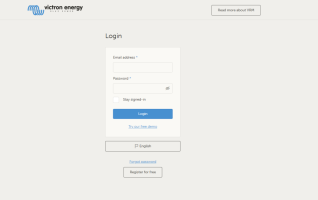
when logged in . . . . .
once scanned the CAN bus will show the Roamer battery as a Battery - with Battery monitor.
Sweet.

if you have the VICTRON CONNECT APP,
the battery wont show up as a local device ( as if it would with a shunt fitted), which is fine as you can you the ROAMER APP for local connection.


so you have to go into your VRM sites,

and when you select a site. . . you get get access to the VRM portal.
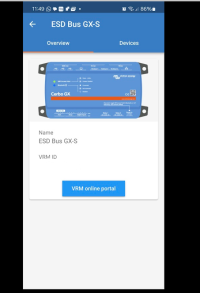
once logged in, you have the default view. . . . and you can now see the battery listed.

then in the menu you can get to the NEW GUI Remote Console.
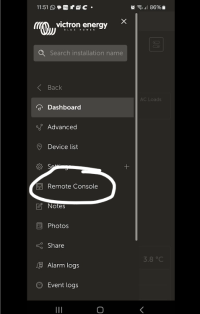
the new GUI is awesome, a massive improvement over the pervious one.
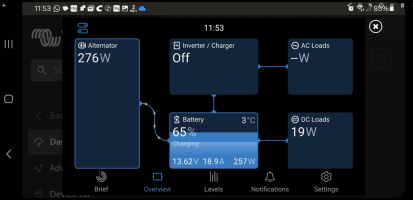
+++++++++
you can get to the same screen from any web browser . . by logging into VRM from anywhere.
here is the main screen . .
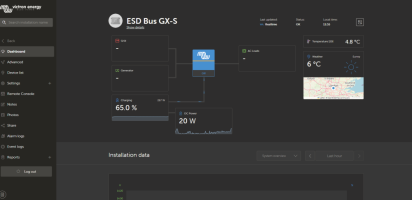
and the same remote console.
this screen is showing,
battery SOC - 62%
battery Volts - 13.55V
Charge current - 18.9A
Charge wattage - 256w
its being charged by a Victron Orion XS 50A charger - that I've set to 20A charge rate.
the Orion dc-dc is shown as "Alternator" -
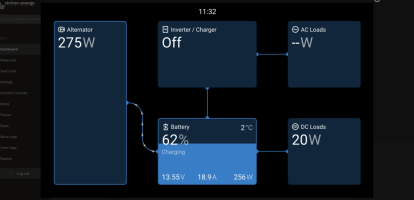
+++++++++++++++++++++++++++++++++++++++
Vicron VRM T6F users: - let me know and ill add you in.
@Dellmassive
@Drive Wayne
@Skyliner33
@Raul a/3
@Samro
@Rids
@TallPaul_S
+++++++++++++++++++++++++++++++++++++++
.
Last edited:
Roamer Gen4 - Victron Integration. (Detailed screens)
so what details can we see from the battery?
well actually - a lot !!
from this screen . .

we can see a battery overview . .

battery details,

battery alarms.
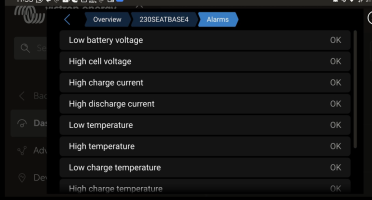
.
battery history
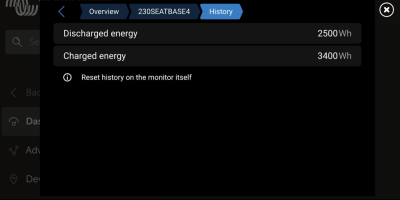
battery device details.
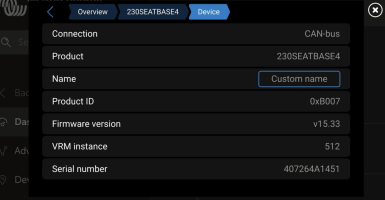
battery parameters

.
and just while we are here. . . . here is the Orion XS details page.
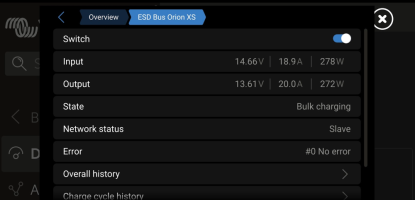
we have the RUUVI tag . .
which connects to the CERBO via BT, so you can see the Temp date here . . RUUVI Tag

+++++++++++++++
other screen in the new GUI show,
Brief,
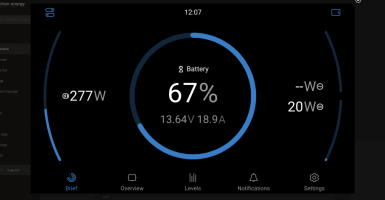
.

.

...
and for the Data Geeks . .
you have all the stats you need on the main VRM portal. . .
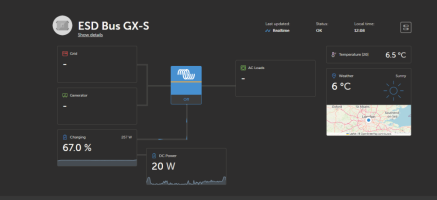
.
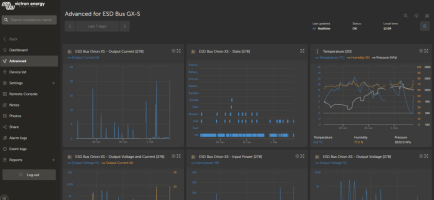
.

...
.
so what details can we see from the battery?
well actually - a lot !!
from this screen . .

we can see a battery overview . .

battery details,

battery alarms.
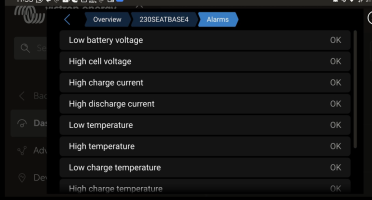
.
battery history
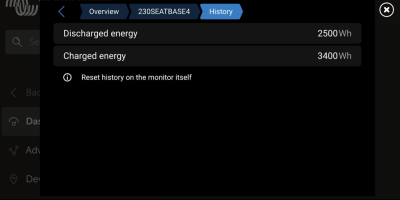
battery device details.
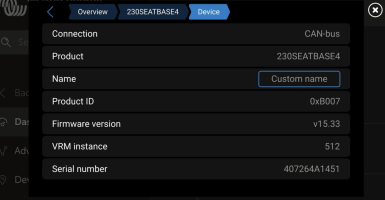
battery parameters

.
and just while we are here. . . . here is the Orion XS details page.
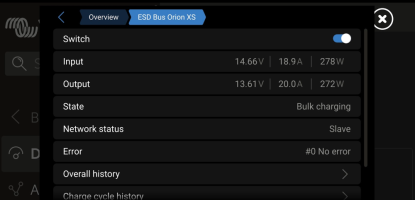
we have the RUUVI tag . .
which connects to the CERBO via BT, so you can see the Temp date here . . RUUVI Tag

+++++++++++++++
other screen in the new GUI show,
Brief,
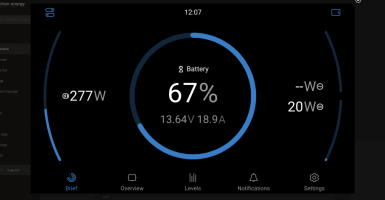
.

.

...
and for the Data Geeks . .
you have all the stats you need on the main VRM portal. . .
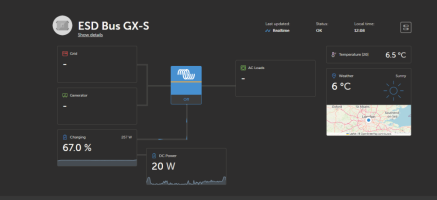
.
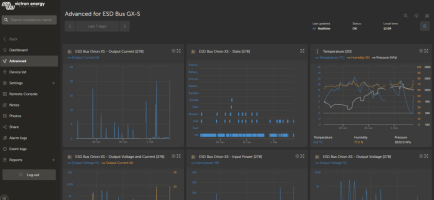
.

...
.
TEMP sensing. . . .
just noticed this. . .
the CERBO is picking up the battery internal temp. . . here we see 5c,
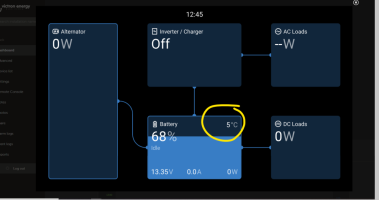
which can also been seen in the CERBO settings tab for the battery. . .

+++++
but the second environmental tab on the CERBO shows 8C from the RUUVI TAG in the van (stuck to the outside on the battery case)


++++++++++++
this is interesting, as you need a TEMP SENSOR for the Lithium LOW TEMP charging protection.
The Victron ORION XS will block charge when its too cold.
but needs a separate temp sensor, either a Victron SMART SHUNT with temp sensor,
or
a RUUVI Tag shared with the CERBO GX over BT. (which i have)
so in my setup the ORION gets BT Temp data from the RUUVI. .
im wondering now . . .
that if the ROAMER Gen4 can share its internal temp to the CERBO, whether the CERBO will the share that with the ORION XS?
suppose that will need testing?
+++++++
also dont forget that the ROAMER GEN4 has LOW TEMP CHARGE PROTECTION built in from the start.
when the battery is below 0C it will block any incoming charge power untill the internal temps rise above 5c.
but, remember. . .
you can still USE that battery down to -20C, its just charging that needs to be blocked.
+++++++++
this is worth a mention, because if you have a HEATED battery like a FOGSTAR for example ( i have one in my other van) - then you need to disable all the low temp protections, as the battery needs in the incoming charge power to run the heaters when it cold.
having the ORION XS block any charge when its cold effectively stops the heaters running in a heated battery.
.
just noticed this. . .
the CERBO is picking up the battery internal temp. . . here we see 5c,
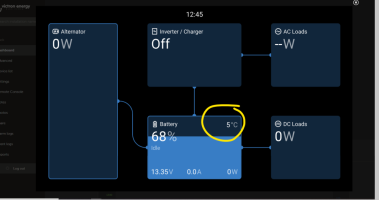
which can also been seen in the CERBO settings tab for the battery. . .

+++++
but the second environmental tab on the CERBO shows 8C from the RUUVI TAG in the van (stuck to the outside on the battery case)


++++++++++++
this is interesting, as you need a TEMP SENSOR for the Lithium LOW TEMP charging protection.
The Victron ORION XS will block charge when its too cold.
but needs a separate temp sensor, either a Victron SMART SHUNT with temp sensor,
or
a RUUVI Tag shared with the CERBO GX over BT. (which i have)
so in my setup the ORION gets BT Temp data from the RUUVI. .
im wondering now . . .
that if the ROAMER Gen4 can share its internal temp to the CERBO, whether the CERBO will the share that with the ORION XS?
suppose that will need testing?
+++++++
also dont forget that the ROAMER GEN4 has LOW TEMP CHARGE PROTECTION built in from the start.
when the battery is below 0C it will block any incoming charge power untill the internal temps rise above 5c.
but, remember. . .
you can still USE that battery down to -20C, its just charging that needs to be blocked.
+++++++++
this is worth a mention, because if you have a HEATED battery like a FOGSTAR for example ( i have one in my other van) - then you need to disable all the low temp protections, as the battery needs in the incoming charge power to run the heaters when it cold.
having the ORION XS block any charge when its cold effectively stops the heaters running in a heated battery.
.
Nice write up  DVCC and BMS controlled charging also work well, this allows you to coordinate charging of all Victron chargers and set (for example) a maximum combined charge current, or reduce the charge voltage when in storage. You can set the Request Charge Voltage (RCV) and Requested Float Voltage (RFV) in the Roamer app which will override the Victron charger settings if BMS control is active. Only really relevant if you have multiple Victron chargers but pretty cool nonetheless and worth playing with when you get time (there's a small bug in this at moment where float voltage defaults to 1.0V on the app but it does actually set correctly in the background).
DVCC and BMS controlled charging also work well, this allows you to coordinate charging of all Victron chargers and set (for example) a maximum combined charge current, or reduce the charge voltage when in storage. You can set the Request Charge Voltage (RCV) and Requested Float Voltage (RFV) in the Roamer app which will override the Victron charger settings if BMS control is active. Only really relevant if you have multiple Victron chargers but pretty cool nonetheless and worth playing with when you get time (there's a small bug in this at moment where float voltage defaults to 1.0V on the app but it does actually set correctly in the background).
This is something we're looking to improve and develop with time, for example the ability to automatically set charge current according to temperature. This would go beyond what even Victron do with their own batteries. Charging at low temps is more complex than a simple on/off at 0 degrees, you can actually charge at sub zero temps as long as you limit the current to less than 0.05C and its also better to reduce charge currents as you approach zero too. The below is from our manual which gives recommended max charge rates but the ability to control this automatically would be very cool. I know it can be done with Node Red with the Cerbo GX but this isn't a viable option for non-techy users.

This is something we're looking to improve and develop with time, for example the ability to automatically set charge current according to temperature. This would go beyond what even Victron do with their own batteries. Charging at low temps is more complex than a simple on/off at 0 degrees, you can actually charge at sub zero temps as long as you limit the current to less than 0.05C and its also better to reduce charge currents as you approach zero too. The below is from our manual which gives recommended max charge rates but the ability to control this automatically would be very cool. I know it can be done with Node Red with the Cerbo GX but this isn't a viable option for non-techy users.

Why Roamer and Victron?
Our batteries have always worked well with Victron chargers and inverters but the new SMART4 plug-and-play Victron communication makes this integration even better. Simply link your SMART4 battery bank to a Victron GX device (eg Cerbo GX or Ekrano GX) and all internal battery data becomes available to the Victron system.You can then monitor your battery in real time via the Victron VRM app, Touch screen or VRM online portal from anywhere in the world. If you configure DVCC or ESS, you can also control charging based on what the battery needs.
Voltage, current and state of charge
- Cell voltages and temperatures
- Visual and audible alarms
- BMS controlled charging with DVCC
.



+++++++++++++
+++++++++++++
++++

Roamer - Premium LiFePO4 lithium Leisure Batteries
Roamer SMART4, XTREME and HOME - the next generation in 12v 24V and 48V LiFePO4 lithium leisure batteries for campervans, motorhomes and boats. From 100Ah to 460Ah capacity with Bluetooth BMS, Victron GX integration, Active Balancing and low temperature charge protection. 5 Star UK support, 10...ROAMER DISCOUNT CODE : T6Forum
gets you - 5% off entire order
+++++++++++++
Hi all.
Looking to upgrade my battery setup, install solar etc.
Currently running a AGM 110ah leisure battery but want more power to install an invertor as well so we don't have to rely on hook up all the time.
My main question is my charger, would my current charger setup (nemo DDX 1230) work with this battery? Would I need anything else for monitoring or could I just use the integrated app?
Thanks
Looking to upgrade my battery setup, install solar etc.
Currently running a AGM 110ah leisure battery but want more power to install an invertor as well so we don't have to rely on hook up all the time.
My main question is my charger, would my current charger setup (nemo DDX 1230) work with this battery? Would I need anything else for monitoring or could I just use the integrated app?
Thanks
According to the Google, your Nemo is Start/Stop compatible, and has a lithium profile, even an mppt installed for your new solar panel!
You'll need beefier cables and probably beefier fuses. My old Victron 30A B2B charger did suffer heat issues, so keep your eye, or hand, on that after a good run!
Roamer batteries are superb, the Roamer team are so helpful, the new S4 app is very good.
Can't go wrong! @woodyj20
You'll need beefier cables and probably beefier fuses. My old Victron 30A B2B charger did suffer heat issues, so keep your eye, or hand, on that after a good run!
Roamer batteries are superb, the Roamer team are so helpful, the new S4 app is very good.
Can't go wrong! @woodyj20
Having had the original Roamer 200Ah (gen 1) for a couple of years, and recently updating it to a new 230Ah (upright version), I've certainly noticed a difference in the reported internal battery temperatures.TEMP sensing. . . .
just noticed this. . .
the CERBO is picking up the battery internal temp. . . here we see 5c,
View attachment 273050
which can also been seen in the CERBO settings tab for the battery. . .
View attachment 273051
+++++
but the second environmental tab on the CERBO shows 8C from the RUUVI TAG in the van (stuck to the outside on the battery case)
View attachment 273052View attachment 273053
++++++++++++
this is interesting, as you need a TEMP SENSOR for the Lithium LOW TEMP charging protection.
The Victron ORION XS will block charge when its too cold.
but needs a separate temp sensor, either a Victron SMART SHUNT with temp sensor,
or
a RUUVI Tag shared with the CERBO GX over BT. (which i have)
so in my setup the ORION gets BT Temp data from the RUUVI. .
im wondering now . . .
that if the ROAMER Gen4 can share its internal temp to the CERBO, whether the CERBO will the share that with the ORION XS?
suppose that will need testing?
+++++++
also dont forget that the ROAMER GEN4 has LOW TEMP CHARGE PROTECTION built in from the start.
when the battery is below 0C it will block any incoming charge power untill the internal temps rise above 5c.
but, remember. . .
you can still USE that battery down to -20C, its just charging that needs to be blocked.
+++++++++
this is worth a mention, because if you have a HEATED battery like a FOGSTAR for example ( i have one in my other van) - then you need to disable all the low temp protections, as the battery needs in the incoming charge power to run the heaters when it cold.
having the ORION XS block any charge when its cold effectively stops the heaters running in a heated battery.
.
The new S4 is reporting 6 degrees inside its home in the van now, the old battery would have been at zero and blocking this wonderful sun we are seeing this morning.
Up the Roamer S4!


Last edited:
What is this 'sun' you speak of?Having had the original Roamer 200Ah (gen 1) for a couple of years, and recently updating it to a new 230Ah (upright version), I've certainly noticed a difference in the reported internal battery temperatures.
The new S4 is reporting 6 degrees inside its home in the van now, the old battery would have been at zero and blocking this wonderful sun we are seeing this morning.
Up the Roamer S4!
View attachment 276487
View attachment 276489
 Is that the strange, rare, glowing orb in the sky which provides warmth for a couple of months of the year?
Is that the strange, rare, glowing orb in the sky which provides warmth for a couple of months of the year? 
Still, though, no sun and very cloudy here and I'm still getting 25w! 300w PV Power!!!


Cash in the bank this morning, low power, but lots of it!What is this 'sun' you speak of?Is that the strange, rare, glowing orb in the sky which provides warmth for a couple of months of the year?
Still, though, no sun and very cloudy here and I'm still getting 25w! 300w PV Power!!!
View attachment 276499

I need to burn some off, I don't like keeping it at 100% Unless you tell me its a good idea!?The sun is now high enough in the sky even on cloudy days, that I'm back to 100% each day.
Doesn't take a mathematician to work out my daily usage!
View attachment 276554
160Wh is about 12 or 13Ah.
Excellent thanks Wayne.According to the Google, your Nemo is Start/Stop compatible, and has a lithium profile, even an mppt installed for your new solar panel!
You'll need beefier cables and probably beefier fuses. My old Victron 30A B2B charger did suffer heat issues, so keep your eye, or hand, on that after a good run!
Roamer batteries are superb, the Roamer team are so helpful, the new S4 app is very good.
Can't go wrong! @woodyj20
I'd done some googling and seen it had everything I needed but was unsure with the size of the battery if it had enough output to put meaningful charge into it being 30amp.
I've ordered some beefy cables and some uprated fuses to be on the safe side.
Looks like I'd best get one on order.
Thanks for your help mate much appreciated.
30a DC-DC charging will be perfectly fine for a 200Ah battery, it'll just take a bit longer to charge than at 50a.
Get it bought and enjoy the numerous benefits of joining the LiFePO4 club!!
Get it bought and enjoy the numerous benefits of joining the LiFePO4 club!!

Going on order now.30a DC-DC charging will be perfectly fine for a 200Ah battery, it'll just take a bit longer to charge than at 50a.
Get it bought and enjoy the numerous benefits of joining the LiFePO4 club!!
They're on back order until March so at least that gives me some time to sort my wiring out .
Thanks for the help everyone.
Which one did you go for @woodyj20 ?Going on order now.
They're on back order until March so at least that gives me some time to sort my wiring out .
Thanks for the help everyone.
Similar threads
- Replies
- 102
- Views
- 12K
- Replies
- 13
- Views
- 2K
- Replies
- 109
- Views
- 29K
- Replies
- 19
- Views
- 878
- Replies
- 14
- Views
- 1K

